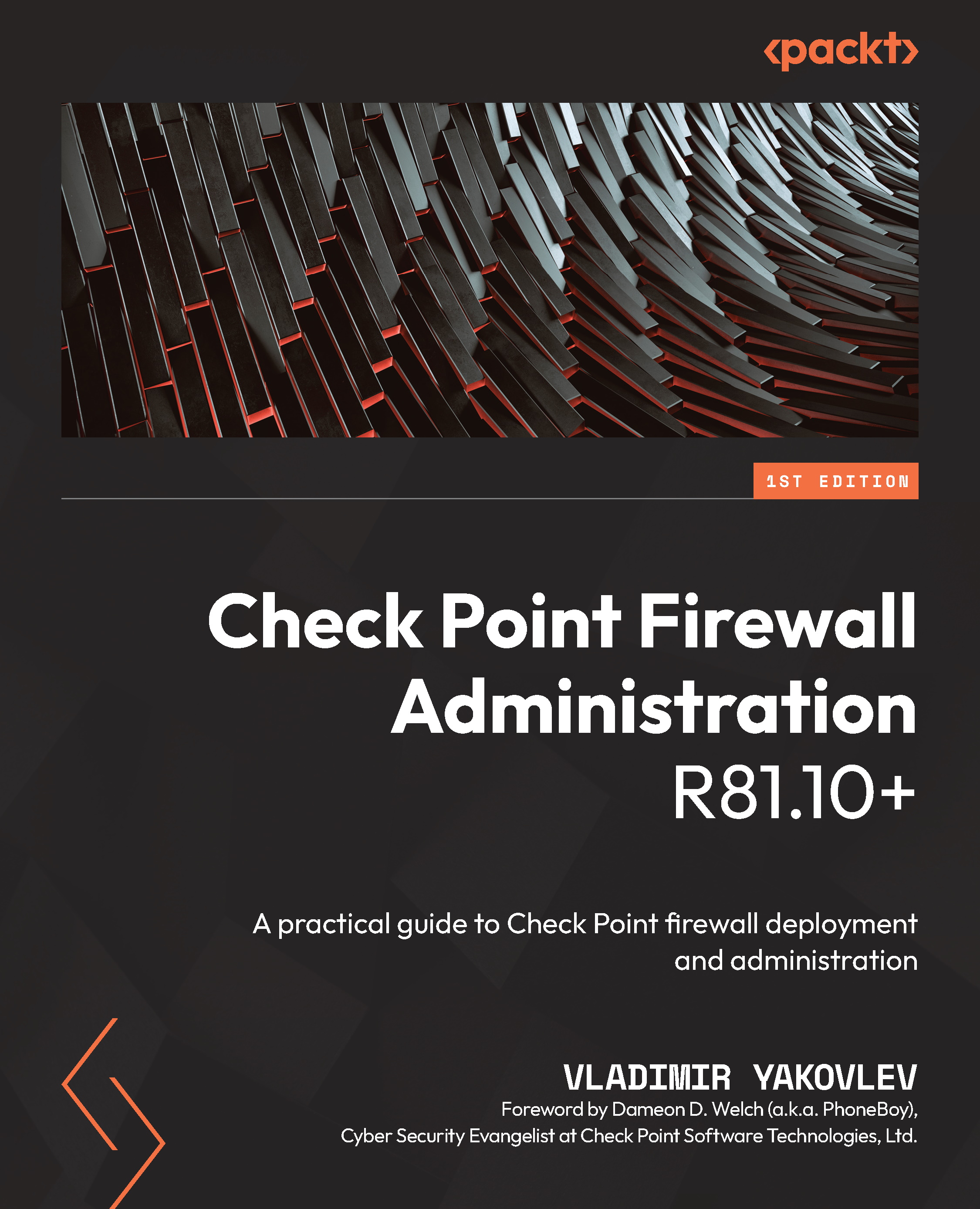Configuring a remote gateway and creating its policy
When we were creating our lab, the gateway object for the right side of our environment (the CPGW) was just cloned, but we never completed its configuration. It is time to do so now. Since we’ve already used the Gaia First Time Configuration Wizard a number of times, no screenshots will be provided for FTW, but step-by-step instructions for it are provided:
- From VirtualBox, start CPGW [1]. In its console, note that the hostname [2] is that of the linked clone. We are also seeing reminders that the FTW was not yet completed:
Figure 12.1 – The unconfigured CPGW VM
Before we run the FTW, let’s change its hostname and the IP addresses of its interfaces, lock down the Gaia access to only that of our SmartConsole_VM, and set its expert password.
- Type in the following commands, pressing Enter after each line:
set hostname CPGW set interface eth0 ipv4-address 200.200.0.1 subnet...