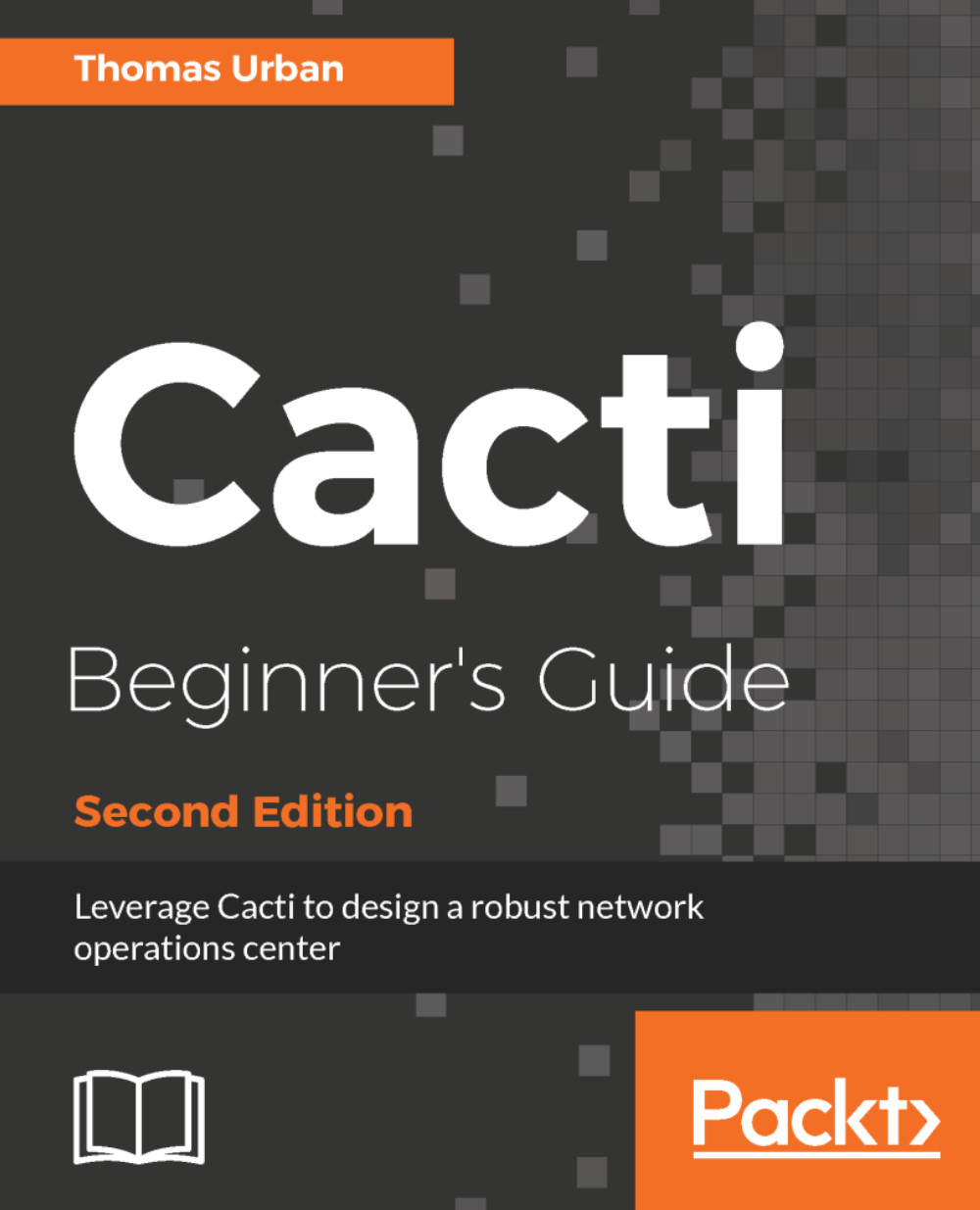General User Settings
There are a few general settings which can be checked for each user. These settings include the Authentication Realm or access to the different Graph Options.
Graph Options
Graph Options are not related to any options for the actual graphs, but describe the type of view on the graphs that the user has access to. There are three different options available:
- User Has Rights to Tree View
- User Has Rights to List View
- User Has Rights to Preview View
These views relate to the small tabs on the upper right of the Cacti screen when you are using the graphs tab:

Login Options
Login Options allow you to predefine the entry page of the user. Most of the time, you can leave this setting to the default option show the page that the user pointed their browser to, so external links sent by email will send them right to the graph or page for that link.
Authentication Realm
The Authentication Realm defines the type of access authentication used when a user logs in to Cacti. There are three different...