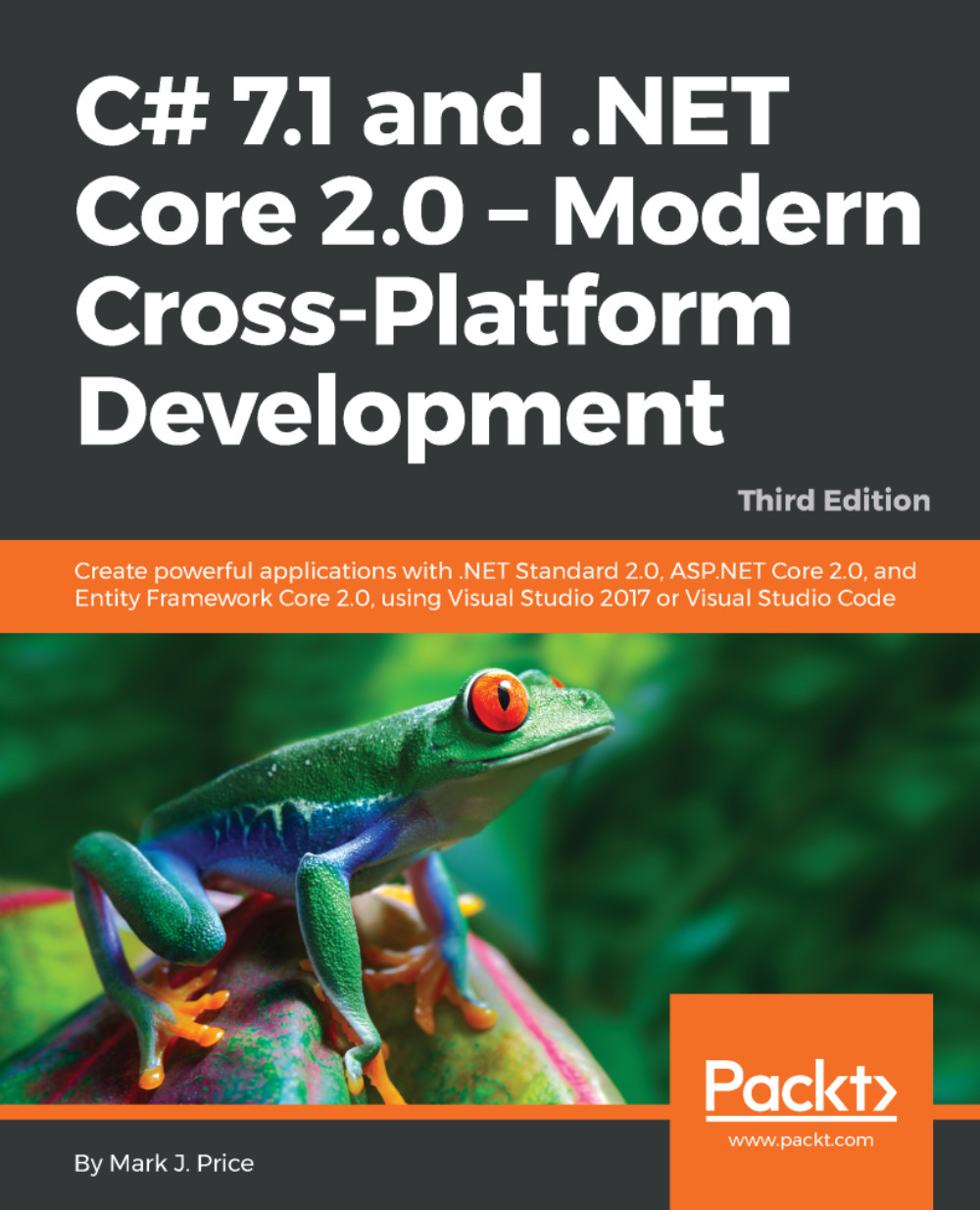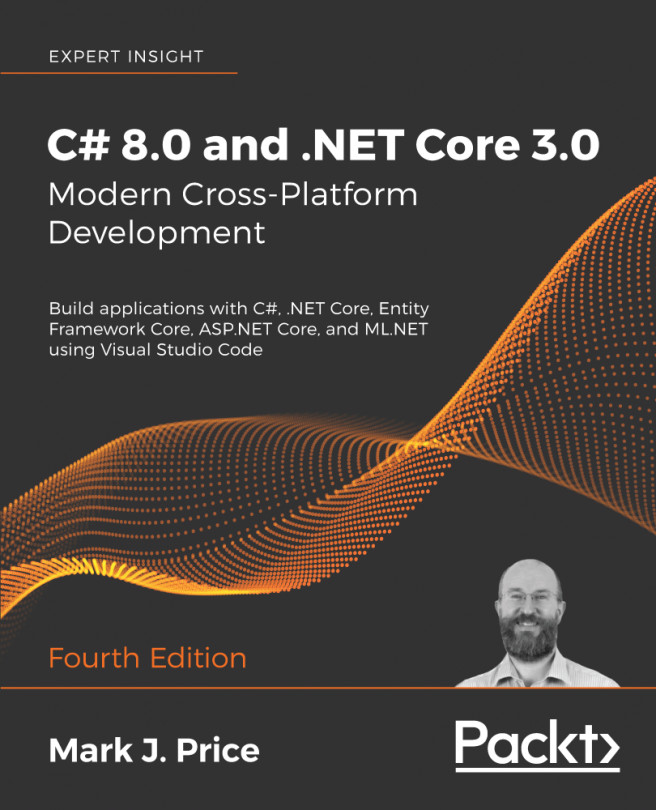Setting up a class library and console application
We will start by defining a solution with two projects like the one created in Chapter 5, Building Your Own Types with Object-Oriented Programming. If you completed all the exercises in that chapter, then you can open it and continue with it. Otherwise, follow the instructions for your preferred development tool given here.
Using Visual Studio 2017
In Visual Studio 2017, press Ctrl + Shift + N or go to File | New | Project....
In the New Project dialog, in the Installed list, expand Visual C#, and select .NET Standard. In the center list, select Class Library (.NET Standard), type Name as PacktLibrary, change Location to C:\Code, type Solution name as Chapter06, and then click on OK.
In Solution Explorer, right-click on the file named Class1.cs and choose Rename. Type the name as Person. Modify the contents like this:
namespace Packt.CS7
{
public class Person
{
}
}Add a new console application project named PeopleApp.
In the solution...