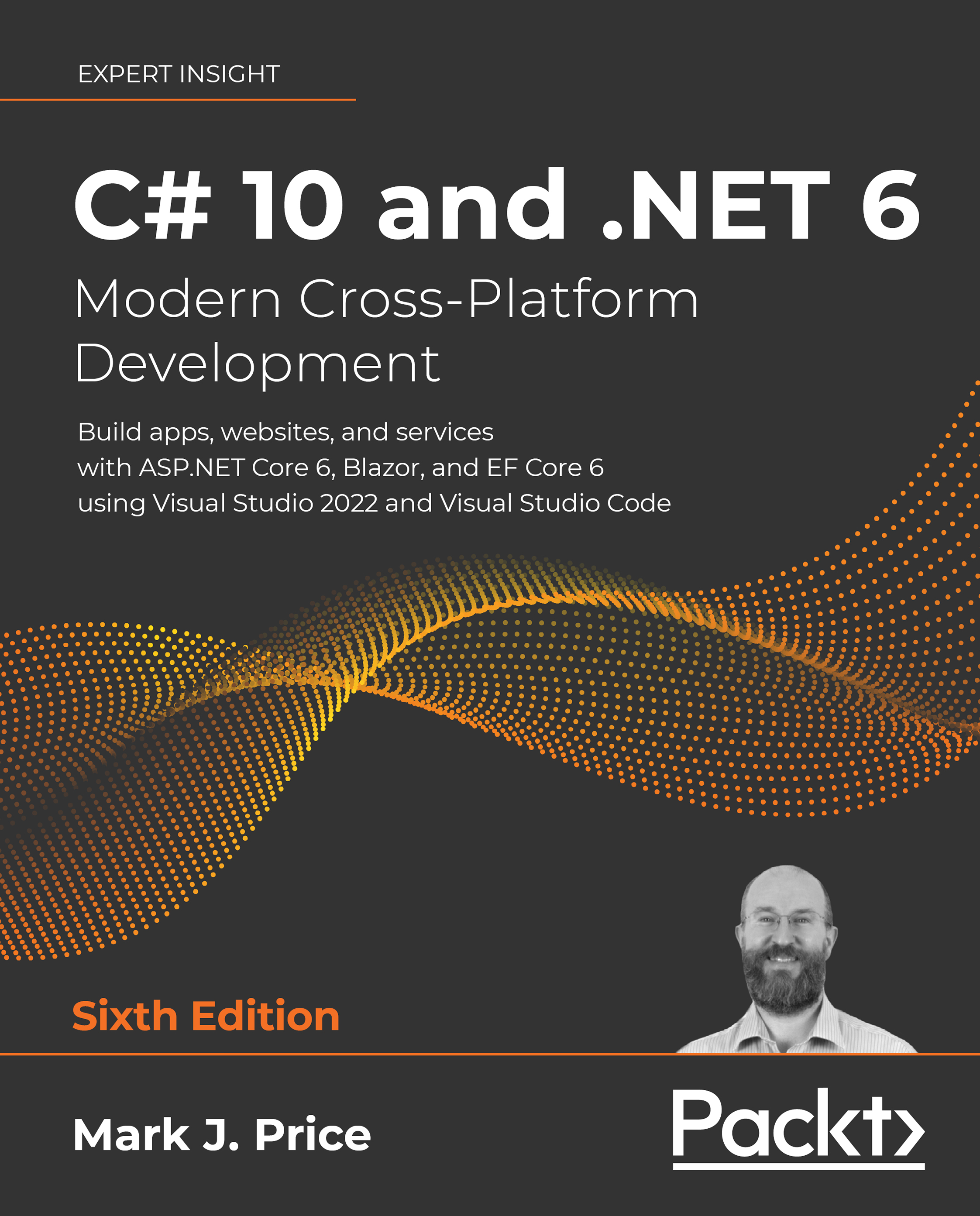What you need for this book
You can develop and deploy C# and .NET apps using Visual Studio Code on many platforms, including Windows, macOS, and many varieties of Linux.
An operating system that supports Visual Studio Code and an internet connection is all you need to complete all but one chapter.
If you prefer to use Visual Studio for Windows or macOS, or a third-party tool like JetBrains Rider, then you can.
You will need macOS to build the iOS app in Chapter 19, Building Mobile and Desktop Apps Using .NET MAUI, because you must have macOS and Xcode to compile iOS apps.
Downloading the color images of this book
We also provide you with a PDF file that has color images of the screenshots and diagrams used in this book. The color images will help you better understand the changes in the output.
You can download this file from https://static.packt-cdn.com/downloads/9781801077361_ColorImages.pdf.
Conventions
In this book, you will find a number of text styles that distinguish between different kinds of information. Here are some examples of these styles and an explanation of their meaning.
CodeInText: Indicates code words in text, database table names, folder names, filenames, file extensions, pathnames, dummy URLs, user input, and Twitter handles. For example; "The Controllers, Models, and Views folders contain ASP.NET Core classes and the .cshtml files for execution on the server."
A block of code is set as follows:
// storing items at index positions
names[0] = "Kate";
names[1] = "Jack";
names[2] = "Rebecca";
names[3] = "Tom";
When we wish to draw your attention to a particular part of a code block, the relevant lines or items are highlighted:
// storing items at index positions
names[0] = "Kate";
names[1] = "Jack";
names[2] = "Rebecca";
names[3] = "Tom";
Any command-line input or output is written as follows:
dotnet new console
Bold: Indicates a new term, an important word, or words that you see on the screen, for example, in menus or dialog boxes. For example: "Clicking on the Next button moves you to the next screen."
Important notes and links to external sources of further reading appear in a box like this.
Good Practice: Recommendations for how to program like an expert appear like this.