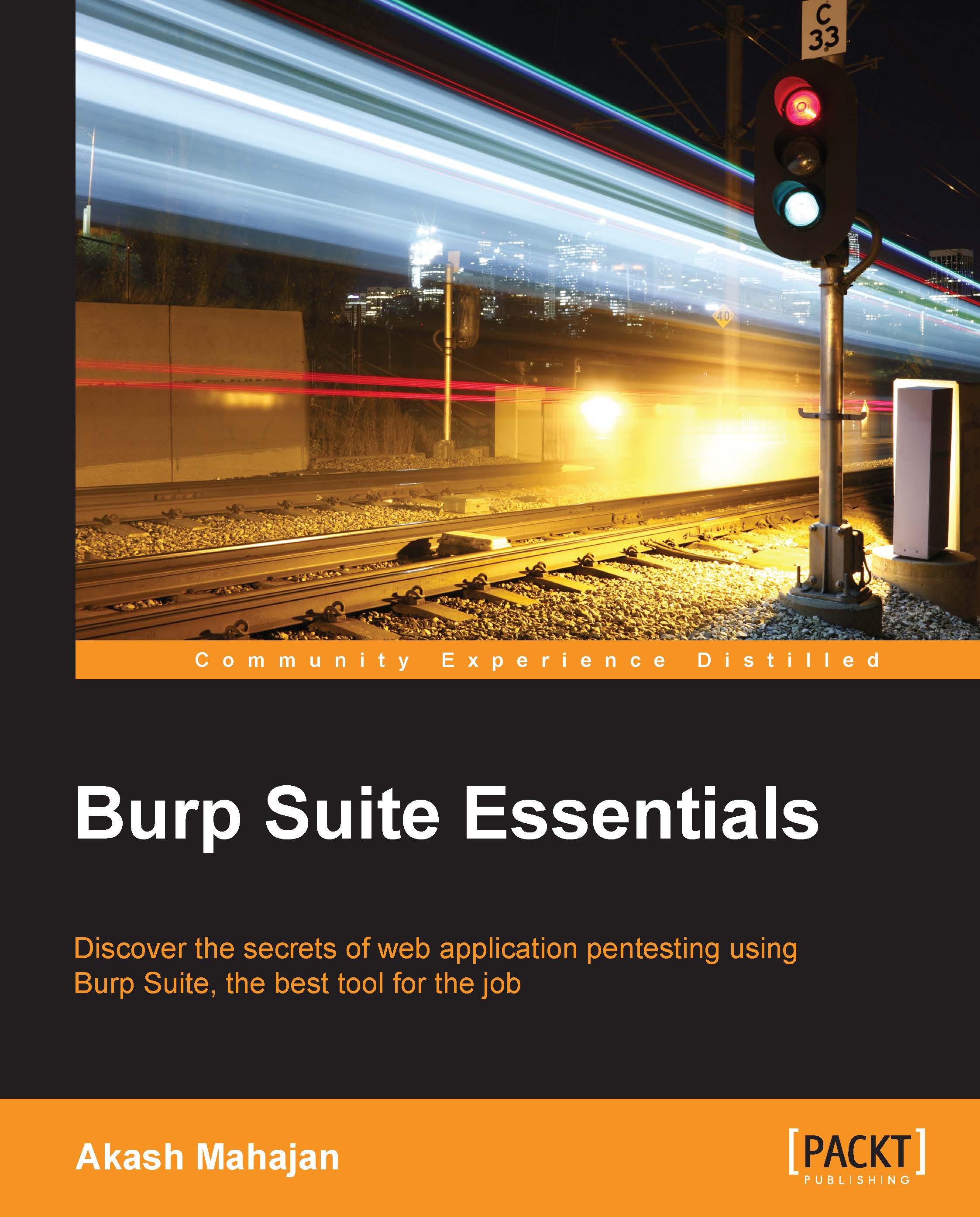Setting up the Ruby environment for Burp Extensions
Let's follow these steps to set up the Ruby environment:
Download a stable version of JRuby from http://www.jruby.org/download.
Download JRuby 1.7.15 Binary .zip and unzip this file. Inside the
libfolder, you will findjruby.jar.Copy this to
E:\jruby\jruby.jar.Configure the path through Extender | Options| Ruby Environment.
Note
Note that the path for JRuby depends on where you download JRuby in your machine.
We can also add the path of additional libraries required for Java-based extensions in the same place.
Before Burp Version 1.5.01+, getting extensions was not straightforward and consistent. Since the introduction of the Burp app store, it has become very convenient to load and install new extensions.
The obvious limitation is that the extension author needs to submit the extension to get it added to the Burp app store. Currently, this can be done by sending an e-mail to <support@portswigger.com> with the subject line Submit BApp.
Once...