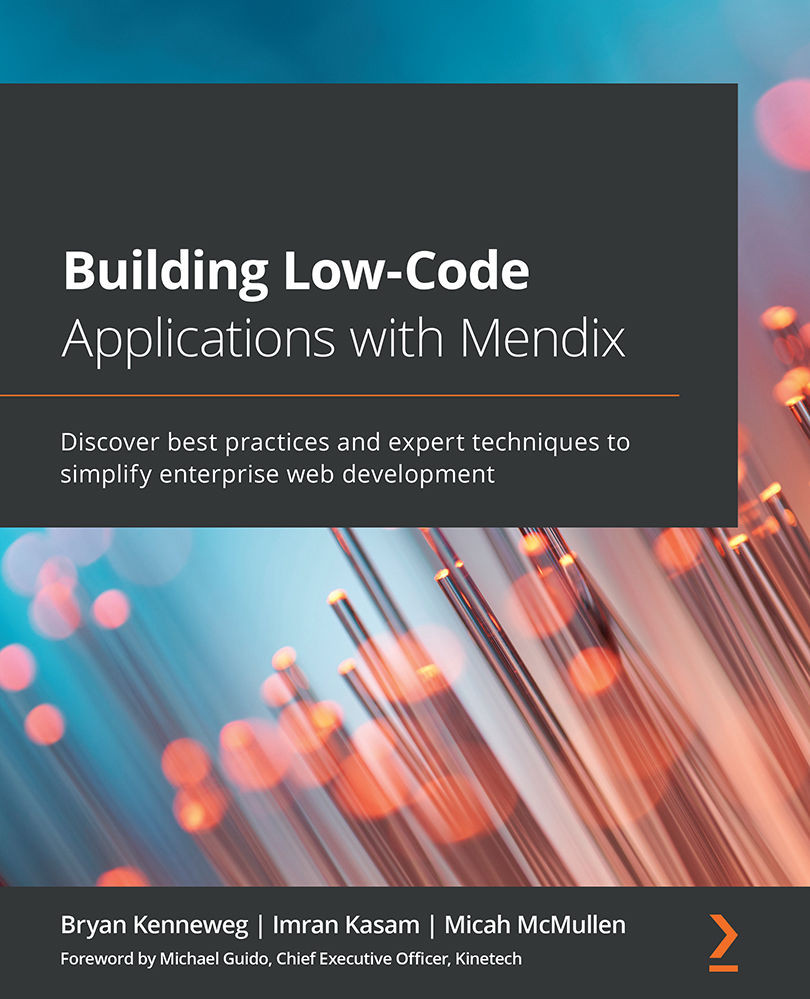Testing your integration
During the remainder of this chapter, we will be working with a third-party website that allows developers to use their API for free. The website is https://www.themoviedb.org. We will create an account with them and connect to one of their APIs so that we can begin pulling in some information about movies into our sample project with a few simple REST Get calls. Let's begin!
- Fill in all the details on the following web page to create an account with The Movie DB: https://www.themoviedb.org/signup.
- Once you have created an account and are logged in, navigate to your account settings and select the API option and request a new API key.
- Follow the instructions to create an API key.
- Once your API key has been created, you should be able to find it by navigating to your account settings and selecting API. Refer to the following screenshot as an example:
Figure 12.1 – Account settings showing the API key...