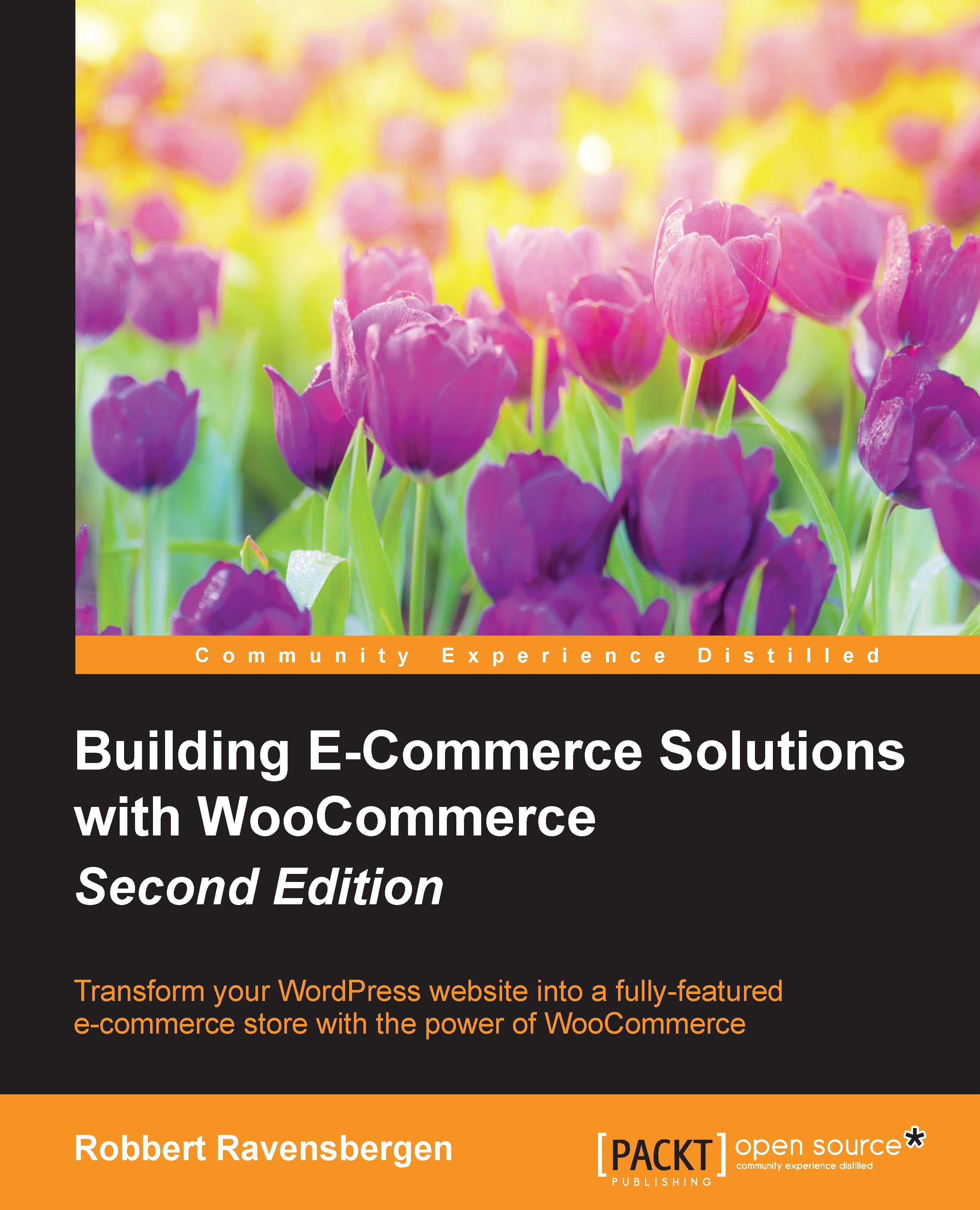Working with sales orders
Now, we will create a couple of sales orders using our own details just to test the process, whether our payment methods are working, and if the e-mails that we're sending are all working as expected.
An order can be created as well from the frontend as from the WordPress administrative panel. Your customers will order from the frontend, of course. After creating an order, a typical confirmation page will look as follows. Besides the information shown on the screen, the customer and store owner will also receive an e-mail:

Once we create a couple of orders, we can find them in the WordPress administrative panel by navigating to WooCommerce | Orders. You will be notified of new orders directly in the menu. A small circle behind the Orders submenu shows the number of new orders:

The Orders screen shows all the sales orders that you received, regardless of their order status. From here, you may continue to process your orders.

Note the following points when working from...