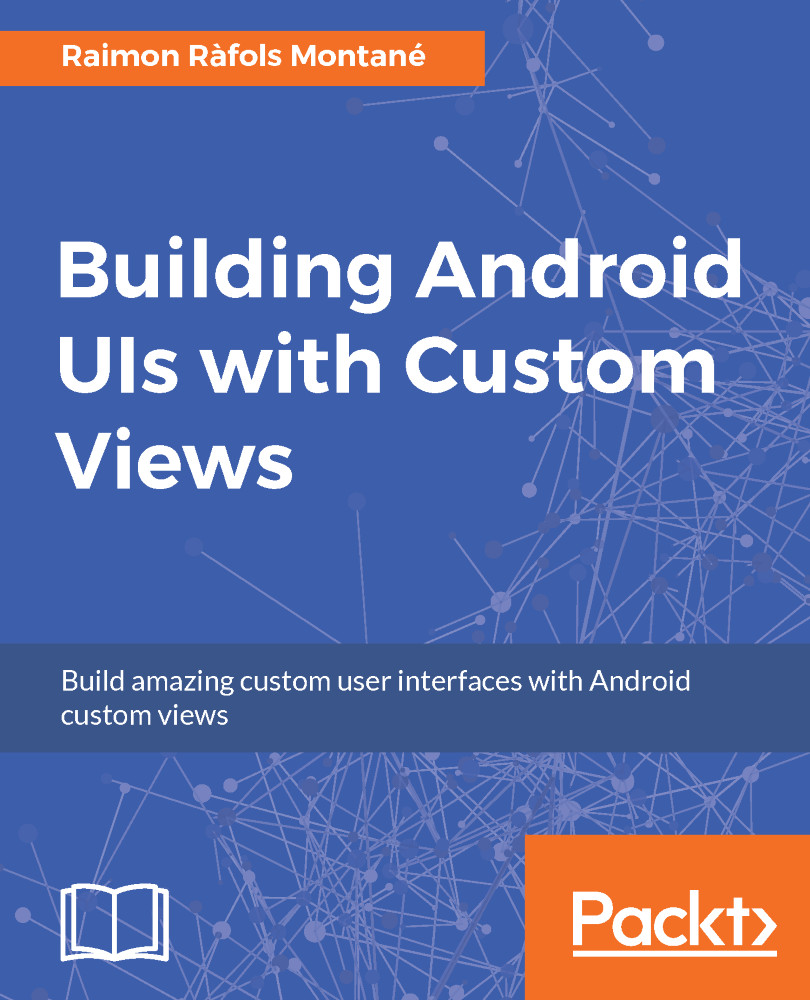Raimon Ràfols is a Software Engineer currently living in the Barcelona area. He has been working on mobile devices since the early ages: from monochrome devices to the current smartphones. In all these years he worked in several areas: B2C/B2E/B2B apps, portals and mobile gaming. Due to this broad experience, he has expertise in many technologies and, especially in UI, build systems and client-server communications.rnrnHe is currently working as Engineering Manager at AXA Group Solutions in Barcelona, taking care of all the engineering and development processes, mobile application quality and leading a small R&D team. In the past, he has been working abroad for Imagination Technologies near London and for Service2Media in the Netherlands.rnrnIn his spare time he enjoys taking part in hackathons, photography and giving talks in conferences. Raimon has won more than 40 international awards including AngelHack Barcelona 2015, Facebook World Hack Barcelona and 2nd place at js1k 2016. He has been speaking about Java/Android performance and bytecode, Android custom views and about entrepreneurship in several conferences around the world.rnrnI would like to thank my girlfriend for her support and understanding during the late night and lengthy writing weekends. Also, I would like to thank my parents and cousin, as without their support and encouragement, I would not be doing what I do today.rnrnLast, but not least, I would like to thank everyone that challenged me and help me grow up during my professional career. People like Carlos Carrasco, Alfred Ferrer, Pau Vivancos, Miquel Barceló, David Domingo, Marcel Roorda, Diego Morales, Alberto Chamorro, Teun van Run, Tom van Wietmarschen, Josep Cedó, Joanne Pupo, Jordi Valldaura, Mathieu Sivade, Chris Jakob, Tomas Kustrzynski, Bartłomiej Żarnowski, Radosław Holewa and those I have forgotten to mention here.rn
Read more