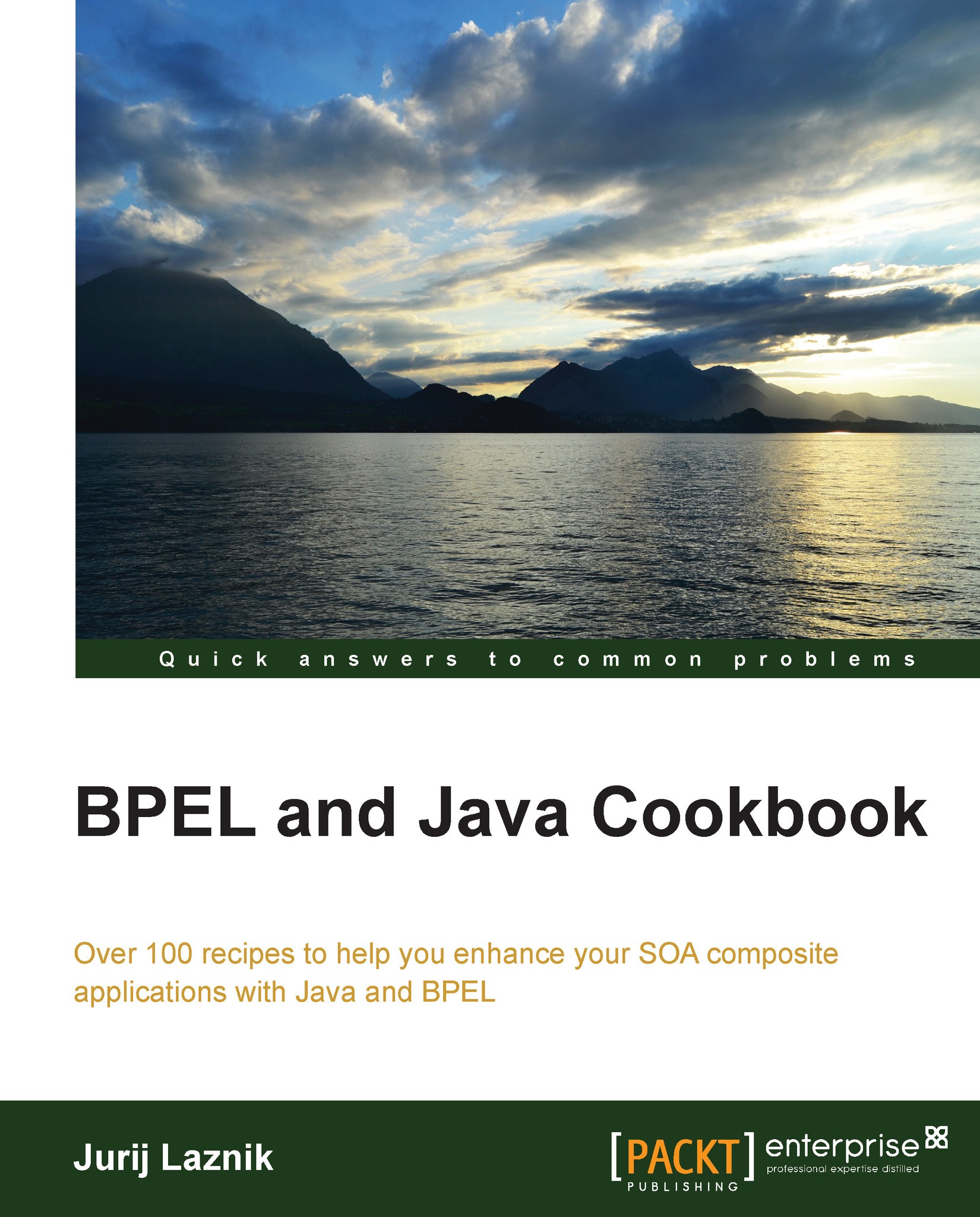Implementing web services with Axis2
This recipe describes how to implement web services in Apache Axis2. We will show you how to implement the Axis2 annotated web service, and deploy it to the Axis2 server. We will explore the typical lifecycle of a web service.
Getting ready
We use the Eclipse IDE (Eclipse IDE for Java EE Developers Version) for the development of web services. We also need the Apache AXIS2 package for the web service deployment.
Note
Oracle also provides the Oracle Enterprise Pack for Eclipse for those who prefer the Eclipse IDE over the JDeveloper IDE. The package can be found at http://www.oracle.com/technetwork/developer-tools/eclipse/overview/index.html?ssSourceSiteId=ocomen.
How to do it…
The following steps present the creation, packaging, and deployment on the Axis2 server, and the testing procedures in the lifecycle of a web service:
We will start by creating the project in Eclipse. In the New Java Project wizard, we just enter the project name, and then click on Finish...