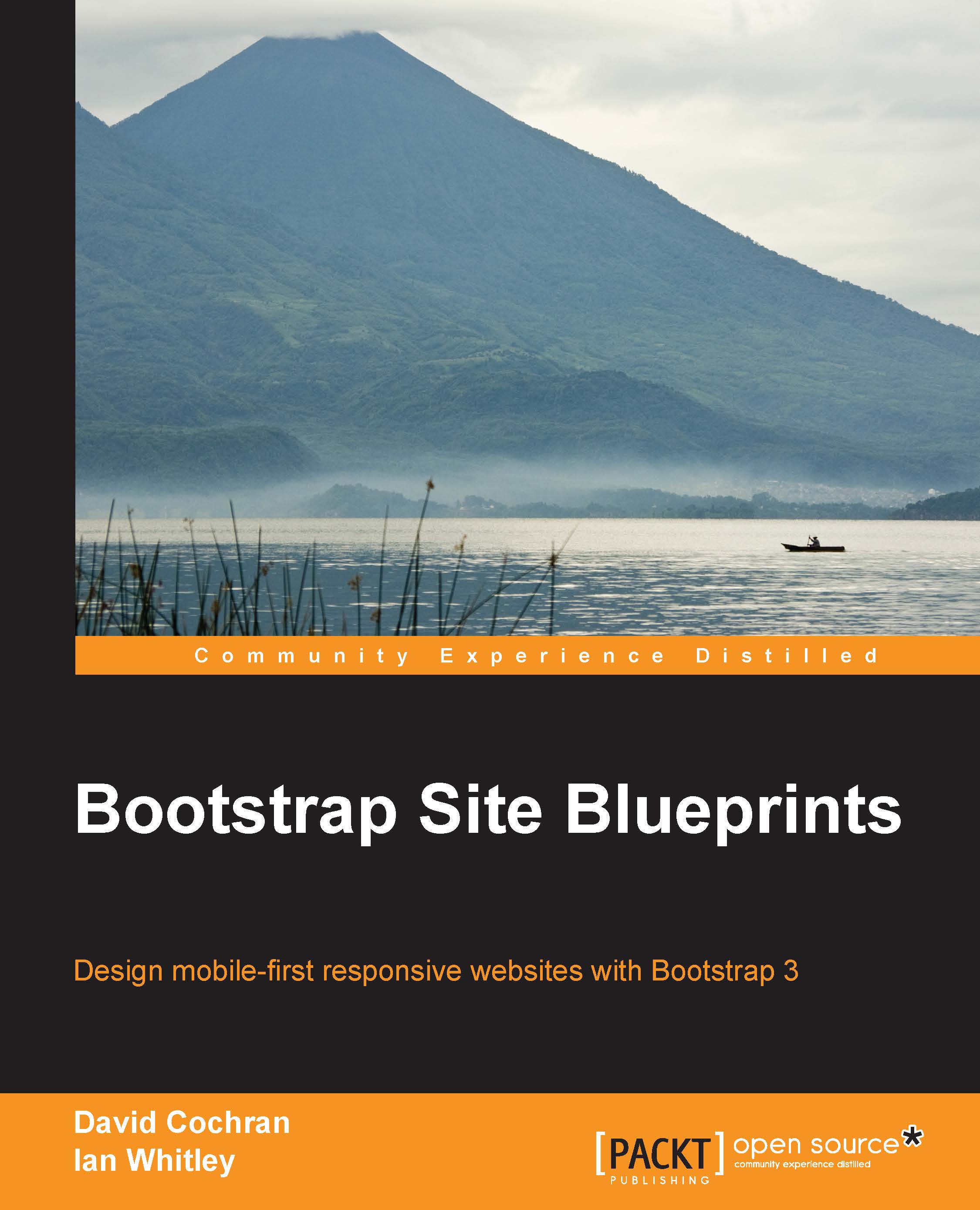Quantity and quality
If handled well, I will suggest that Bootstrap is a boon for the web development community in terms of quality as well as efficiency. Since developers are attracted to the web development framework, they become part of a coding community that draws them increasingly into current best practices. From the start, Bootstrap has encouraged implementation of tried, tested, and future-friendly CSS solutions, from Nicholas Galagher's CSS normalize to CSS3's displacement of image-heavy design elements. It has also supported (if not always modeled) HTML5 semantic markup.
Improving with age
With the release of v2.0, Bootstrap helped take responsive design into the mainstream, ensuring that its interface elements could travel well across devices, from desktops to tablets to handhelds.
Now, with its v3.0 release, Bootstrap has stepped up its game again by providing the following features:
The responsive grid is now mobile-first friendly
Icons now utilize web fonts and are thus mobile- and retina-friendly
With the drop of support for IE7, markup and CSS conventions are now leaner and more efficient
The power of leaner CSS
In addition, there is the power of Leaner CSS (LESS) to consider. When we move beyond merely applying classes to markup and take the next step to dig in and customize Bootstrap's LESS files, we gain tremendous power and efficiency. Starting with a solid basis using Bootstrap's default styles, we can move on to innovate and customize to our heart's content.
In other words, Bootstrap is a powerful resource. I intend to help you leverage it in exciting and serious ways, working with efficiency, adhering to best practices, and producing beautiful, user-friendly interfaces.