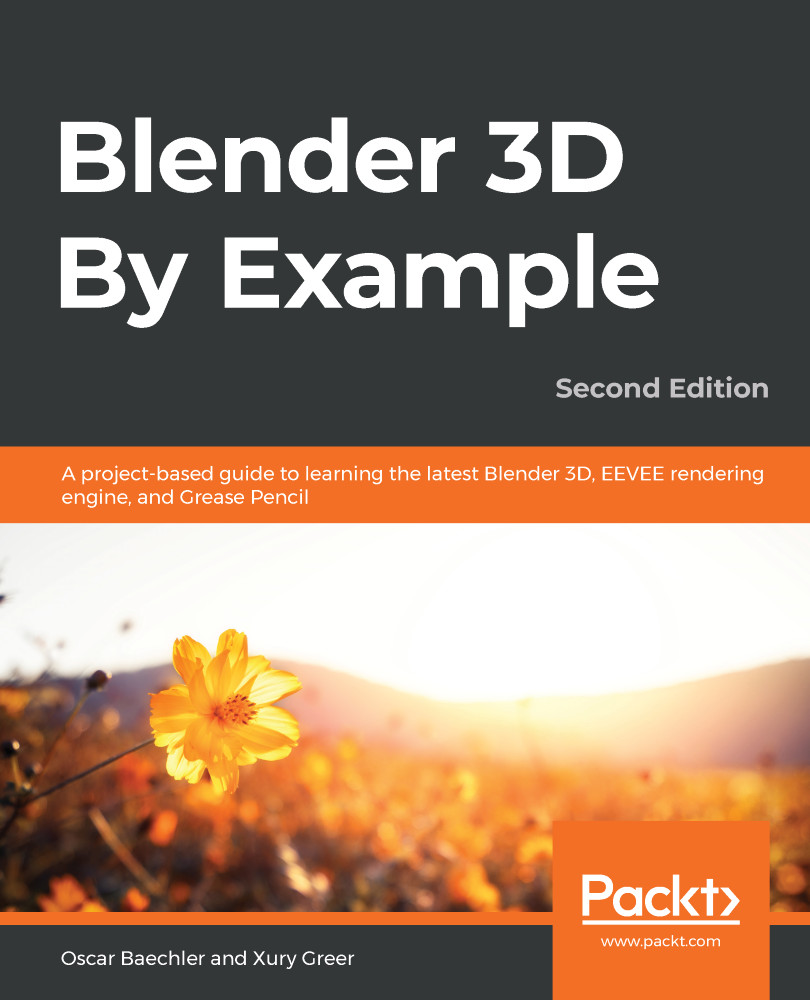The baby dragon will require lots of complex rigging setups, far beyond the simple hierarchies we've seen so far. We'll take a shortcut by using the Rigify add-on. Rigify uses templates of anatomy—arms, legs, tentacles, a tail, and so on. It requires us to merely align the templates with our character. Then, at the click of a button, all of them are available for use. The only task for the user to carry out is to place the bones correctly inside their mesh and, in the event of unusual anatomy, set up a correct hierarchy of parent and child bones.
Before rigging the dragon, let's dig around in Rigify and understand its basic workflow. To use it for your characters, you'll need to understand the difference between a meta-rig and a completed rig, how the Rigify bone types work, and how to customize the add...