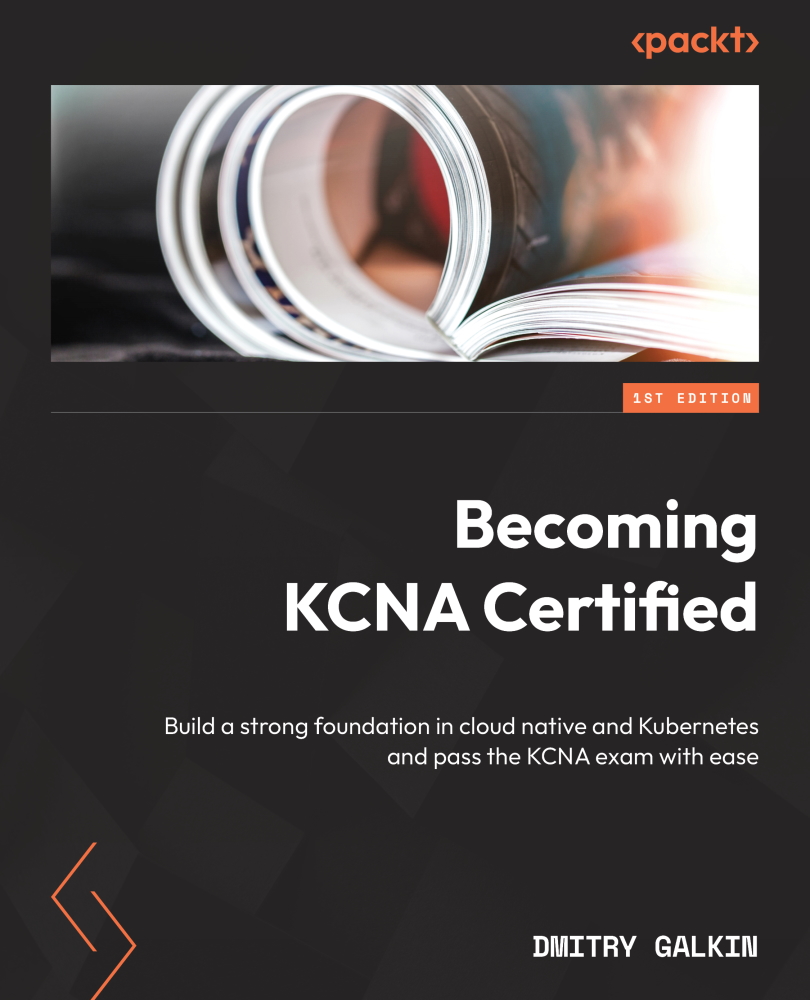Installing and exploring K8s with minikube
Today, many projects allow you to quickly bootstrap a simple K8s cluster or a single node Kubernetes for learning or local development purposes. We will be using minikube, a project supported by an official Kubernetes SIG that focuses on cluster deployment and its life cycle. Other projects let you get similar results, such as Kind and CRC.
Important note
miniKube, Kind, and some other projects are not designed to set up production-ready Kubernetes clusters. Do not use these setups to run important workloads!
Quickly make sure that your system meets minikube’s requirements:
- A recent version of Linux, macOS, or Windows
- 2+ CPU cores
- 2+ GB of free RAM
- 20+ GB of free disk space
- Internet connection
- Administrator/superuser privileges
- Container or VM manager (our Docker Engine installation from previous chapters can be used)
First, open the minikube start documentation (https://minikube.sigs...