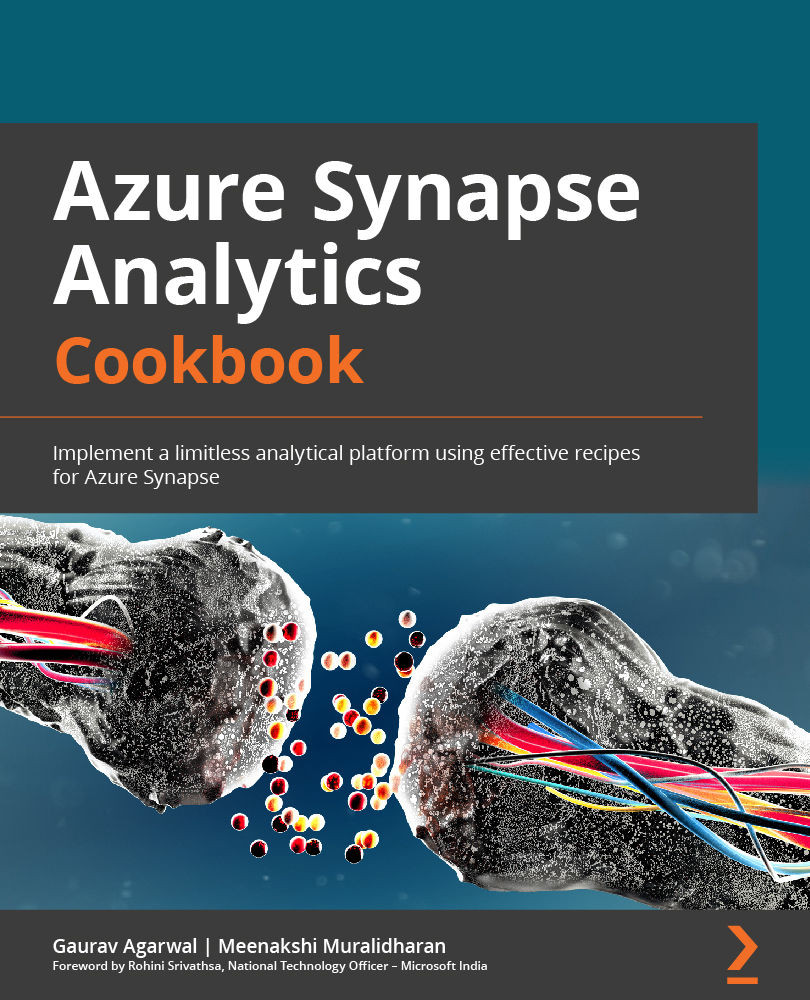Enabling Azure Synapse Link and connecting Azure Cosmos DB to Azure Synapse
In this recipe, we will learn how to enable Synapse Link and connect Azure Cosmos DB to Azure Synapse. For large-scale analytics that provide high-scale performance without impacting on operational load, we recommend enabling Synapse Link. This helps to achieve HTAP capability for the Cosmos DB container.
Getting ready
Create a resource group called SynapseRG in the Azure portal.
How to do it…
We need to enable the features of Azure Synapse Link in the Azure Cosmos DB account and a linked service is required to connect to the Azure Cosmos DB database. Let's explore step by step how to enable Synapse Link in the Cosmos DB account by adding linked servers in Synapse Studio:
- Go to the previously created Azure Cosmos DB account from the Setting up Azure Cosmos DB analytical store recipe and select the Features settings. Select Azure Synapse Link.
Figure...