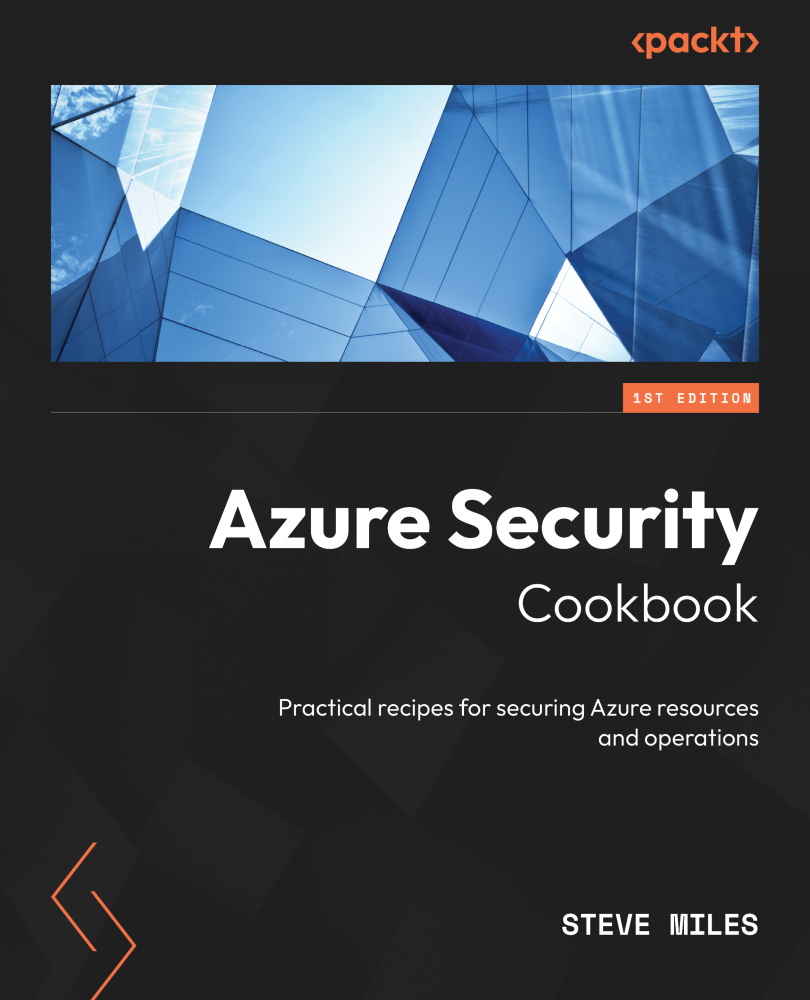Implementing Azure AD security defaults
The perimeter vanishes with the rise in hybrid working and a remote workforce on unsecured devices outside of secure corporate networks. Now, it is commonplace to be targeted by identity-related attacks such as password spray and phishing. However, with basic security adoption, such as blocking legacy authentication and multi-factor authentication (MFA), 99.9% of these identity-related attacks can be stopped. However, we must balance security with productivity.
Because security can require skills and money, Microsoft is providing no-cost preconfigured secure settings by default to provide a basic level of security for everybody.
This recipe will teach you how to implement the Azure AD security defaults in your environment’s AD tenancy.
Getting ready
This recipe requires the following:
- A device with a browser, such as Edge or Chrome, to access the Azure portal: https://portal.azure.com
- You should sign into the Azure portal with an account with the Global Administrator, Security Administrator, or Conditional Access Administrator role
How to do it….
This recipe consists of the following task:
- Enabling security defaults
Task – enabling security defaults
Perform the following steps:
- From the Azure portal, go to Azure Active Directory and click Properties in the Manage section from the side menu.
- Then, click the Manage Security Defaults hyperlink, select Yes under Enable security defaults, and click Save:

Figure 1.22 – The Enable security defaults screen
With that, you have enabled security defaults. This concludes the hands-on tasks for this recipe.
How it works…
In this recipe, we looked at enabling security defaults in your environment’s Azure AD tenancy.
The security defaults are Microsoft-recommended security mechanisms with preconfigured security settings that, once enabled, are automatically enforced in your tenant to protect against the most common identity-based attacks.
The following are the enforced settings:
- Azure MFA for all users and administrators
- Blocking of legacy authentication protocols
- Protection of privileged access activities, such as Azure portal access
See also
Should you require further information, you can refer to the following Microsoft Learn articles:
- Security defaults in Azure AD: https://learn.microsoft.com/en-us/azure/active-directory/fundamentals/concept-fundamentals-security-defaults
- Azure Active Directory fundamentals documentation: https://learn.microsoft.com/en-us/azure/active-directory/fundamentals