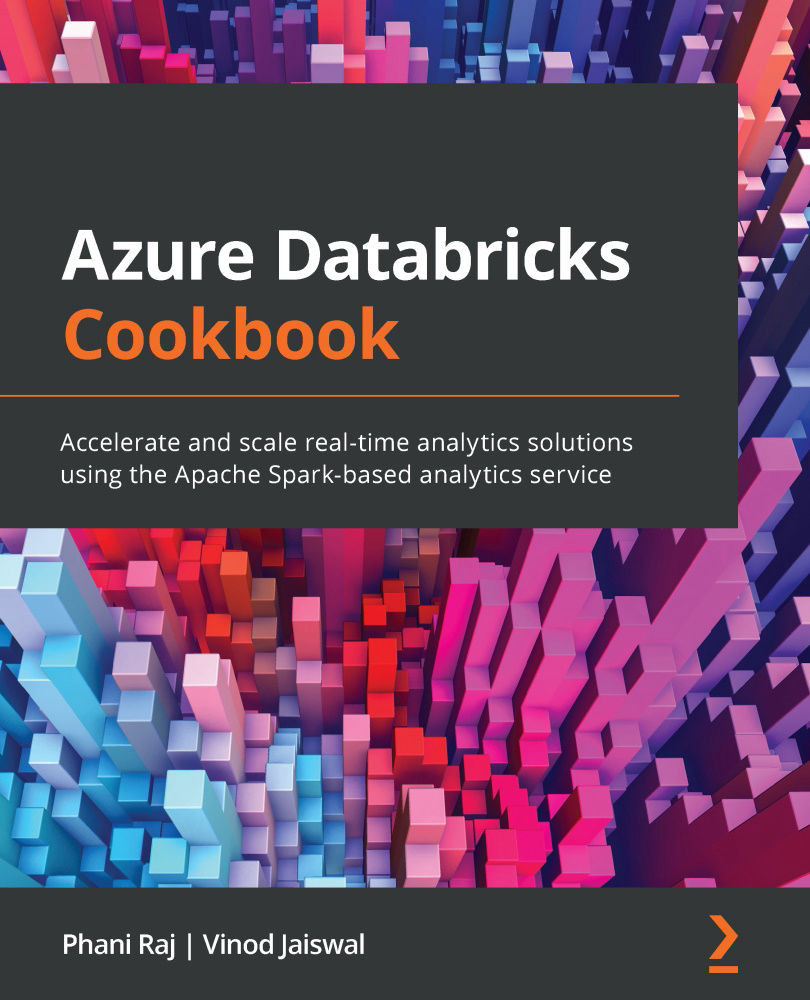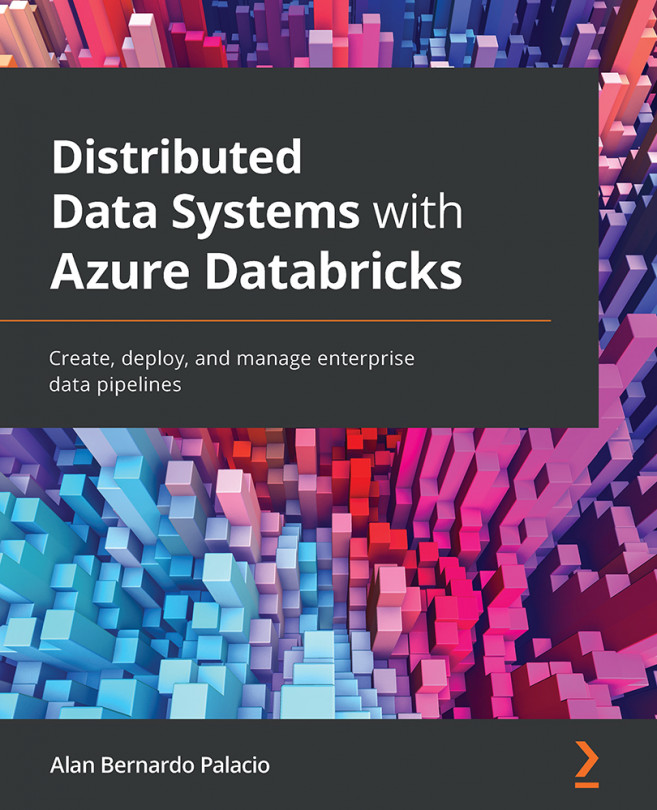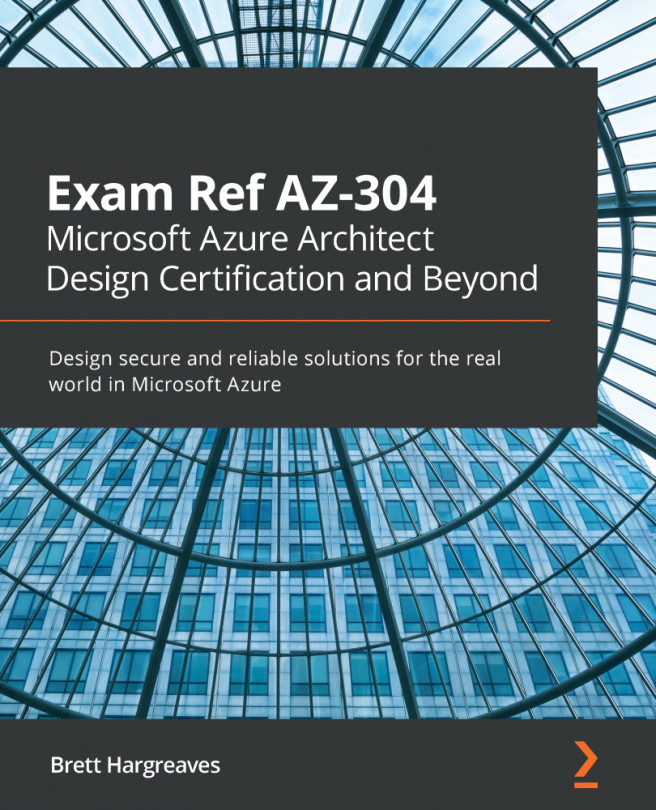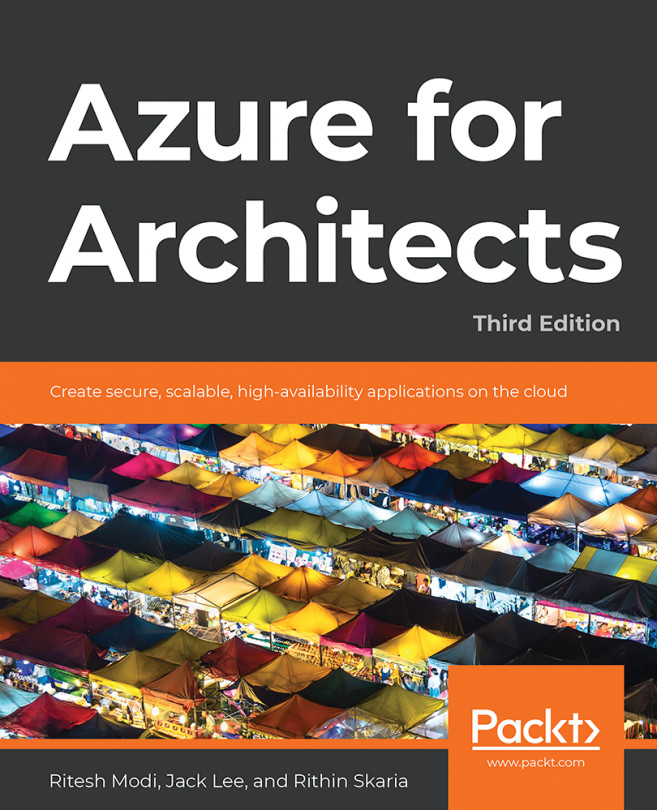Creating a visualization in Power BI for near-real-time analytics
Before starting, we need to ensure we have executed the following notebook. This notebook creates the required tables on which we can build out visualizations and dashboards in the notebook: https://github.com/PacktPublishing/Azure-Databricks-Cookbook/blob/main/Chapter07/7.1-End-to-End%20Data%20Pipeline.ipynb.
Getting ready
Before starting to work on this recipe, you need to get the server hostname and the HyperText Transfer Protocol (HTTP) path details for the Azure Databricks clusters.
Go to the Clusters tab in the Azure Databricks workspace and select the cluster you are using. Under Configuration, you will find advanced options—select the JDBC/ODBC option to get the details about the server hostname and HTTP path, as shown in the following screenshot:
Figure 7.23 – Cluster configuration details
Copy the entire string for the server hostname and HTTP path that you...