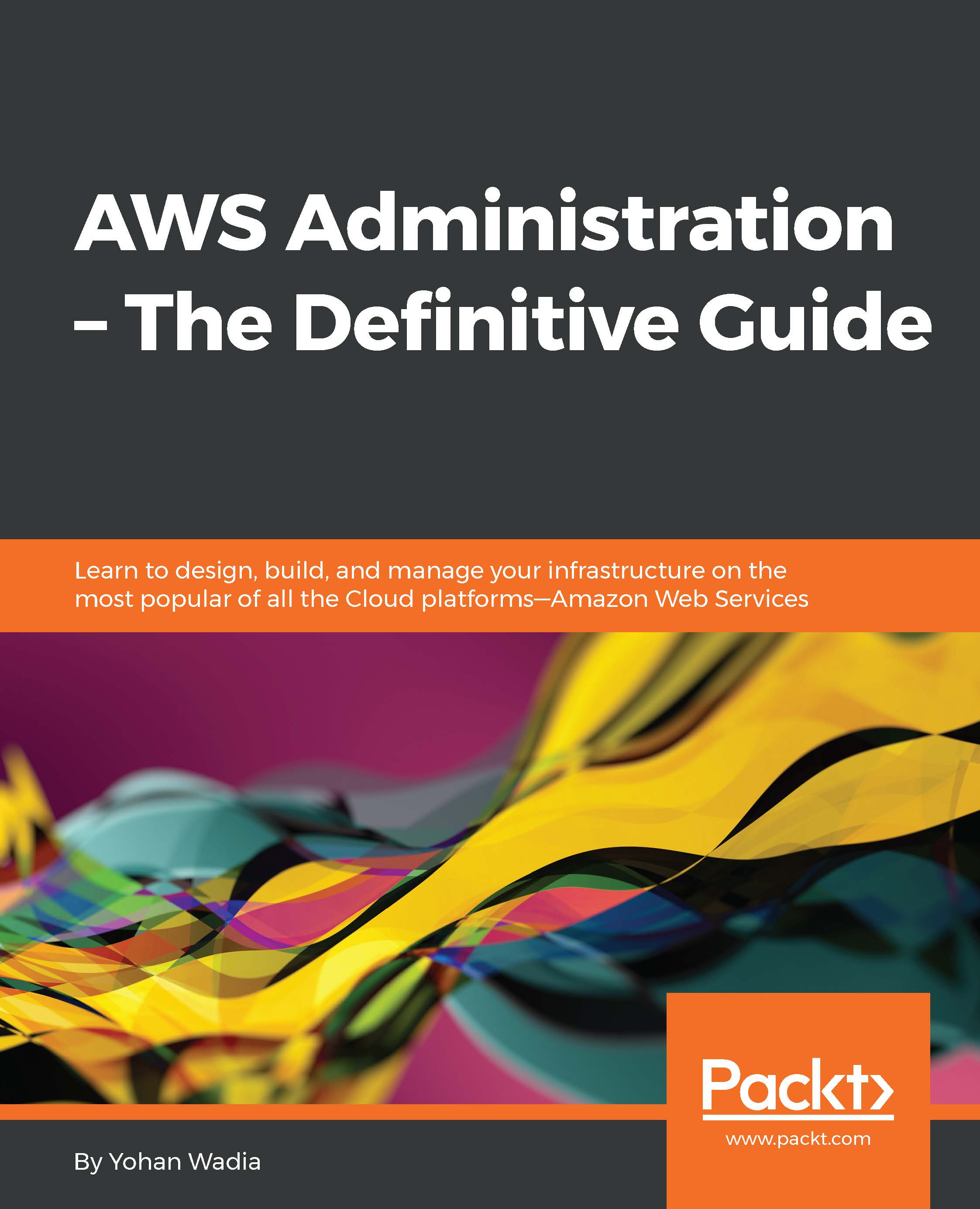Understanding EBS volumes
We briefly touched base on EBS volumes back in the previous chapter where we were comparing EBS-backed and instance store-backed images. In this section, you are going to learn a bit more about EBS volumes, their features, benefits, different types, along with steps on how to create, attach, and delete them as well. So, what are we waiting for? Let's get started!
First up, let's understand EBS volumes a bit better. EBS volumes are nothing more than block-level storage devices that you can attach to your EC2 instances. They are highly durable and can provide a host of additional functionalities to your instances, such as data persistence, encryption, snapshotting capabilities, and so on. Majority of the time, these EBS volumes are used for storing data for a variety of applications and databases, however you can use it just as a normal hard drive as well. The best part of EBS volumes is that they can persist independently from your instances. So powering down an instance...