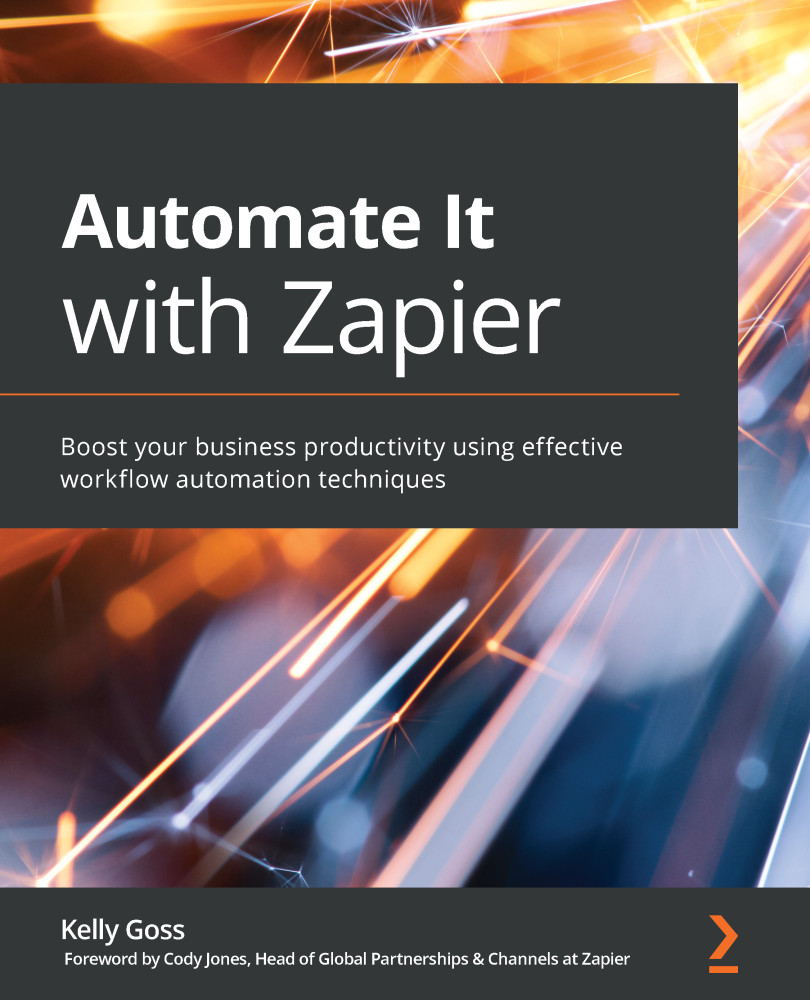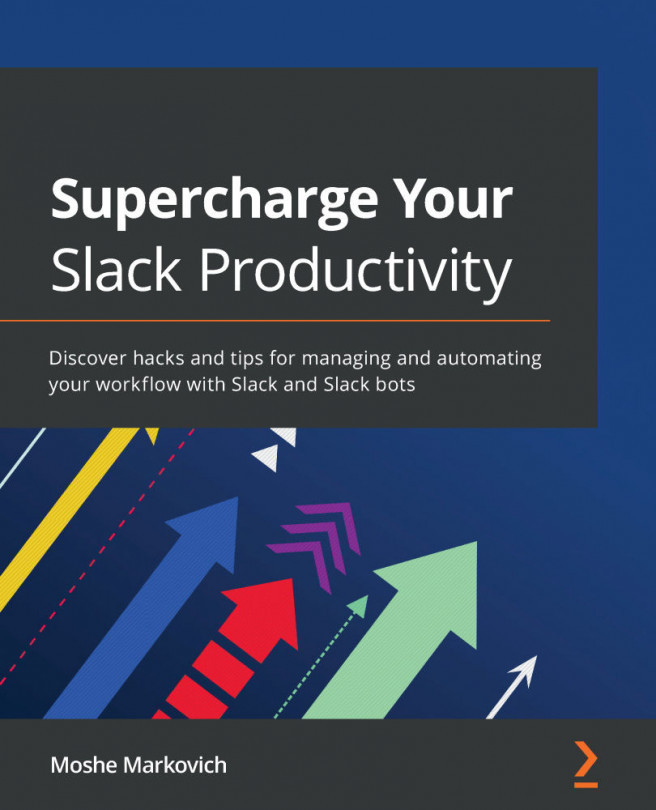Summary
In this chapter, we continued the focus on the versatile Formatter by Zapier built-in app and the extensive functionality available to format text. First, we explored how to create a superhero name, split text into segments, truncate text, remove HTML, and use a default value. Then, we covered how to extract data from text, specifically how to extract URLs, phone numbers, numbers, and email addresses. Lastly, we briefly discussed the more advanced functions of how to extract patterns, convert Markdown to HTML and vice versa, convert to ASCII, and encode or decode URLs.
You now know how to use the Formatter by Zapier built-in app to transform text values in a number of different ways, including creating a superhero name, splitting text into segments, truncating text, removing HTML, using default values, and extracting URLs, phone numbers, numbers, and email addresses. You also understand that the Formatter by Zapier built-in app can be used for more advanced functions, such...