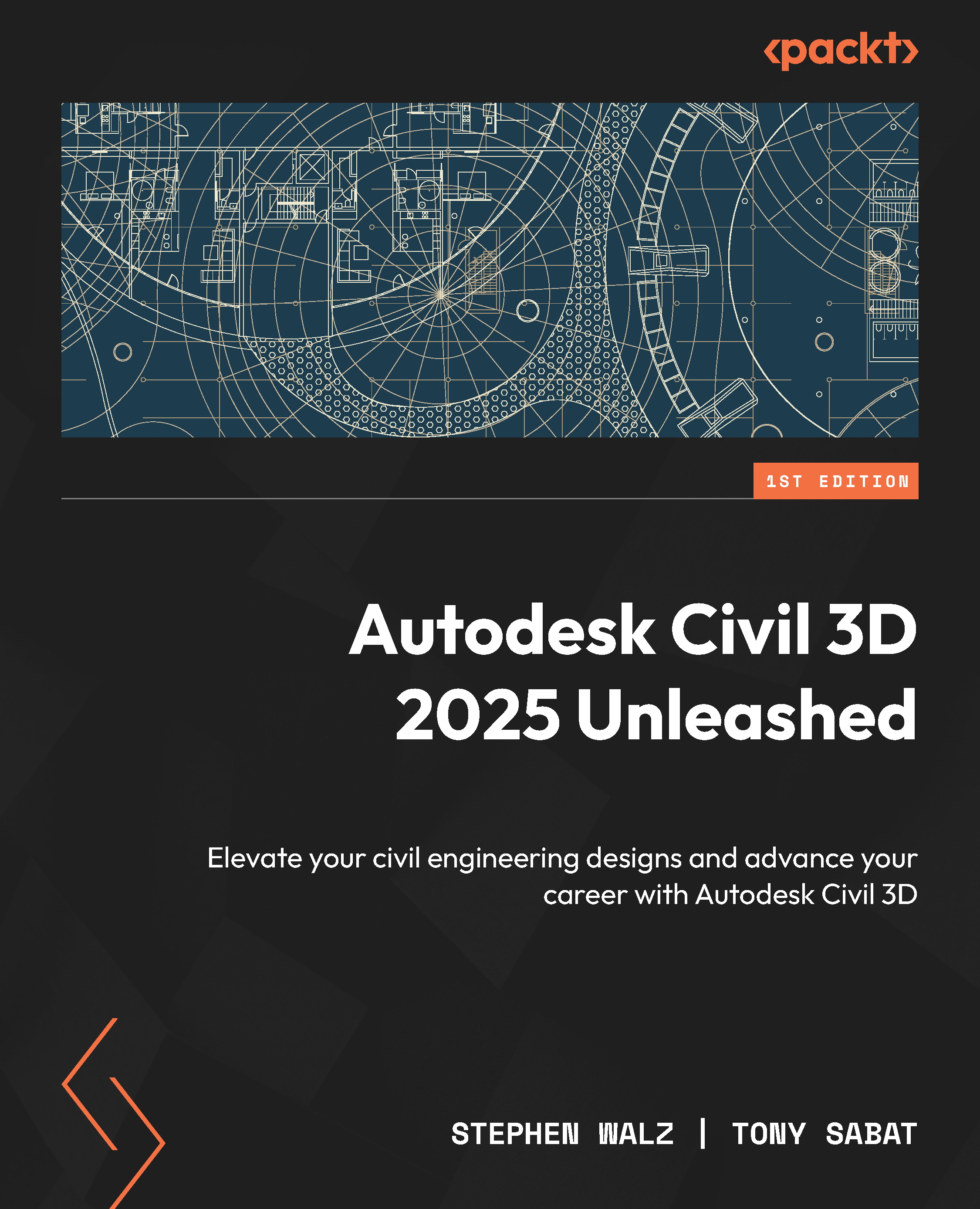Defining grading criteria
With our Grading Model_Start.dwg file still open, we can begin assigning different grading objects to our 2D polylines depicting our overall proposed parcel, composed of two existing parcels, along with our building pads for each individual lot within our Subdivision design and our Cogo Point, which we’ll identify as a low point to drain to in our surface.
Jumping back to our Grading Objects Tool palette, let’s identify our Grading Limit Object first. To do so, we’ll simply click on the Grading Limit option within the Grading Objects Tool palette, and then select our overall site parcel line when prompted at the command line to select objects set as grading limit. After selecting the overall 2D polyline representing our proposed site parcel line, we’ll then press Enter on our keyboard to accept that as our Grading Limit Object.
If we shift focus over to the GRADING OBJECTS BROWSER window, we can see that we now have a Grading...