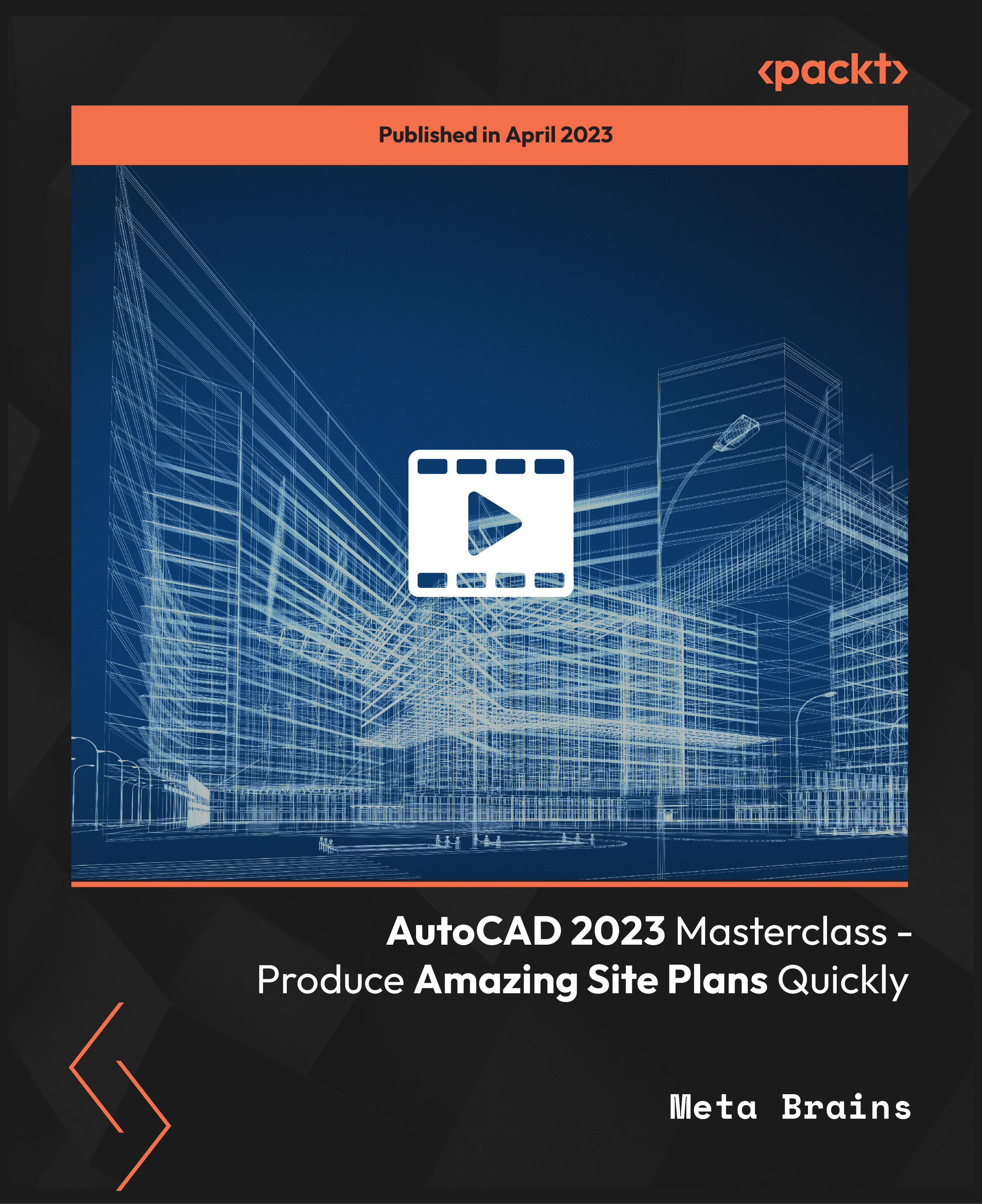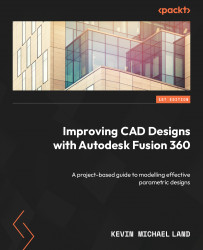Free Trial
Video
Apr 2023
4hrs 34mins
1st Edition
-
Comprehensive AutoCAD training for beginners and professionals
-
Apply AutoCAD skills to real-world projects for hands-on learning experience
-
Explore your imagination to sketch your dream house with precision
Welcome to this course on architectural drawing with AutoCAD!
AutoCAD is a computer-aided design software used for creating 2D and 3D designs and drafting. It allows designers to create and edit designs quickly, making it an essential tool for any design professional.Throughout the course, you will learn how to create, modify, and publish your own AutoCAD drawings, layouts, and plans. You will also learn how to draw section views from scratch, draft your thoughts on paper, and imagine and sketch your dream house. The course will cover basic selection, creation, and modification skills, and gradually progress to more advanced topics in a stepwise manner.
The course includes practical video tutorials that demonstrate the application of tools and commands, working with PDF files, importing, and editing designs from others, and creating multiple drawings from the same model using the viewport method. You will also learn how to use advanced AutoCAD tools such as polylines and arcs, and fully dimension your drawings following drawing standards.
By the end of this course, you will be able to use AutoCAD thoroughly like a pro and you will have the skills and knowledge to pursue a professional career in AutoCAD, setting you apart from your competitors. The course will guide you in building layouts from given dimensions and provide you with the necessary support to hone your skills.
This course is designed for beginners, amateurs, engineers, architects, woodworkers, interior designers, and creatives who want to learn and improve their skills in designing and drawing using AutoCAD. It is also suitable for individuals who wish to pursue a career in AutoCAD and aim to enhance their skills for better job opportunities and higher pay. Additionally, this course is beneficial for those who may have prior experience with AutoCAD and want to revisit the basics to reinforce their knowledge. To get the most out of this course, participants should have access to AutoCAD or AutoCAD LT software on a Windows operating system, and basic familiarity with computer operations is required.
-
Learn how to create 3D models and render realistic visuals
-
Understand advanced AutoCAD commands for complex geometries and editing
-
Build proficiency in creating custom linetypes, hatch patterns, and blocks
-
Implement annotation tools for precise dimensions, leaders, and text
-
Learn techniques for efficient file management and collaboration in AutoCAD
-
Understand how to create custom templates and plot styles for printing
 Germany
Germany
 Slovakia
Slovakia
 Canada
Canada
 Brazil
Brazil
 Singapore
Singapore
 Hungary
Hungary
 Philippines
Philippines
 Mexico
Mexico
 Thailand
Thailand
 Ukraine
Ukraine
 Luxembourg
Luxembourg
 Estonia
Estonia
 Lithuania
Lithuania
 Norway
Norway
 Chile
Chile
 United States
United States
 Great Britain
Great Britain
 India
India
 Spain
Spain
 South Korea
South Korea
 Ecuador
Ecuador
 Colombia
Colombia
 Taiwan
Taiwan
 Switzerland
Switzerland
 Indonesia
Indonesia
 Cyprus
Cyprus
 Denmark
Denmark
 Finland
Finland
 Poland
Poland
 Malta
Malta
 Czechia
Czechia
 New Zealand
New Zealand
 Austria
Austria
 Turkey
Turkey
 France
France
 Sweden
Sweden
 Italy
Italy
 Egypt
Egypt
 Belgium
Belgium
 Portugal
Portugal
 Slovenia
Slovenia
 Ireland
Ireland
 Romania
Romania
 Greece
Greece
 Argentina
Argentina
 Malaysia
Malaysia
 South Africa
South Africa
 Netherlands
Netherlands
 Bulgaria
Bulgaria
 Latvia
Latvia
 Australia
Australia
 Japan
Japan
 Russia
Russia