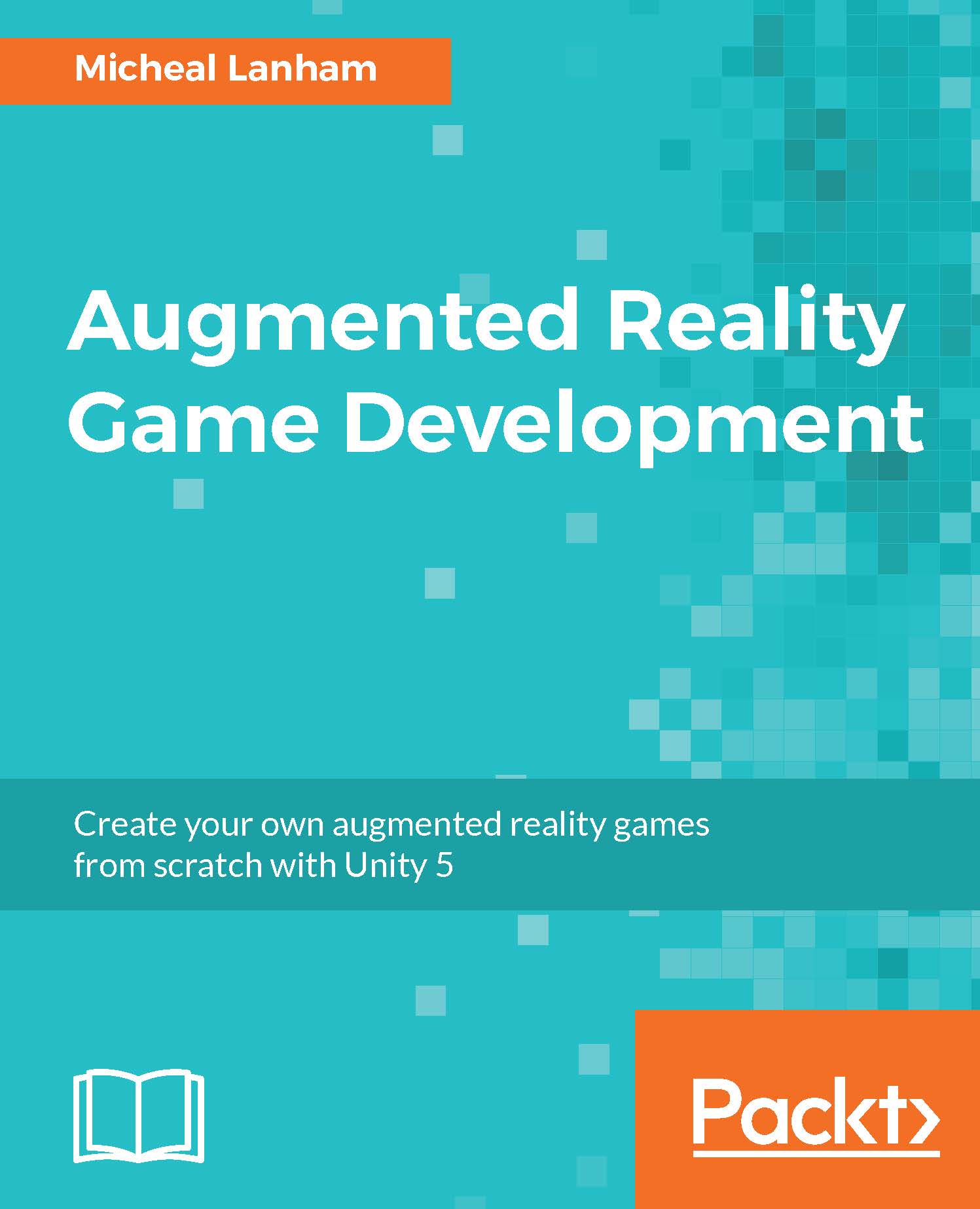Summary
In this chapter, you were introduced to some fundamentals about GIS, mapping, and GPS. This basic knowledge helped us define some terminologies for working with and loading the Google Maps API in Unity. We then added a map to the game but decided the quality was lacking. This led us to building a tile map system for the game map. After which, we took a quick break to introduce a console debugging tool called CUDLR. CUDLR helped us debug a fundamental piece of our game and find the player's location via GPS. This allowed us to finish out the chapter by adding GPS to our game using the GPS location service.
Now that we have the fundamentals established, we can now get into more hands-on game development. The following chapter will be a whirlwind introduction to adding a fully rigged character to our scene and also cover mobile touch input, free look cameras, and how to access the device's motion sensors.