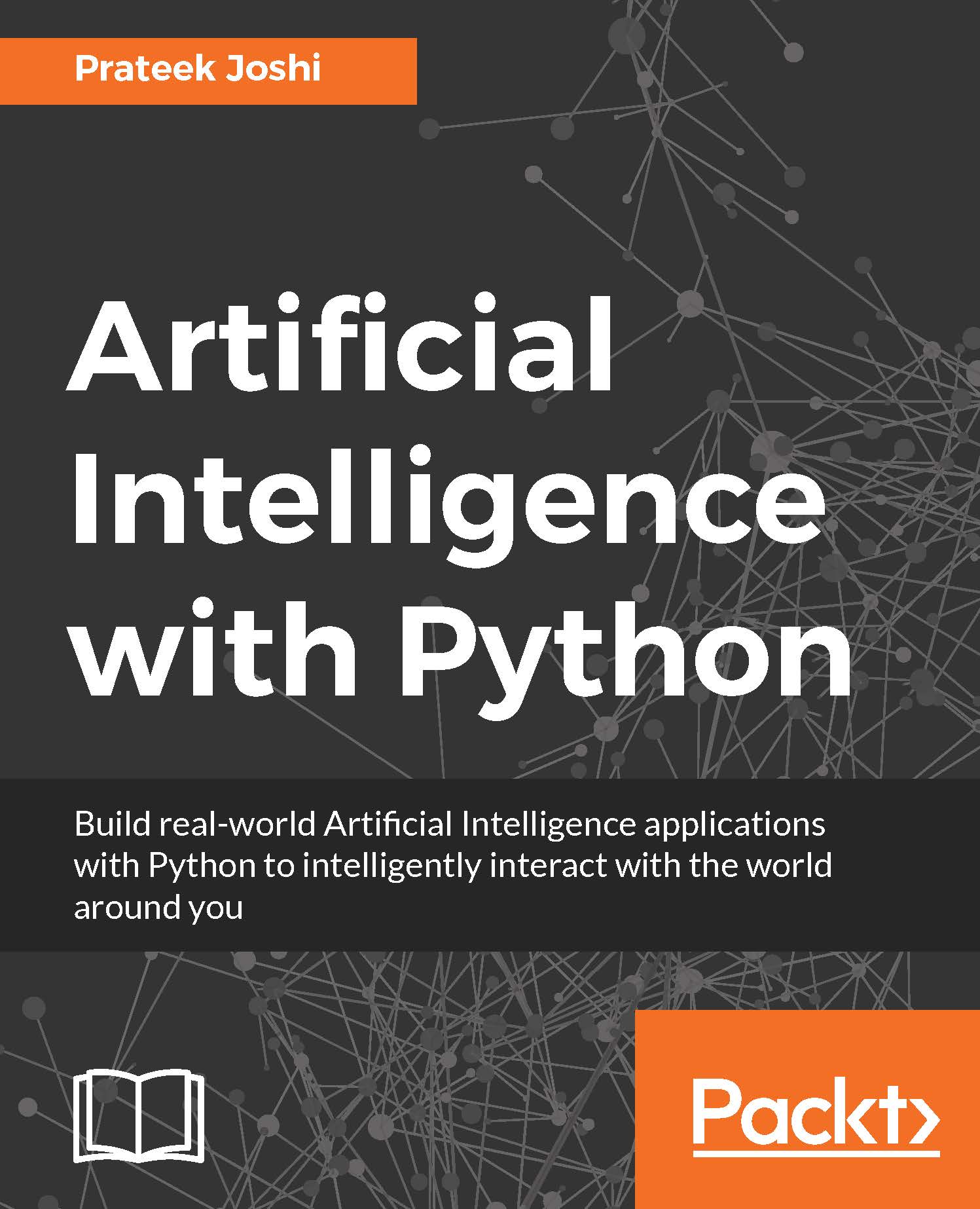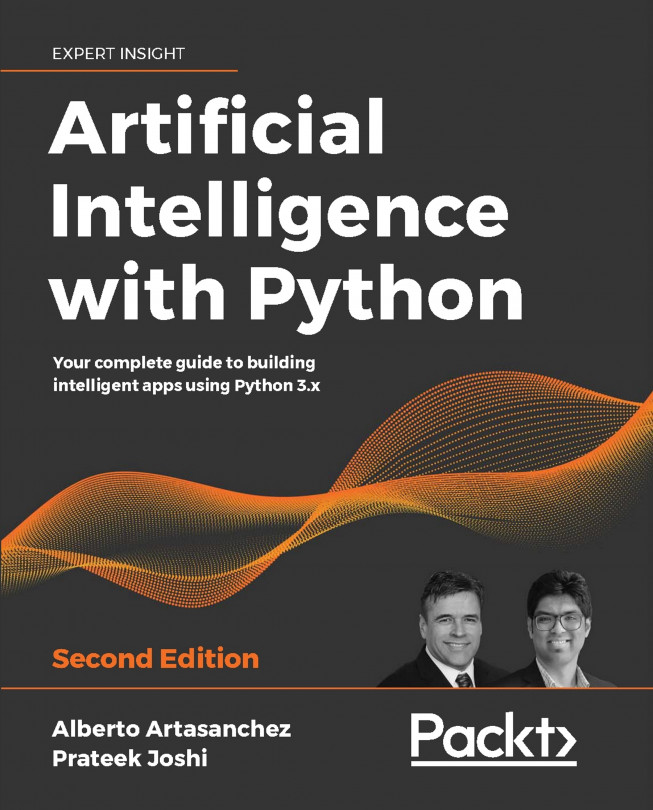Loading data
In order to build a learning model, we need data that's representative of the world. Now that we have installed the necessary Python packages, let's see how to use the packages to interact with data. Go into the Python terminal by typing the following command:
$ python3
Let's import the package containing all the datasets:
>>> from sklearn import datasets
Let's load the house prices dataset:
>>> house_prices = datasets.load_boston()
Print the data:
>>> print(house_prices.data)
You will see an output like this printed on your Terminal:

Let's check out the labels:
You will see the following printed on your Terminal:

The actual array is larger, so the image represents the first few values in that array.
There are also image datasets available in the scikit-learn package. Each image is of shape 8x8. Let's load it:
>>> digits = datasets.load_digits()
Print the fifth image:
>>> print(digits.images[4])
You will see the following on your Terminal:

As you can see, it has eight rows and eight columns.