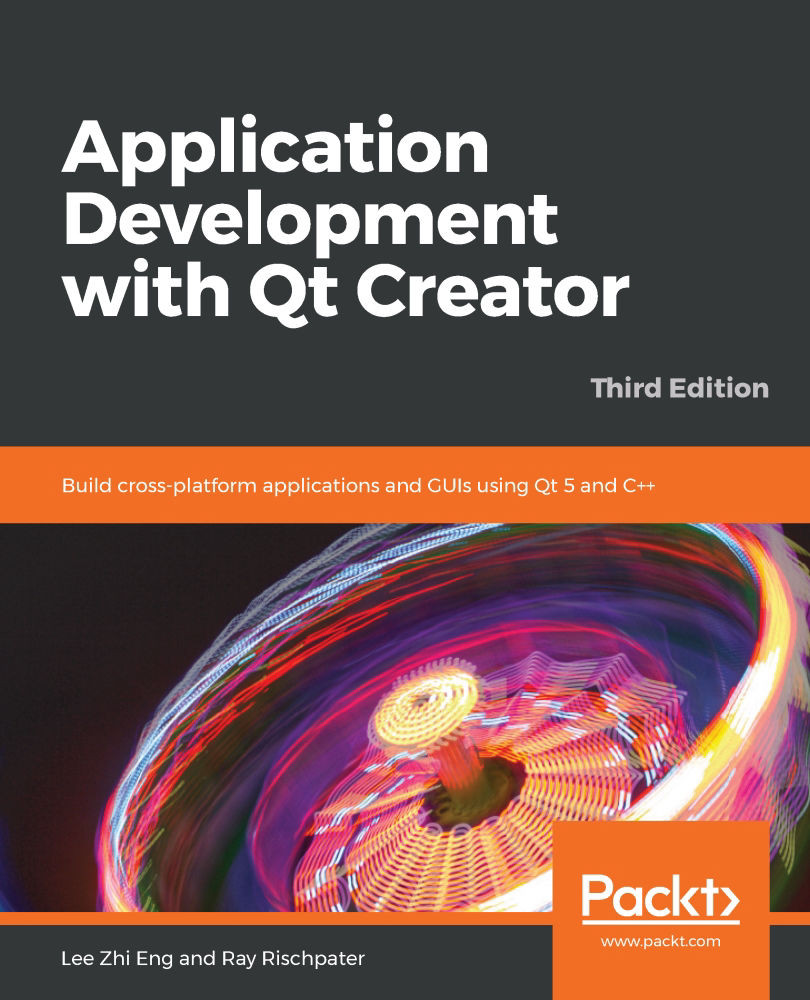In the previous chapter, you learned how to build applications by hitting the hammer button in the corner of Qt Creator's main window or by starting the debugger. To just build your library – or any application – you can either use the hammer icon or the various choices in the Build menu. The obvious choice is either Build All or Rebuild All. Choosing Build All recompiles only those files that need to be rebuilt as recognized by Qt Creator; Rebuild All cleans the project of all the object files and rebuilds the entire project from scratch.
In most cases, it's sufficient to choose Build All, and that's what you want to do because it's faster. Sometimes, you really do want to rebuild the whole project, especially when things are broken and Qt's make system can't reconcile...