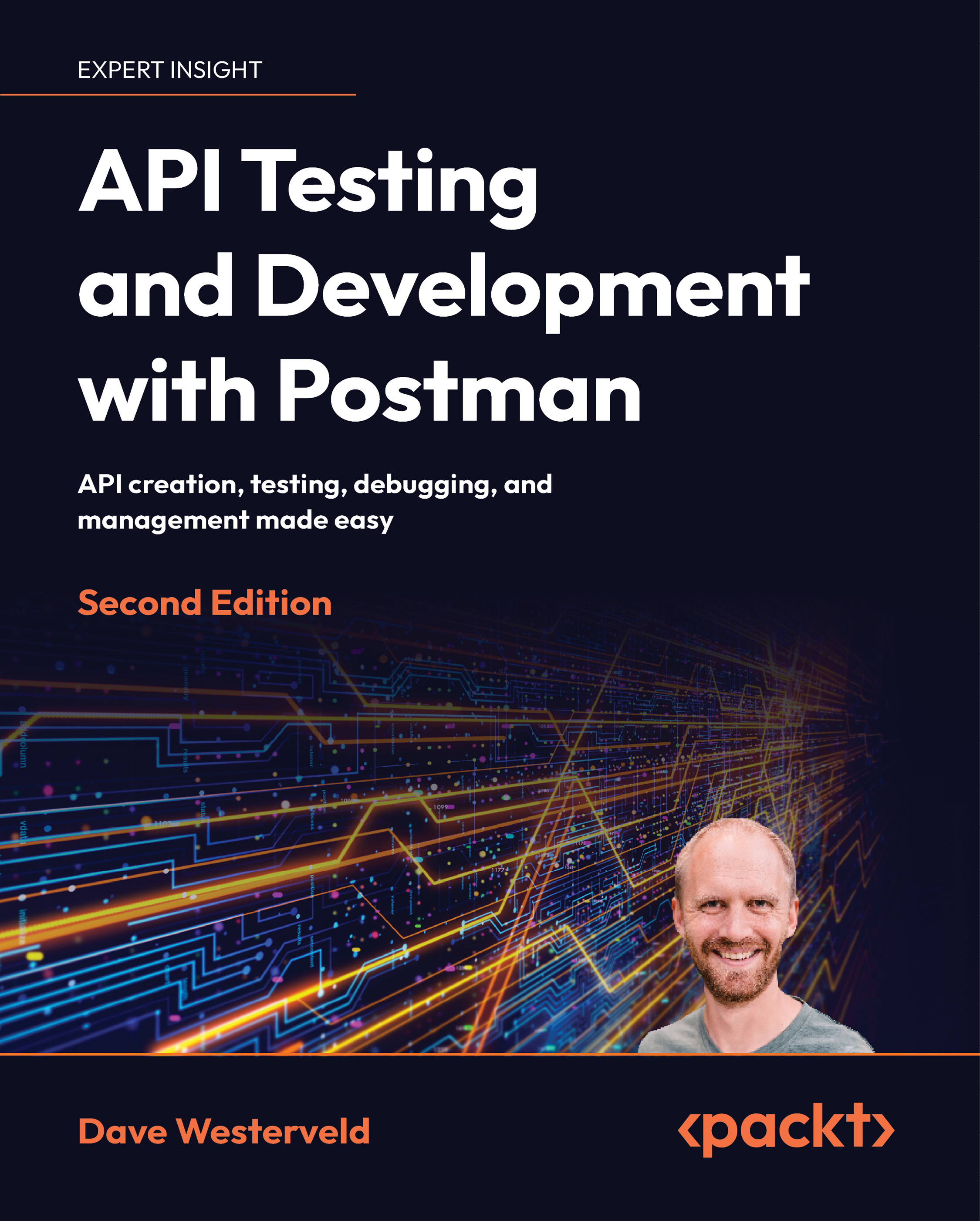Using load profiles in Postman
Although Postman doesn’t have as many performance testing features as tools like JMeter, it does support some basic performance testing for connection loads. It provides several different types of load profiles that can be used to simulate different ways that you might get connection load on your site.
Fixed load profile
The simplest form of connection loading is a fixed load profile. With this profile, we simulate a steady stream of users connecting to your site. You might use this kind of profile in a baseline test to establish how well the site functions under business-as-usual conditions.
You can create this kind of profile in Postman with the following steps:
- Create a collection called Performance Testing.
- Create a new request in the collection and set the URL to
{{url}}/tasks. - On the collection, create a variable called
urland set its value to point to the location of the todo app mentioned in previous...