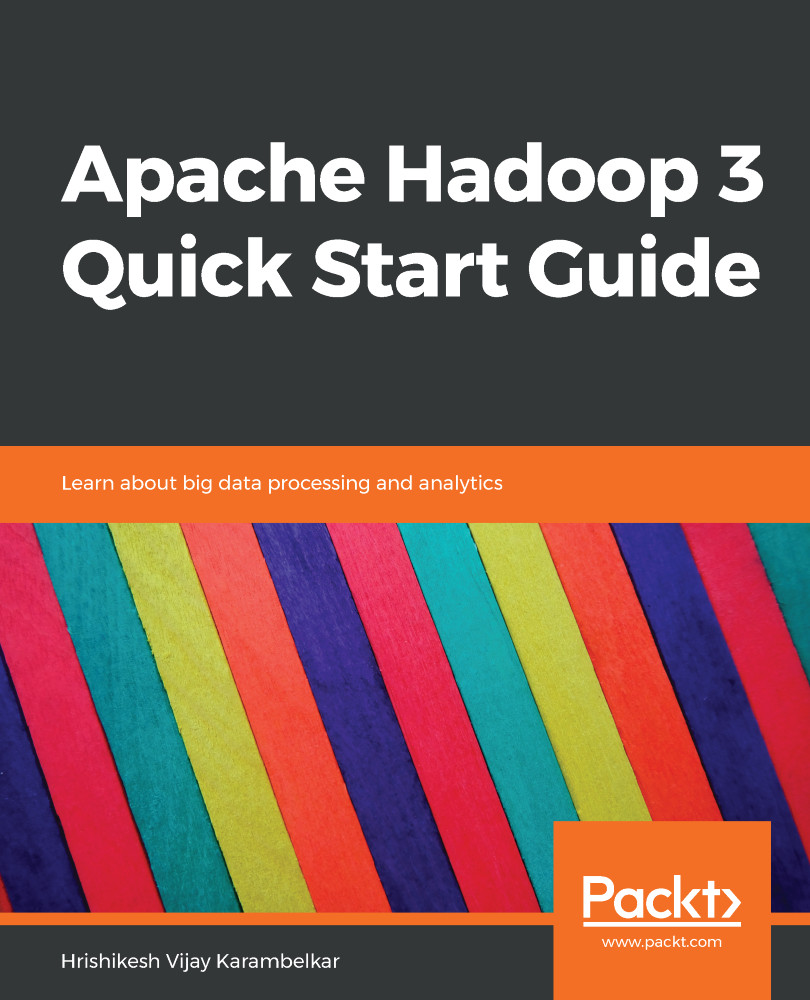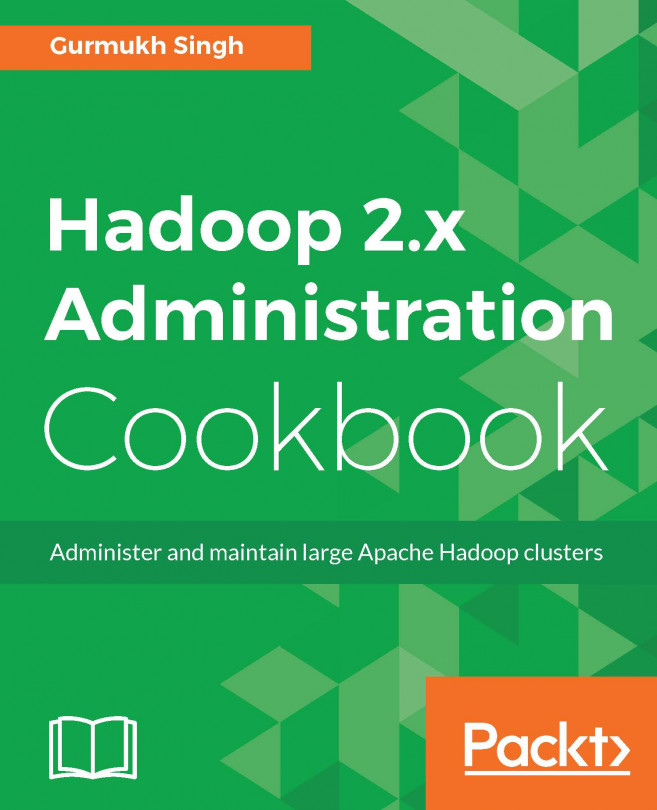In the last section, we managed run Hadoop in a standalone mode. In this section, we will create a pseudo Hadoop cluster on a single node. So, let's try and set up HDFS daemons on a system in the pseudo distributed mode. When we set up HDFS in a pseudo distributed mode, we install name nodes and data nodes on the same machine, but before we start the instances for HDFS, we need to set the configuration files correctly. We will study different configuration files in the next chapter. First, open core-sites.xml with the following command:
hadoop@base0:/$ vim etc/hadoop/core-sites.xml
Now, set the DFS default name for the file system using the fs.default.name property. The core site file is responsible for storing all of the configuration related to Hadoop Core. Replace the content of the file with the following snippet:
<configuration...