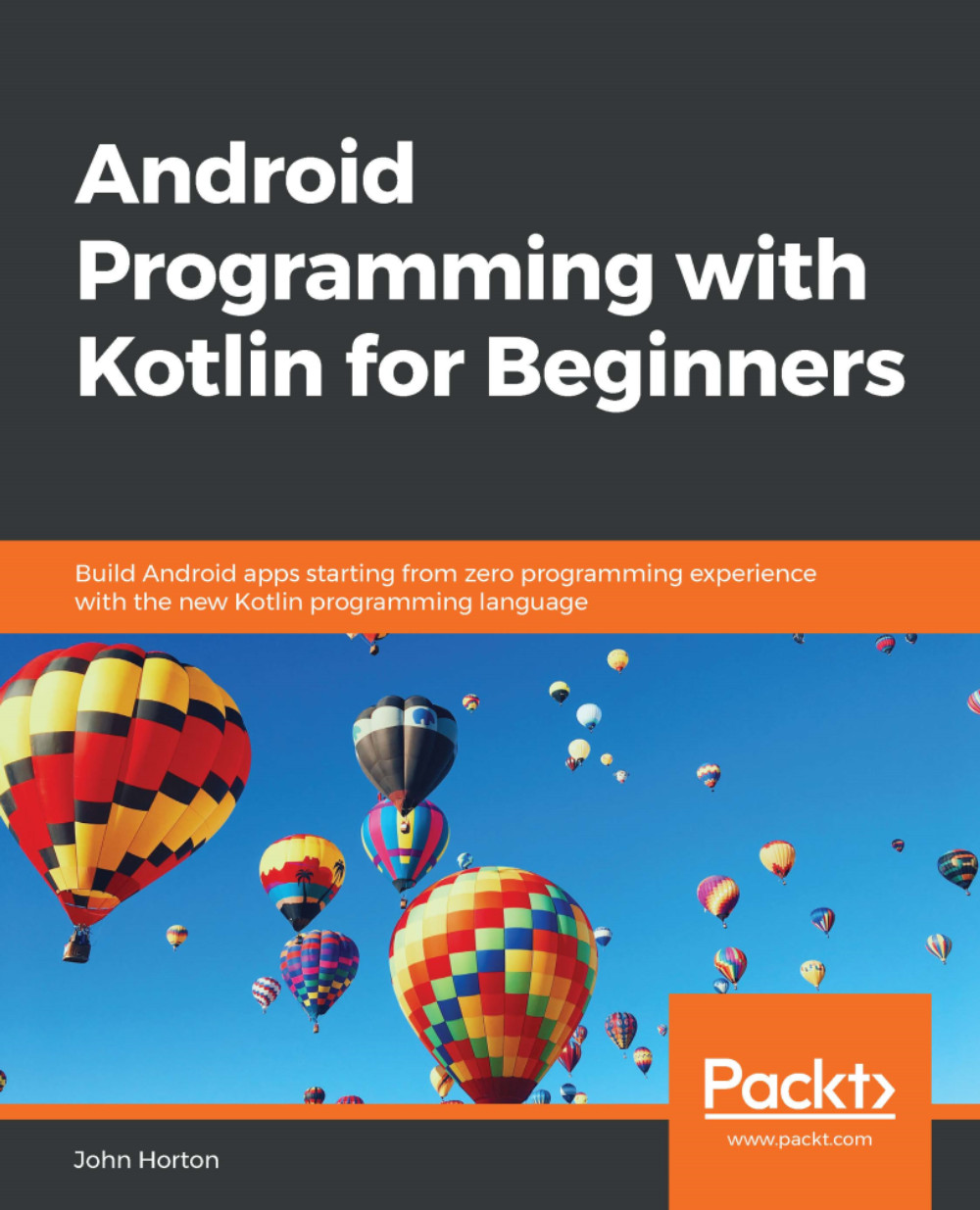Getting dynamic with arrays
As we discussed at the beginning of this section, if we need to declare and initialize each element of an array individually, there isn't a huge benefit to using an array over regular variables. Let's take a look at an example of declaring and initializing arrays dynamically.
A dynamic array example
You can get the working project for this example in the download bundle. It can be found in the Chapter15/Dynamic Array Example/MainActivity.kt file.
Create a project with an Empty Activity template and call it Dynamic Array Example.
Type the following code just after the call to setContentView in the onCreate function. See if you can work out what the output will be before we discuss and analyze the code:
// Declaring and allocating in one step
val ourArray = IntArray(1000)
// Let's initialize ourArray using a for loop
// Because more than a few variables is allot of typing!
for (i in 0..999) {
// Put the value into ourArray
// At the position...