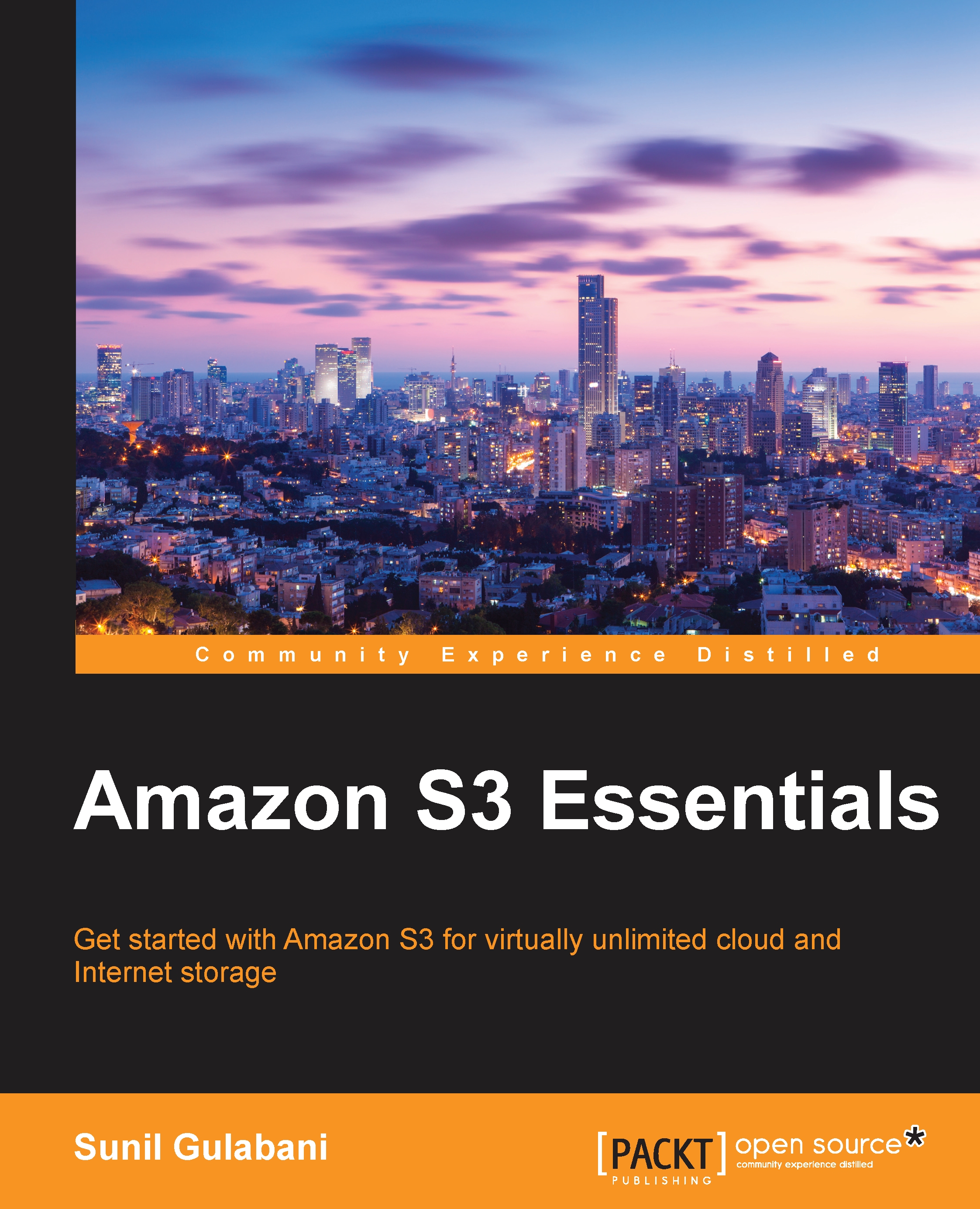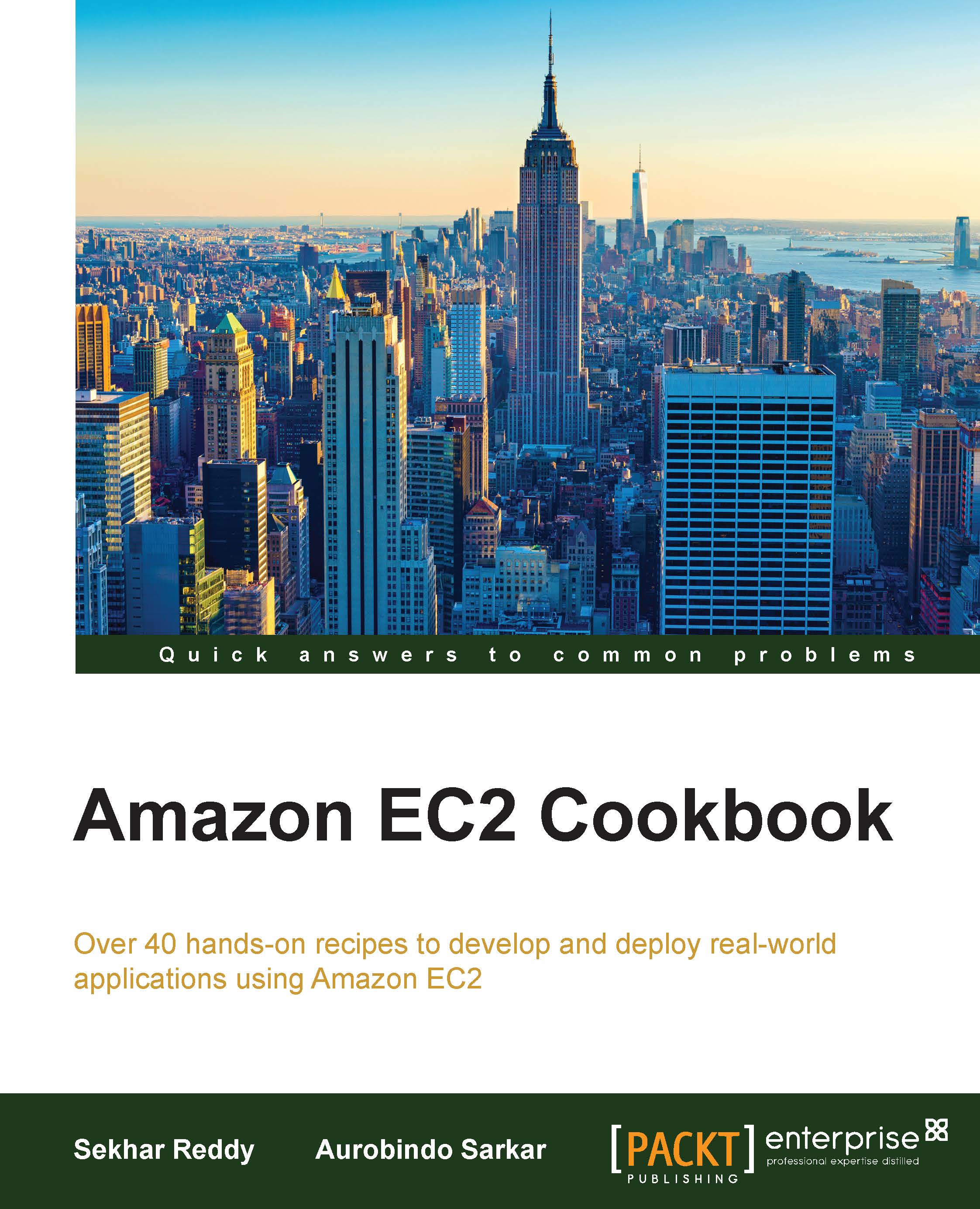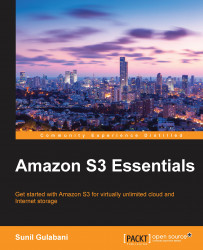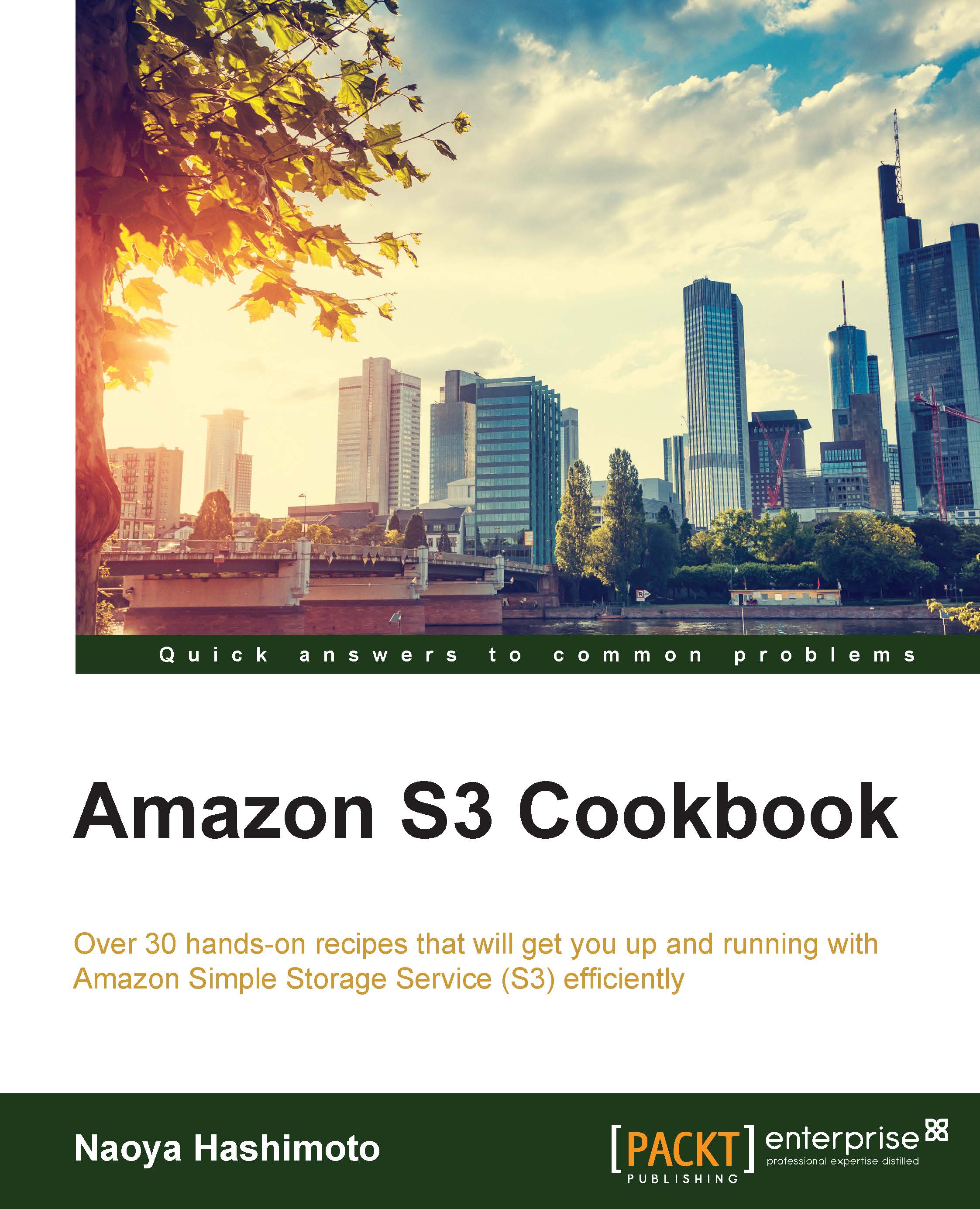The need for S3 and its advantages
Amazon S3 can be used for storing data for application usage as well as for backing up and archiving the data. It doesn't bind the files to be stored. We can store any file, which are treated as objects, in Amazon S3. Amazon uses S3 to run its own global network of websites (http://docs.aws.amazon.com/AmazonS3/latest/dev/Welcome.html).
We can store as much data as we want in Amazon S3; it doesn't restrict a user from storing any. Amazon charges the user for the storage that is actually used. So, it is quite inexpensive for the user, because he/she doesn't need to purchase storage externally.
Amazon S3 keeps the redundant data across multiple data centers for high scalability. The user can select the region where his/her data will be stored. This reduces the latency in storing and retrieving the data. Amazon S3 also offers security on the objects. The user can make the object publicly or privately accessible. We can also store encrypted data in Amazon S3, and it guarantees a server uptime of 99.9 percent.
Amazon S3 can be integrated with any application or services offered by Amazon, such as Amazon
Elastic Compute Cloud (Amazon EC2), Amazon Elastic Block Storage (Amazon EBS), Amazon Glacier, and so on.
Subscribing to Amazon S3 is free, and you just need to pay for the bandwidth that you use and for whatever you are actually hosting. Small start-ups usually don't have an infrastructure to store their huge amount data. So, they opt for Amazon S3 to store their images, videos, files, and so on to minimize the costs.
Amazon S3 also provides website hosting services. You can directly upload your pages in Amazon S3, and map it to your domain.
 Germany
Germany
 Slovakia
Slovakia
 Canada
Canada
 Brazil
Brazil
 Singapore
Singapore
 Hungary
Hungary
 Philippines
Philippines
 Mexico
Mexico
 Thailand
Thailand
 Ukraine
Ukraine
 Luxembourg
Luxembourg
 Estonia
Estonia
 Lithuania
Lithuania
 Norway
Norway
 Chile
Chile
 United States
United States
 Great Britain
Great Britain
 India
India
 Spain
Spain
 South Korea
South Korea
 Ecuador
Ecuador
 Colombia
Colombia
 Taiwan
Taiwan
 Switzerland
Switzerland
 Indonesia
Indonesia
 Cyprus
Cyprus
 Denmark
Denmark
 Finland
Finland
 Poland
Poland
 Malta
Malta
 Czechia
Czechia
 New Zealand
New Zealand
 Austria
Austria
 Turkey
Turkey
 France
France
 Sweden
Sweden
 Italy
Italy
 Egypt
Egypt
 Belgium
Belgium
 Portugal
Portugal
 Slovenia
Slovenia
 Ireland
Ireland
 Romania
Romania
 Greece
Greece
 Argentina
Argentina
 Malaysia
Malaysia
 South Africa
South Africa
 Netherlands
Netherlands
 Bulgaria
Bulgaria
 Latvia
Latvia
 Australia
Australia
 Japan
Japan
 Russia
Russia