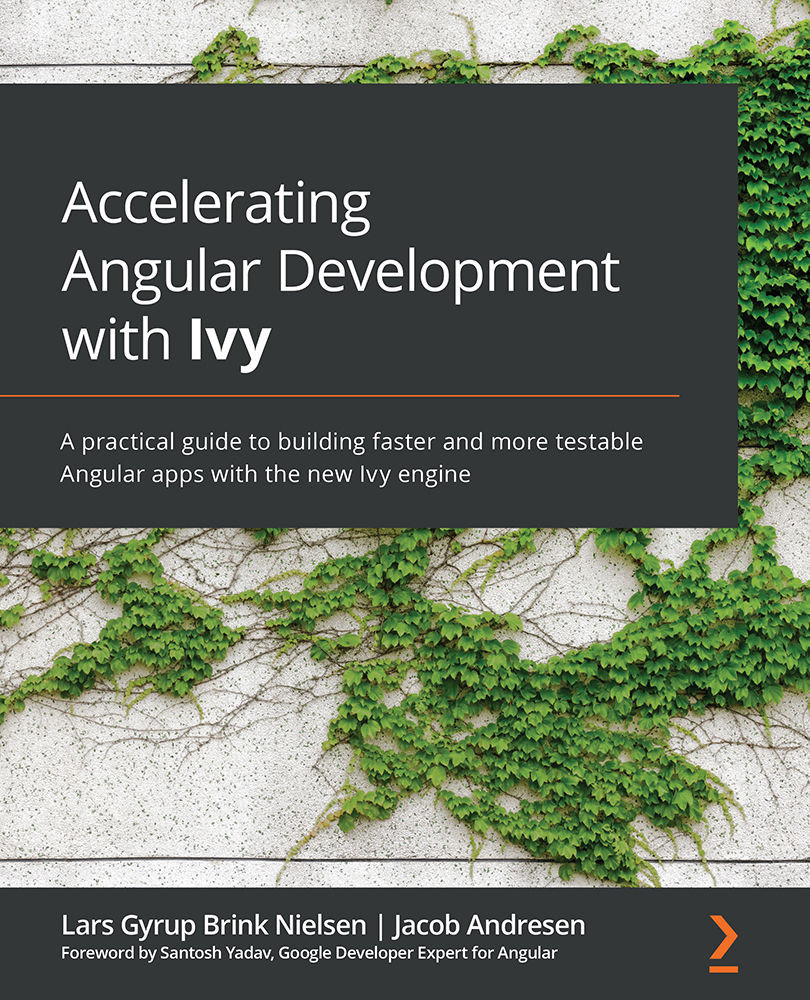Finding your school using the Angular Google Maps component
The Schools component will allow you to find a school via Google Maps by clicking a marker where the school has been placed. This will open the MapInfo window, where you can click on the course that you can watch from school. Clicking on this course will lead you to the course overview you saw in the previous chapter.
You can find the Schools component in the Angular Academy application by clicking the Find school menu entry. This should render the Schools component, where you will see the example Angular Advanced school.
When you open the Schools component in the Angular Academy application, it should open with a red default Google Maps marker. If you click it, then your display should look like this:
Figure 6.1 – Opening the red Google Maps marker
If you click the Angular Advanced link in the map information window, you will be transferred to the course component with the ID for the...