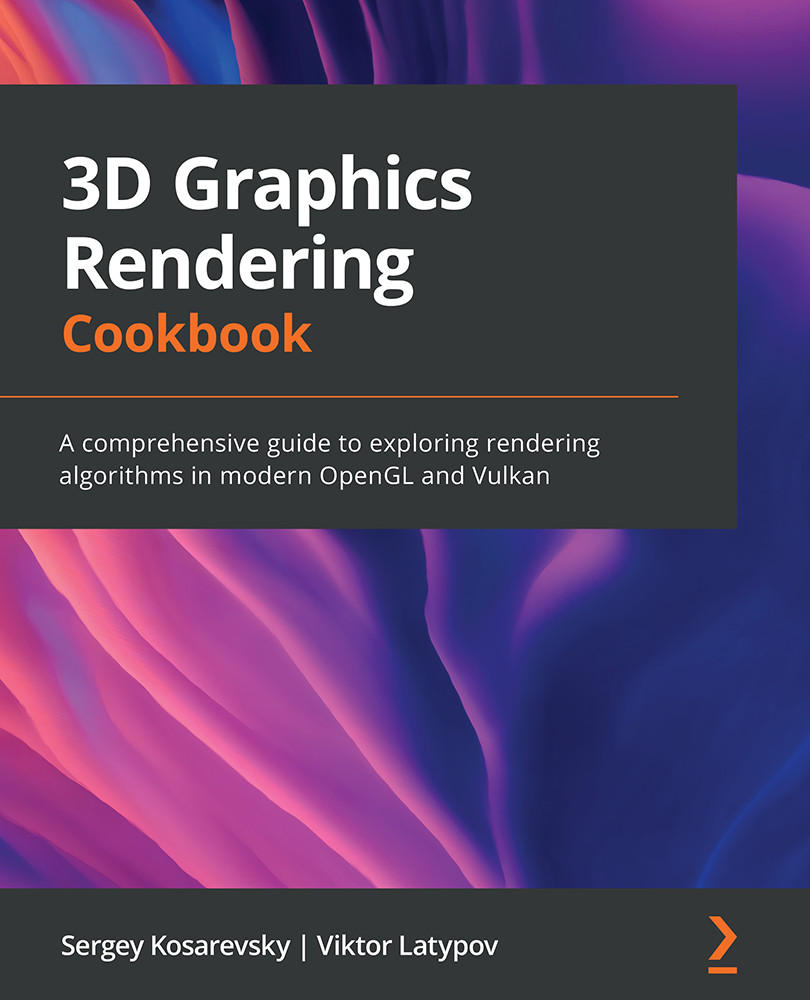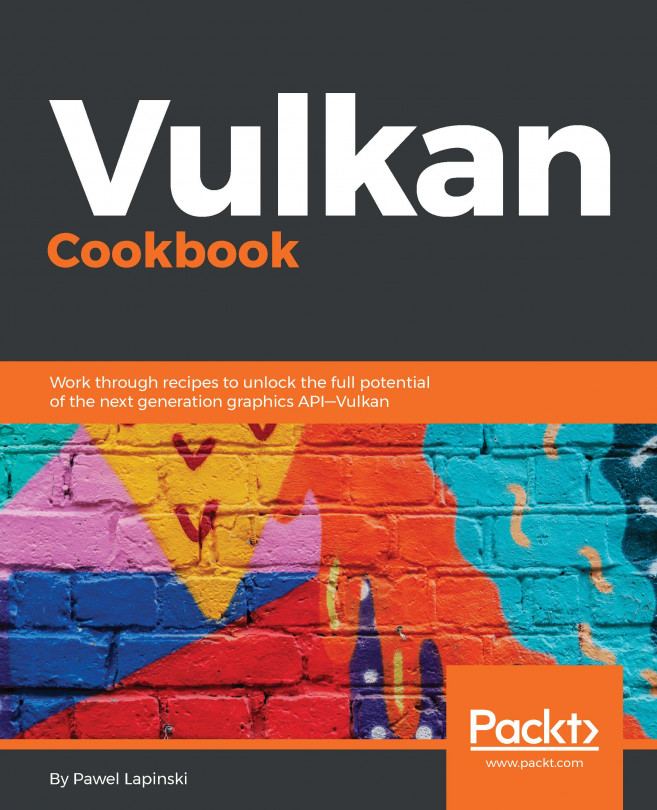Putting it all together into a Vulkan application
Now, let's conclude this chapter by putting all the recipes we have just learned together, into a single demo application. The app will render the Lumberyard Bistro scene using meshes and materials from .obj files.
Getting ready
The Chapter7/VK03_LargeScene demo application combines the code from all the recipes of this chapter, so it will be helpful to skim through the entire chapter before proceeding.
To correctly execute the demo application, the Scene Converter tool from the Implementing a scene conversion tool recipe should be compiled and executed with all the default configuration, prior to running this demo.
How to do it...
Despite being able to render a fairly large scene, the main application, which can be found in the Chapter7/VK03_LargeScene folder, is surprisingly simple. All we must do here is define a MyApp class containing the scene data, textures, and all the renderer instances. The code is almost...