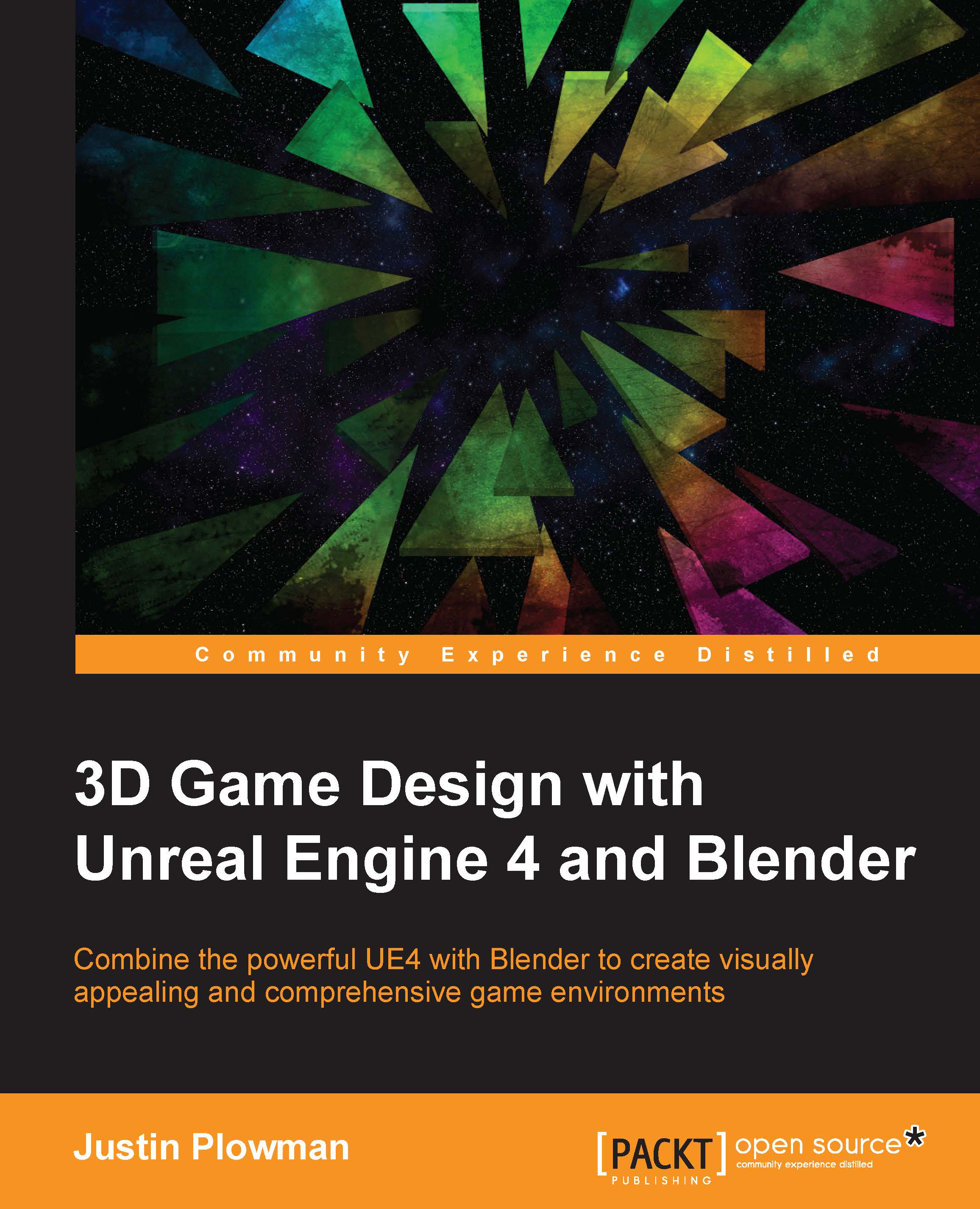Exporting our object from Blender
We dreamed up our creation.
We sketched our crate.
We modeled and UV unwrapped it in Blender.
Unreal is now ready to receive our creation.
Before we export our model from Blender, there are a few things we can do to make sure everything comes out perfect. Unreal can get finicky when it comes to importing objects, and with just a few steps we can minimize any potential issues.
Let's get started by applying scaling:
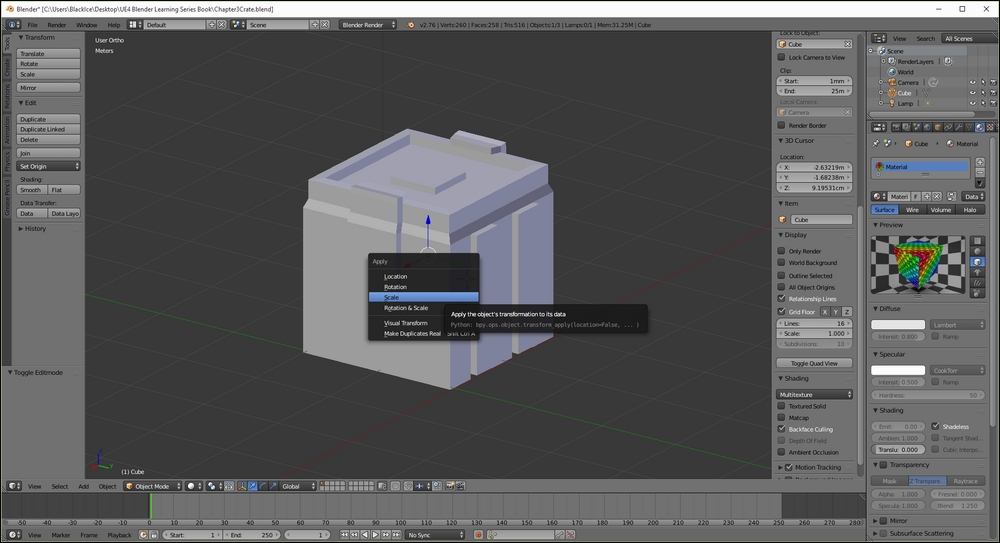
Applying scaling to our object
During the process of setting up our scene, we scaled the default cube so we could use it as a starting point when building our crate. To ensure we do not have any problems during the exporting process, we need to apply our scaling to the object; this essentially tells Blender that the object is no longer scaled but is really that size:
Make sure you are in Object mode.
Press Ctrl + A, this will open the Apply menu.
Select Scale.
With our scaling applied, we can move on the next important step in prepping our object for export...