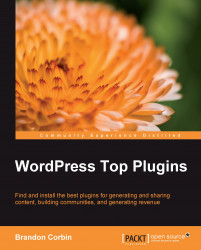Preface
WordPress has thousands of plugins available—most of them don't work as advertised, are out dated, or simply don't work. Wordpress Top Plugins takes you through the process of finding the very best plugins to build a powerful and engaging website or blog.
With access to over 10,000 plugins, finding the ones that actually work as advertised is becoming exceedingly difficult and time consuming. Wordpress Top Plugins removes this time-consuming act by delivering only the best free plugins available on WordPress today.
Each chapter tackles common objectives most websites need to achieve, such as: building a community, sharing content, working with multiple authors, and securing your website. With exact search terms, screenshots, and complexity levels, you'll find exactly what you need to quickly install and setup each of the plugins that fits your technical skills.
What this book covers
Chapter 1, Plugin Basics covers the basics in finding, choosing, and installing plugins on your WordPress powered blog.
Chapter 2, Generating Content will expose the top plugins for dynamically creating content on your blog.
Chapter 3, Sharing Content will help you turn your blog in to a content sharing machine by making it easy for your readers and yourself to promote your blogs content across the entire social web.
Chapter 4, Style and Function covers the best WordPress plugins for increasing your blog's usability, beauty, and fun.
Chapter 5, Building a Community with BuddyPress shows you, step by step, how to turn your blog into a full blown social network.
Chapter 6, Generate Revenue will show you the best plugins for creating on-going automated revenue for your website.
Chapter 7, Working with Multiple Authors highlights the best plugins for websites with multiple writers.
Chapter 8, Security and Maintenance covers plugins that help maintain a healthy and secure WordPress blog.
Chapter 9, Power Admin covers the plugins that will turn you in to a WordPress administrating juggernaut.
Chapter 10, Time for Action covers some of the best external resources for continuing your WordPress education.
What you need for this book
WordPress 2.8 or higher.
Who this book is for
Regardless if this is your first-time working with WordPress, or you're a seasoned WordPress coding ninja—WordPress Top Plugins will walk you through finding and installing the best plugins for generating and sharing content, building communities and reader base, and generating real advertising revenue.
Conventions
In this book, you will find a number of styles of text that distinguish between different kinds of information. Here are some examples of these styles, and an explanation of their meaning.
Code words in text are shown as follows: "You can also include [blogurl], [blogtitle], and [backtime]; each will be replaced with the actual information when a user visits the site."
A block of code is set as follows:
<div style="text-align:center; margin:5px; padding:5px; border-bottom:solid 1px #CCCCCC;"> <a href="http://twitter.com/[YOUR-TWITTER-USERNAME]"> Do you follow me on twitter? </a> </div>
New terms and important words are shown in bold. Words that you see on the screen, in menus or dialog boxes for example, appear in the text like this: "clicking the Next button moves you to the next screen".
Note
Warnings or important notes appear in a box like this.
Note
Tips and tricks appear like this.
Reader feedback
Feedback from our readers is always welcome. Let us know what you think about this book—what you liked or may have disliked. Reader feedback is important for us to develop titles that you really get the most out of.
To send us general feedback, simply send an e-mail to< feedback@packtpub.com>, and mention the book title via the subject of your message.
If there is a book that you need and would like to see us publish, please send us a note in the SUGGEST A TITLE form on www.packtpub.com or e-mail< suggest@packtpub.com>.
If there is a topic that you have expertise in and you are interested in either writing or contributing to a book, see our author guide on www.packtpub.com/authors.
Customer support
Now that you are the proud owner of a Packt book, we have a number of things to help you to get the most from your purchase.
Note
Downloading the example code for this book
You can download the example code files for all Packt books you have purchased from your account at http://www.PacktPub.com. If you purchased this book elsewhere, you can visit http://www.PacktPub.com/support and register to have the files e-mailed directly to you.
Errata
Although we have taken every care to ensure the accuracy of our content, mistakes do happen. If you find a mistake in one of our books—maybe a mistake in the text or the code—we would be grateful if you would report this to us. By doing so, you can save other readers from frustration and help us improve subsequent versions of this book. If you find any errata, please report them by visiting http://www.packtpub.com/support, selecting your book, clicking on the errata submission form link, and entering the details of your errata. Once your errata are verified, your submission will be accepted and the errata will be uploaded on our website, or added to any list of existing errata, under the Errata section of that title. Any existing errata can be viewed by selecting your title from http://www.packtpub.com/support.
Piracy
Piracy of copyright material on the Internet is an ongoing problem across all media. At Packt, we take the protection of our copyright and licenses very seriously. If you come across any illegal copies of our works, in any form, on the Internet, please provide us with the location address or website name immediately so that we can pursue a remedy.
Please contact us at< copyright@packtpub.com> with a link to the suspected pirated material.
We appreciate your help in protecting our authors, and our ability to bring you valuable content.
Questions
You can contact us at< questions@packtpub.com> if you are having a problem with any aspect of the book, and we will do our best to address it.