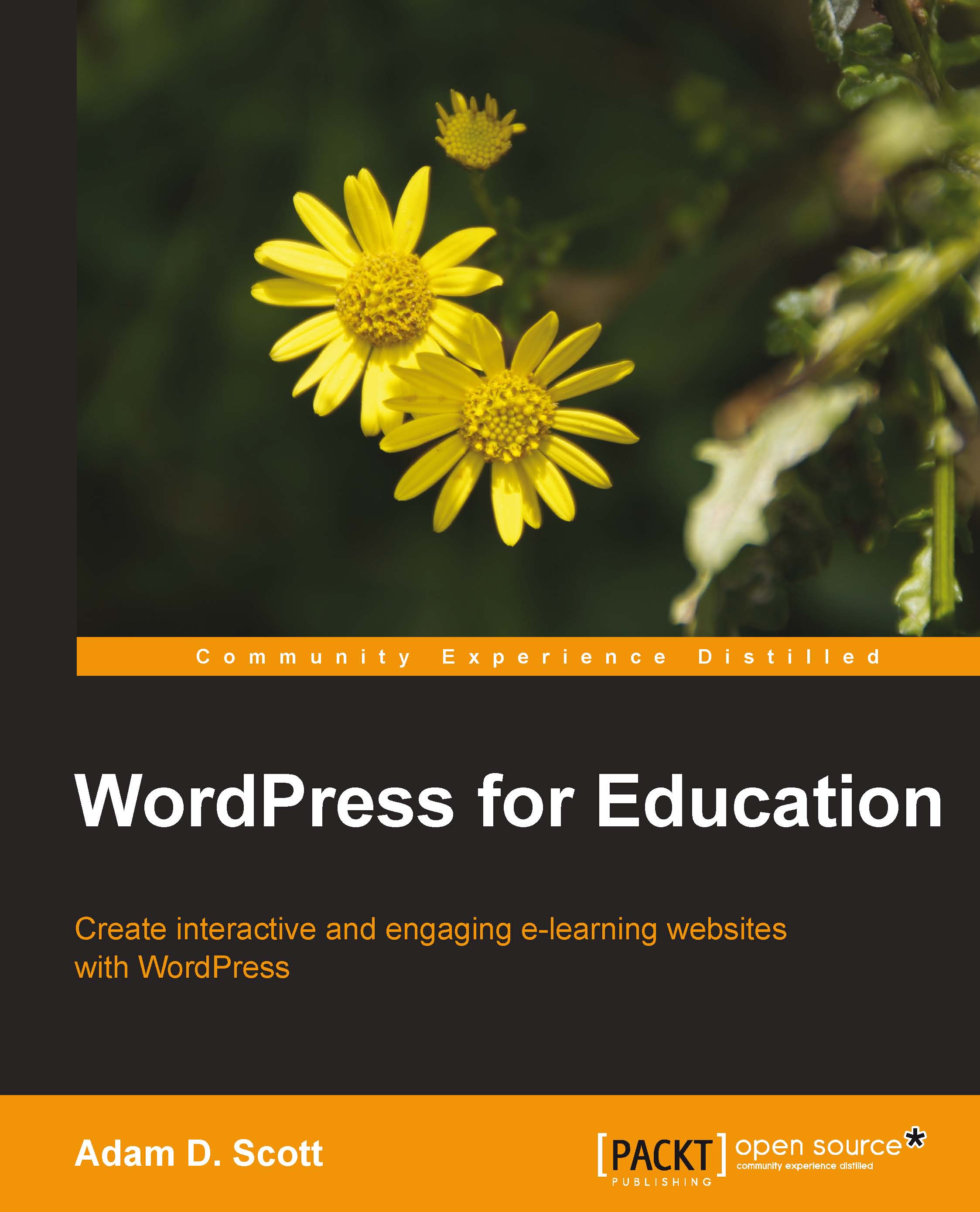Exploring the Network Admin area
With multisite enabled, we now have access to the Network Admin area of WordPress. From the Network Admin we are able to manage our network's settings, add or remove new sites, and manage themes and plugins.
To access the Network Admin area of WordPress:
1. Log in to WordPress.
2. Hover over My Sites in the toolbar at the top of the screen.
3. Click on the Network Admin tab.

Once logged in to the Network Admin area, we see the network admin dashboard. The most notable difference between the Network Admin dashboard and that of our individual WordPress site is that the Right Now box presents us with an option to quickly add new sites or users rather than draft a new post.

The left sidebar of the admin area allows us to navigate to the Network Admin screens.
Dashboard returns us to our network admin dashboard
Sites allows us to view our network's sites and add new sites to the network
Users allows us to view our registered users and add additional users to the...