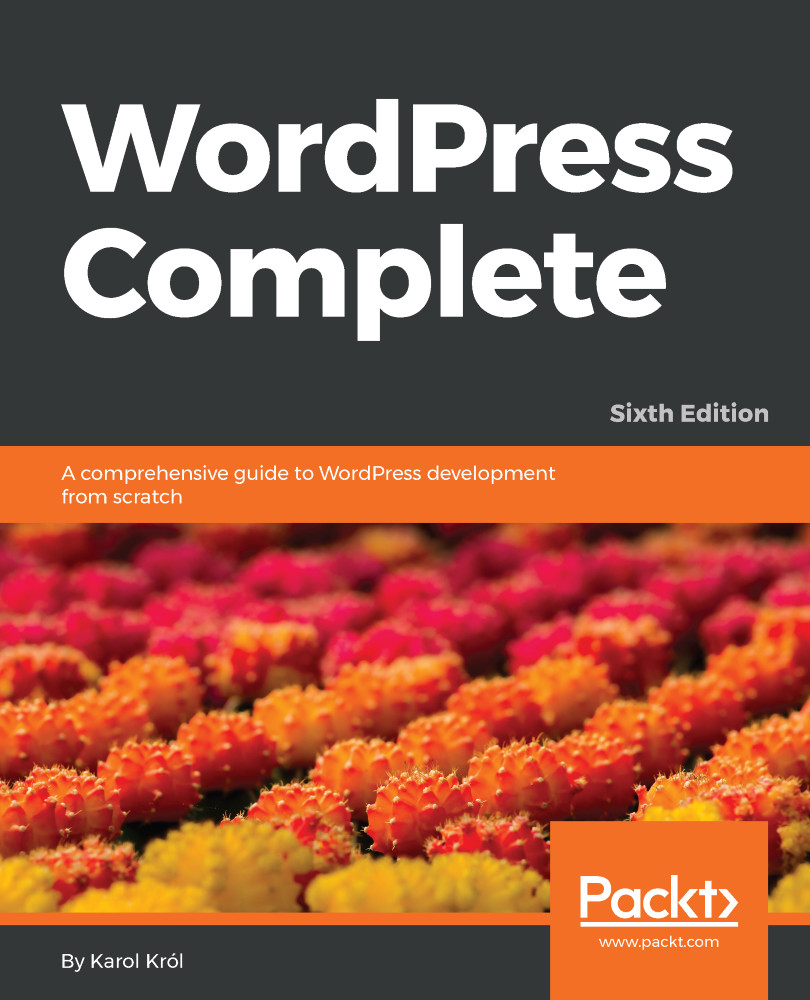If you are new to the world of blogging (sometimes called blogosphere, which is a fairly popular expression these days), you may want to familiarize yourself with the following common terms.
Understanding the common terms
Post
Each entry in the blog is called a post. Every post usually has a number of different parts. Of course, the two most obvious parts are title and content. The content is text, images, links, and so on. Posts can even contain multimedia (for example, videos and audio files). Every post also has a publication timestamp, and most have one or more categories and tags assigned to them. It is these posts, or entries, that are displayed in a reverse chronological order on the main page of the blog. By default, the latest post is displayed first, in order to give the viewer the latest news on the subject.
Categories and tags
Categories and tags are ways to organize and find posts within a blog and even across blogs. Categories are like topics, while tags are more like keywords. For example, for a blog about food and cooking, there might be a category called Recipes, but every post in that category might have different tags (for example, soup, baked, vegetarian, and dairy-free).
The purpose and correct usage of tags and categories are one of the widely discussed topics among bloggers. Although there are basic guidelines such as the ones presented here, every blogger develops their own approach after a while, and there are no written in stone rules.
Comments
Most blogs allow visitors to post comments on the posts. This gives readers the opportunity to interact with the author of the blog, thus making the whole experience interactive. Often, the author of the blog will respond to comments by posting additional comments with a single click on the reply button, which makes for a continuous public online conversation or dialog.
Comments are said to be one of the most important assets for a blog. The presence of a large number of comments shows how popular and authoritative the blog is.
Themes
The theme for a blog is the design and layout that you choose for your blog. On most blogs, the content (for example, posts) is separate from the visual layout. This means you can change the visual layout of your blog at any time without having to worry about the content being affected. One of the best things about themes is that it takes only minutes to install and start using a new one. Moreover, there are a number of very good free or low-cost themes available online.
That being said, you need to be careful when working with free themes from uncertain developers. Often, they contain encrypted parts and code that can hurt your site and its presence on Google. Always look for user reviews before choosing a theme. Most importantly, the safest bet is getting your free themes only from the official WordPress directory at https://wordpress.org/themes/. The themes there have been tested and checked for any suspicious code.
You can learn more about this whole issue at http://newinternetorder.com/free-wordpress-themes-are-evil/.
Plugins
WordPress plugins are relatively small pieces of web software that can be installed on a WordPress site. They extend the native functionality to do almost anything that the technology of today allows. Just like WordPress itself, the code within plugins is open source, which means that anyone can build a new plugin if they have the required skill set. Every WordPress website or blog can work with an unlimited number of plugins (although it is not a recommended approach). The most popular functionalities introduced through plugins include spam protection, search engine optimization (SEO), caching, social media integration, interactive contact forms, and backups.
Widgets
In short, widgets are a simplified version of plugins. The most common usage of widgets is to have them showcased within the sidebars on your site. Typically, your current theme will provide you with a number of widget areas where you can display widgets (as mentioned, many of these are located in the sidebar). Some of the common usages for widgets is to display content such as categories and tags, recent posts, popular posts, recent comments, links to archived posts, pages, links, search fields, or standard non-formatted text.
Menus
We need to talk some history to explain the meaning of menus in WordPress. Back in the day, WordPress didn't allow much customization in terms of tweaking navigation menus and hand-picking the links we wanted to display. This changed in version 3.0, whereby the new Custom Menus feature was introduced. In plain English, it allows us to create completely custom menus (featuring any links of our choice) and then display them in specific areas on our sites. To be honest, this feature, even though it sounds basic, is one of the main ones that have turned WordPress into a full-fledged web publishing platform from a simple blogging tool. I promise this will sound much clearer in the upcoming chapters.
Page
It's important to understand the difference between a page and a post. Unlike posts, pages do not depend on timestamps and are not displayed in a chronological order. Also, they do not have categories or tags. A page is a piece of content with only a title and content (an example would be About Me or Contact Us--the two most popular pages on almost any blog). It is likely that the number of pages on your blog remains relatively static, while new posts can be added every day or so.
Homepage
A homepage is simply the main page that visitors see when they visit your website by typing in your domain name or URL address. In the early days of WordPress' existence, a homepage wasn't something we used to talk about as a separate kind of page. Originally, a homepage was generated automatically from the newest posts, it was a listing of those posts in a reverse chronological order. Right now, however, WordPress allows us to build a completely custom homepage and display whatever content we wish to it.
Users
As mentioned earlier, WordPress is now a complete web publishing platform. One of its characteristics is that it is capable of working with multiple user accounts, not just a single account belonging to the owner (admin/main author) of the site. There are different types of user accounts available, and they have different credentials and access rights.
WordPress is clearly trying to resemble a traditional publishing house where there are authors, editors, and other contributors all working together. Even though the possibility to create an unlimited number of user accounts won't be that impressive for anyone planning to manage a site on their own, it can surely be a more than an essential feature for big, magazine-like websites.