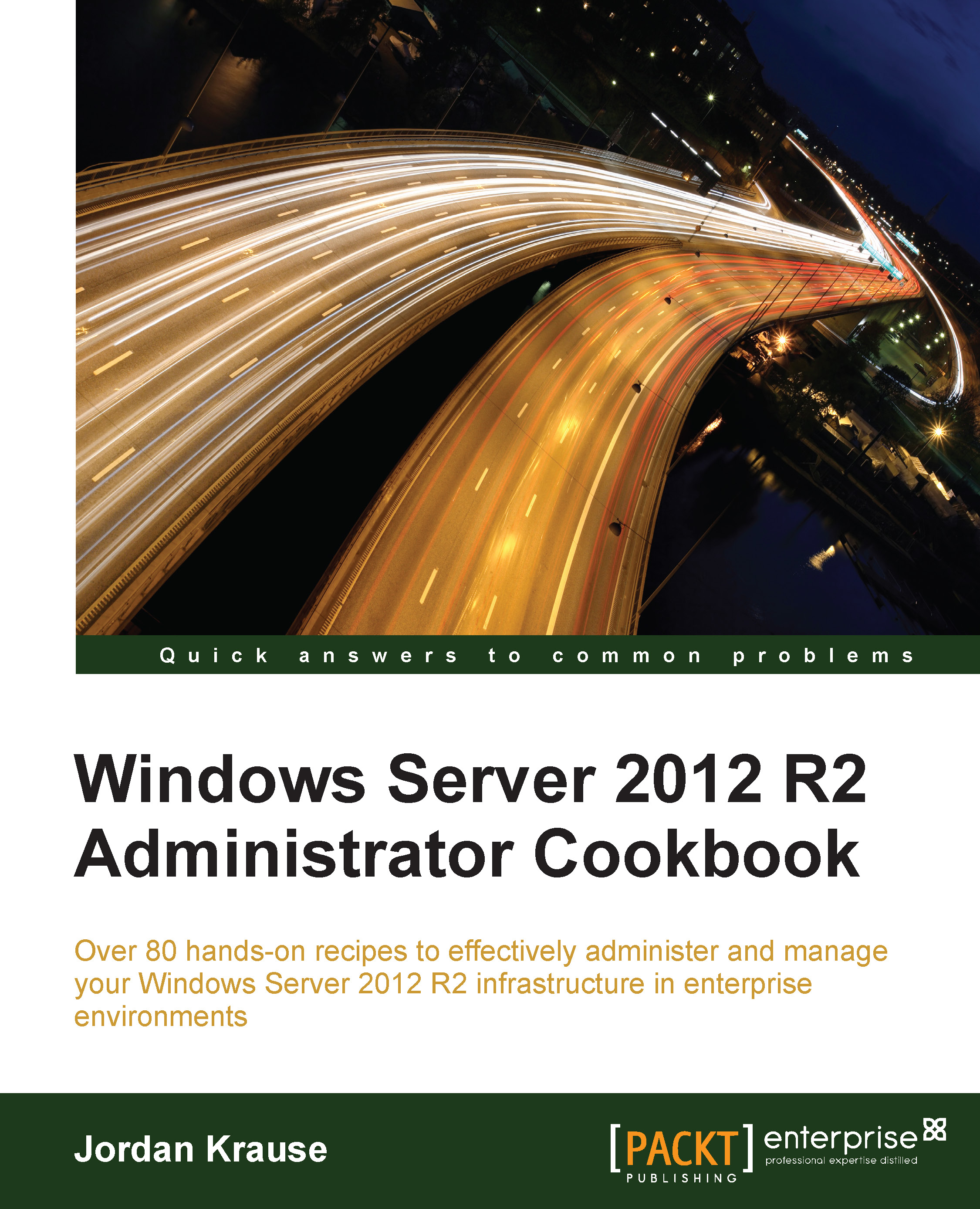Using the Search function to launch applications quickly
We are finally going to make some use of that Start screen. While many server administrators prefer to work outside of this screen 100 percent of the time, the powerful Search functions of the Start screen are definitely something that you should be aware of.
Getting ready
For this recipe, you will need a Windows Server 2012 R2 system online.
How to do it...
To search in Windows Server 2012 R2, we have to make our way to the Start screen. Fortunately, this is extremely easy to do. No matter where you are or what application you are in, if you press the Windows key or click on the Start button, you will be taken to the Start screen.

Now you simply start typing. Search results for anything found on the system that relates to the word you are inputting are automatically displayed. Once you see the item you are looking for, you can press Enter or click on it. Additionally, if you right-click on the item or hold down the Ctrl key while clicking it, you will receive additional options that you can perform with this application. For example, right-click or Ctrl click in order to launch command prompt as an administrator.

By default, your search will encompass the entire operating system. If you would rather narrow the scope of your search down to only Settings or Files, you can use the Everywhere dropdown and choose accordingly.

You can see it is very easy not only to open applications, but also its specific settings.

How it works...
From the Start screen, we can search for anything on the server. This gives us the ability to quickly find and launch any program or application that we have installed. This includes Administrative Tools. Rather than moving into Server Manager in order to launch your administrative consoles from the Tools menu, you can also search for them on the Search screen, and launch from there. It also gives us the ability to find files or documents by name. Another powerful way to use the Search function in Windows Server 2012 R2 is to open any kind of setting that you might want to change. In previous versions of Windows, you had to either memorize the way to get into the settings that you wanted to change or you had to open up Control Panel where you had to poke and prod your way around until you stumbled upon the one that you were looking for. Now it is a very simple matter of pressing the Windows key, typing the first few characters of the setting or program you want to launch, and pressing Enter.
Another common task to perform from the Search screen is to right-click on the application that you are trying to launch and pin it somewhere. When you right-click on a program from the Search screen, you see options to pin the program to either your Start screen or to the Taskbar. This will create a quick-launch shortcut on either the main Start screen or on the Taskbar of the Desktop mode, giving you easier and faster access to launch those applications in the future.