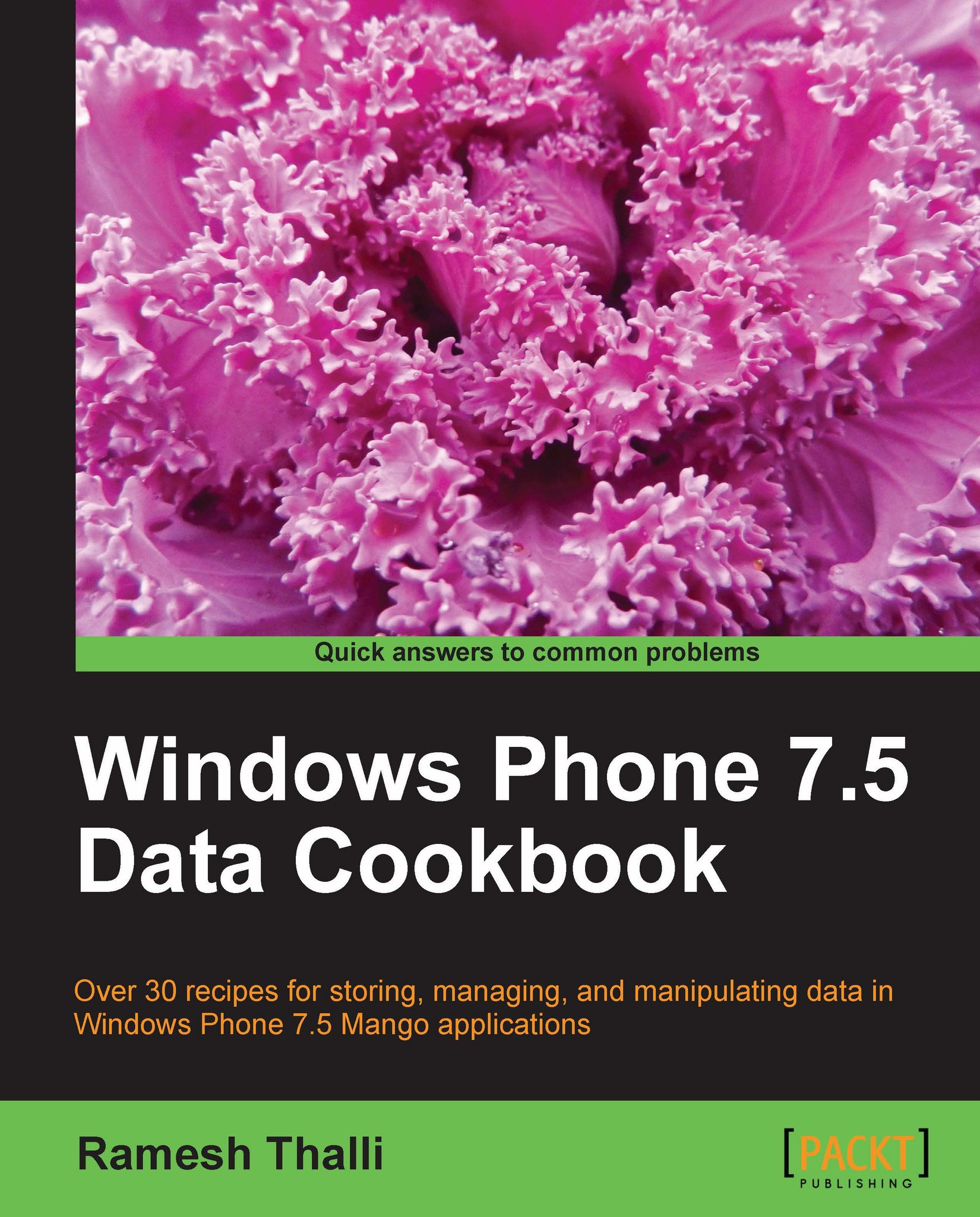Building a service layer using WCF
In the last recipe, we learned how to call a simple WCF service from the client application. In this recipe let's create a MyTasks Service.
Getting ready
Create a new project using the WCF service template and follow the same steps as in the recipe Writing and consuming a simple web service to create the service.
How to do it...
In this recipe, we will first create the WCF service and then build the Data Contract and Service Contract. In the Data Contract, we will add all the Data members; in the Service Contract we will return a collection class. Once the service is built successfully, we create the Phone Client application to call the service when searching for a task name.
Right-click on the project and click on Add new item. Select the WCF service template and name it
MyTaskService.svc.Open the
IMyTaskService.csfile and add the following code for classMyTaskandIMyTaskService:namespace Recipe2_MyTasksService { [DataContract] public class MyTask...