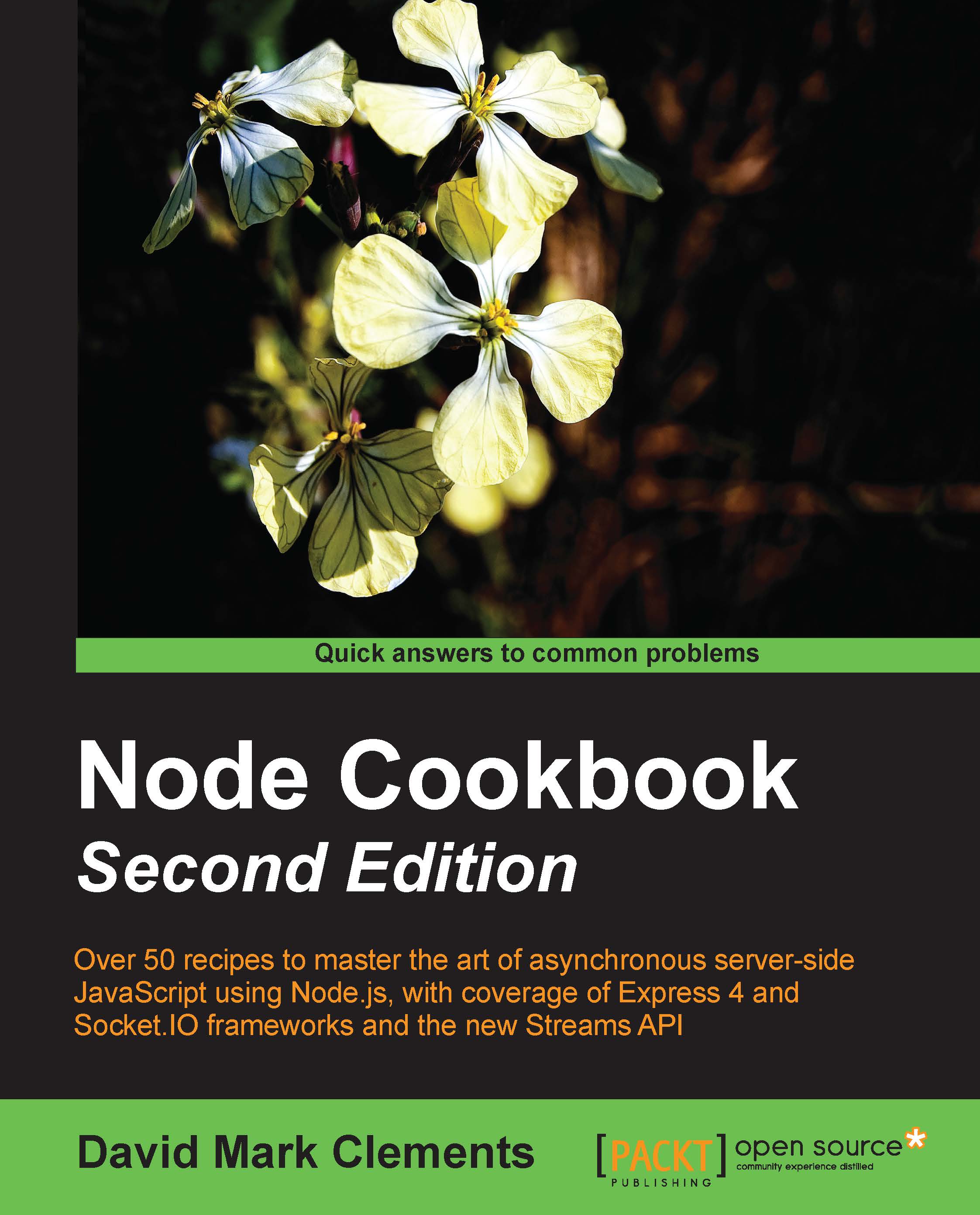Sean Lang attends the Milwaukee School of Engineering; he is currently majoring in software engineering. Even though he is a freshman there, he is by no means new to the field. He has been teaching himself software development for the last four years, and during this time, he has done extensive volunteer work for open source software projects. These include roots (a toolkit for building web apps), the Jade template engine, nib (a set of utilities for advanced web page styling), and a myriad of smaller projects. In addition to this, he has been doing freelance web designing and consulting, which is especially convenient because it gives him an opportunity to use the open source tools that he has been developing in production. He started writing this book about Jade to supplement the existing documentation and help teach people the language. Also, he had never written a full book before, so he was really interested and excited to know what being an author is like.
Read more
 United States
United States
 Great Britain
Great Britain
 India
India
 Germany
Germany
 France
France
 Canada
Canada
 Russia
Russia
 Spain
Spain
 Brazil
Brazil
 Australia
Australia
 Singapore
Singapore
 Hungary
Hungary
 Ukraine
Ukraine
 Luxembourg
Luxembourg
 Estonia
Estonia
 Lithuania
Lithuania
 South Korea
South Korea
 Turkey
Turkey
 Switzerland
Switzerland
 Colombia
Colombia
 Taiwan
Taiwan
 Chile
Chile
 Norway
Norway
 Ecuador
Ecuador
 Indonesia
Indonesia
 New Zealand
New Zealand
 Cyprus
Cyprus
 Denmark
Denmark
 Finland
Finland
 Poland
Poland
 Malta
Malta
 Czechia
Czechia
 Austria
Austria
 Sweden
Sweden
 Italy
Italy
 Egypt
Egypt
 Belgium
Belgium
 Portugal
Portugal
 Slovenia
Slovenia
 Ireland
Ireland
 Romania
Romania
 Greece
Greece
 Argentina
Argentina
 Netherlands
Netherlands
 Bulgaria
Bulgaria
 Latvia
Latvia
 South Africa
South Africa
 Malaysia
Malaysia
 Japan
Japan
 Slovakia
Slovakia
 Philippines
Philippines
 Mexico
Mexico
 Thailand
Thailand