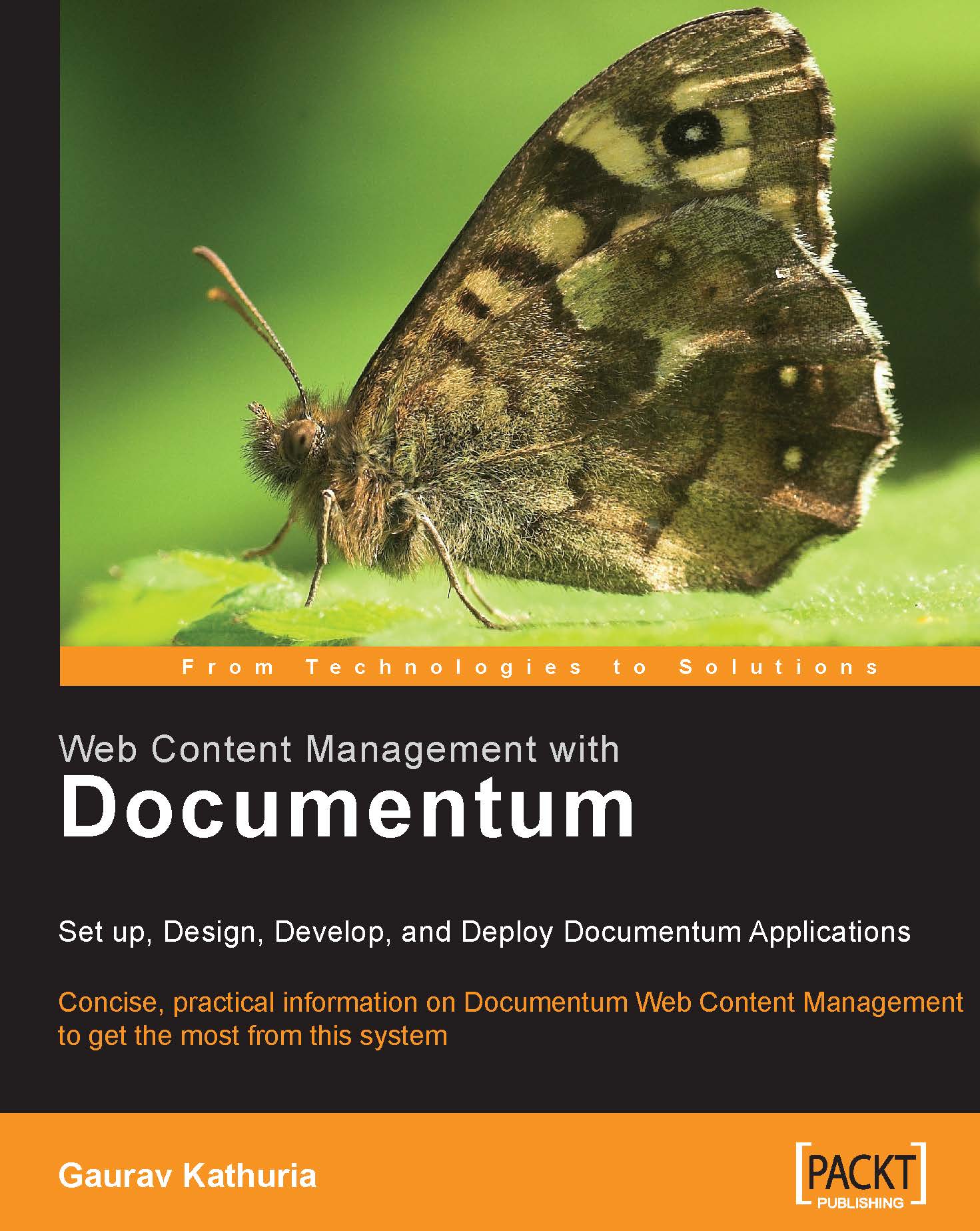12.5 Expiring Content
At times, content appearing on websites needs to be taken off the website when the content is stale or due to any alternations that may be required. Documentum provides some mechanisms to allow you to expire content and pull it off your websites.
Firstly, you need to understand that Documentum provides a SysObject attribute a_expiration_date that content authors can fill in to specify when the content needs to be expired.
 |
12.26: Expiration date field shown during content creation
Figure 12.26 shows Expiration date field in the New Content screen while creating new content in Web Publisher. In case you forget to specify the expiration date while creating content, you always have an option to specify it via the Publishing tab in the Properties (info) screen.
Following are some mechanisms to expire content created in Documentum:
The Monitor_Lifecycles Job for content whose expiration date has been specified
Web Publisher
Expire nowmenu option
When the expiration date for...