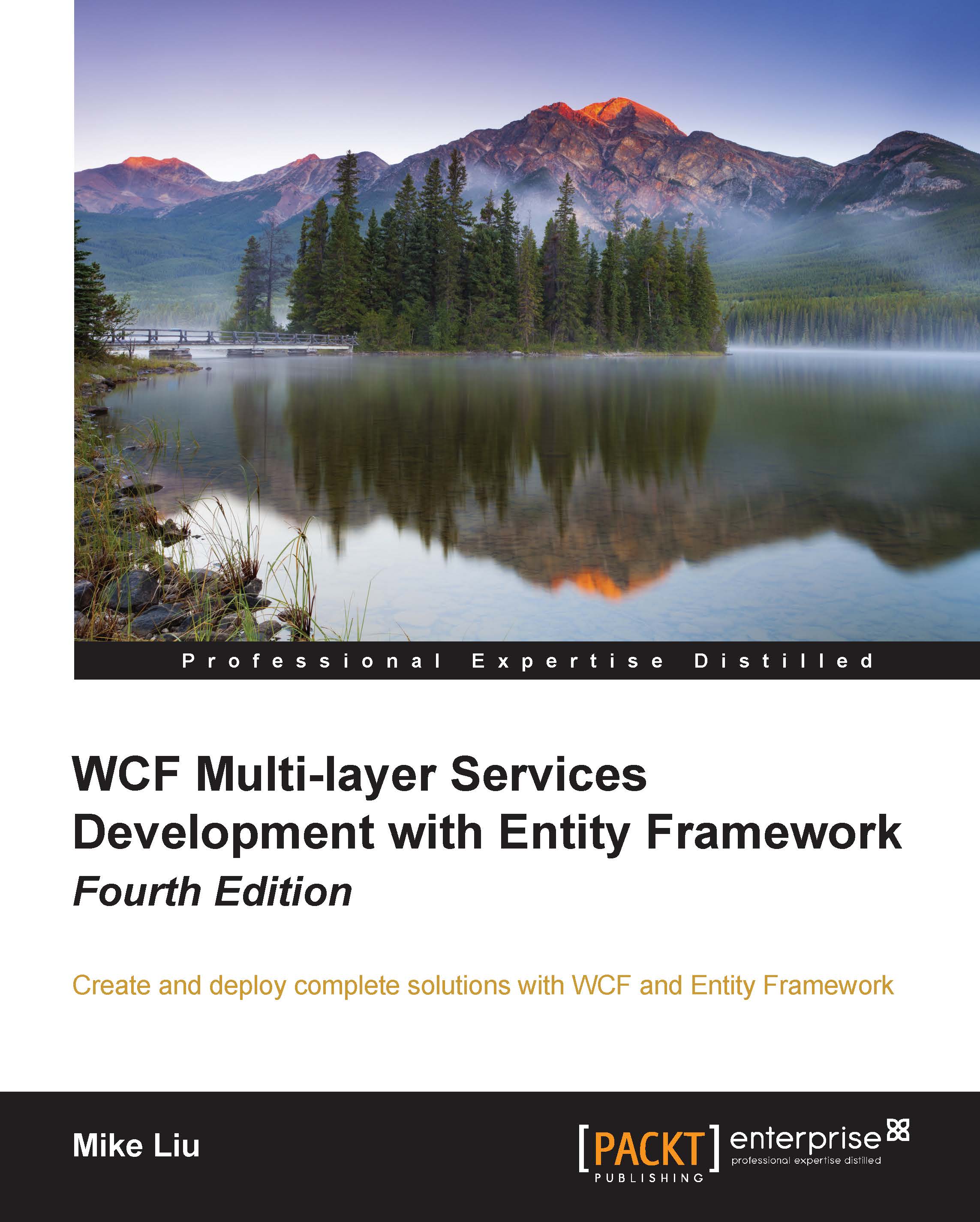Extending HelloWorldService
Now that we have learned the basic concepts and theories of the WCF extension, let's do some practical work to further understand it. In this section, we will extend our HelloWorldService with a runtime behavior, inspecting and logging the incoming and outgoing messages of the service.
Setting up the service
First, we will set up a copy of HelloWorldService with no extensions. We will extend this service in the following sections to inspect and log all incoming and outgoing messages.
To set up the service, follow these steps:
- You can refer to Chapter 1, Implementing a Basic HelloWorld WCF Service, and Chapter 2, Hosting the HelloWorld WCF Service, of this book to get the
HelloWorldsolution ready. - Create a new folder,
HostIISExtended, under theC:\SOAwithWCFandEF\Projects\HelloWorldfolder. - Copy all files from
HostIISto this new folder. - Start IIS Manager and add a new application
HelloWorldServiceExtended, pointing to this new folder. - Test it with the following...