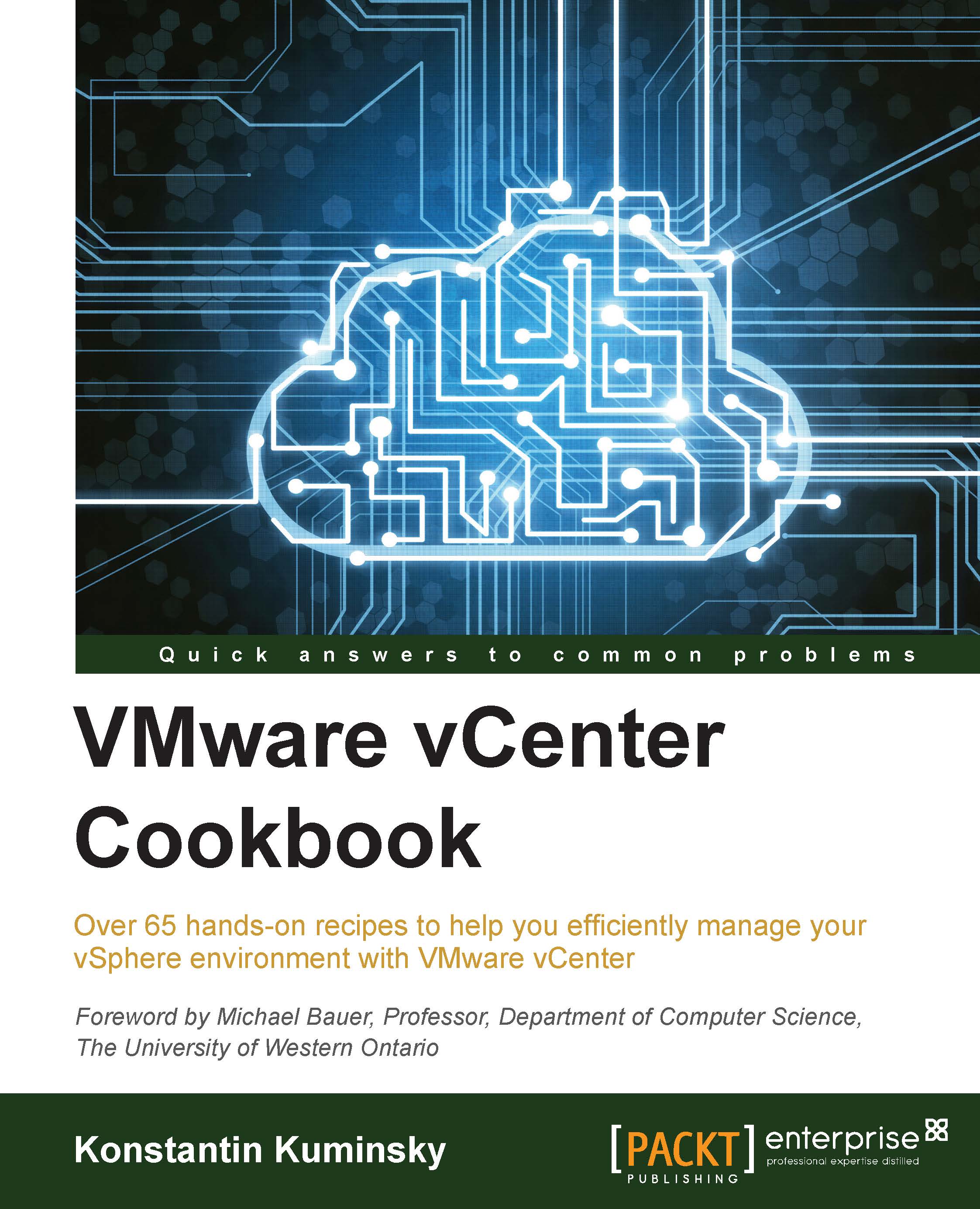Troubleshooting customizations
Customization will run once a VM has been deployed and powered on.
How to do it...
To track the process, select the VM and go to the Tasks & Events tab. Here, under the Tasks view, you will be able to see whether customization has started and when it's finished.

If customization starts but never finishes or fails, review the following log files, which may give you a clue as to what went wrong:
%SYSTEMROOT%\Temp\VMware-cust-nativeapp.log- Log files in the
%SYSTEMROOT%\Temp\vmware-imc\folder
Once you have the actual error message, search VMware Knowledge Base available at http://kb.vmware.com for a solution.
If customization fails to add a new VM to a domain, make sure you use a fully qualified domain name for the domain and username with the following details:
- Username:
user@domain.local - Domain:
domain.local
There's more…
Customization success very much depends on the health of the template or source VM that's being cloned. Customization may...