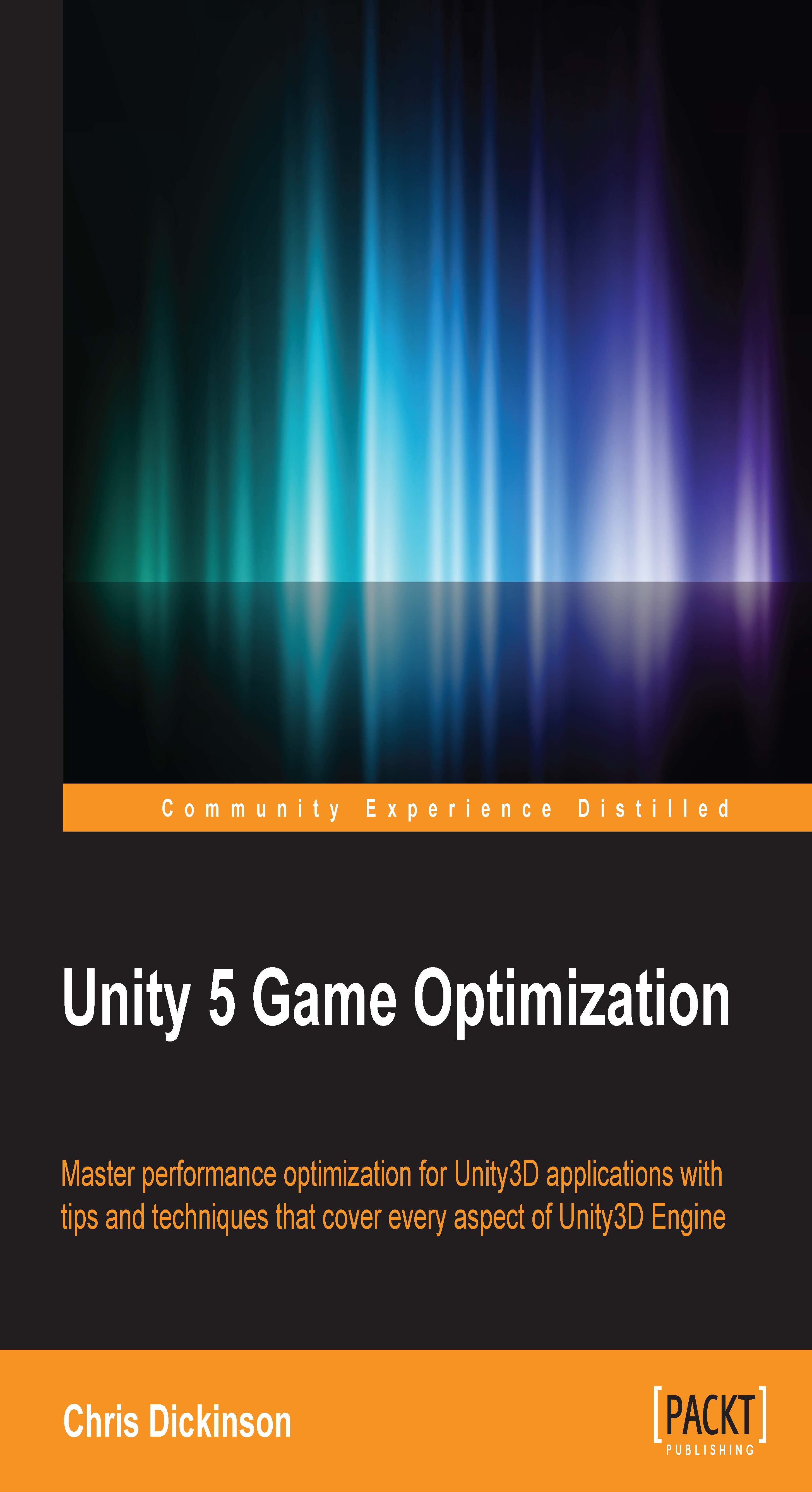Chapter 1. Detecting Performance Issues
Performance evaluation for most software products is a very scientific process: determine the maximum supported performance metrics (number of concurrent users, maximum allowed memory usage, CPU usage, and so on); perform load testing against the application in scenarios that try to simulate real-world behavior; gather instrumentation data from test cases; analyze the data for performance bottlenecks; complete a root-cause analysis; make changes in the configuration or application code to fix the issue; and repeat.
Just because game development is a very artistic process does not mean it should not be treated in equally objective and scientific ways. Our game should have a target audience in mind, who can tell us the hardware limitations our game might be under. We can perform runtime testing of our application, gather data from multiple components (CPU, GPU, memory, physics, rendering, and so on), and compare them against the desired metrics. We can use this data to identify bottlenecks in our application, perform additional instrumentation to determine the root cause of the issue, and approach the problem from a variety of angles.
To give us the tools and knowledge to complete this process, this chapter will introduce a variety of methods that we will use throughout the book to determine whether we have a performance problem, and where the root cause of the performance issue can be found. These skills will give us the techniques we need to detect, analyze, and prove that performance issues are plaguing our Unity application, and where we should begin to make changes. In doing so, you will prepare yourselves for the remaining chapters where you will learn what can be done about the problems you're facing.
We will begin with an exploration of the Unity Profiler and its myriad of features. We will then explore a handful of scripting techniques to narrow-down our search for the elusive bottleneck and conclude with some tips on making the most of both techniques.