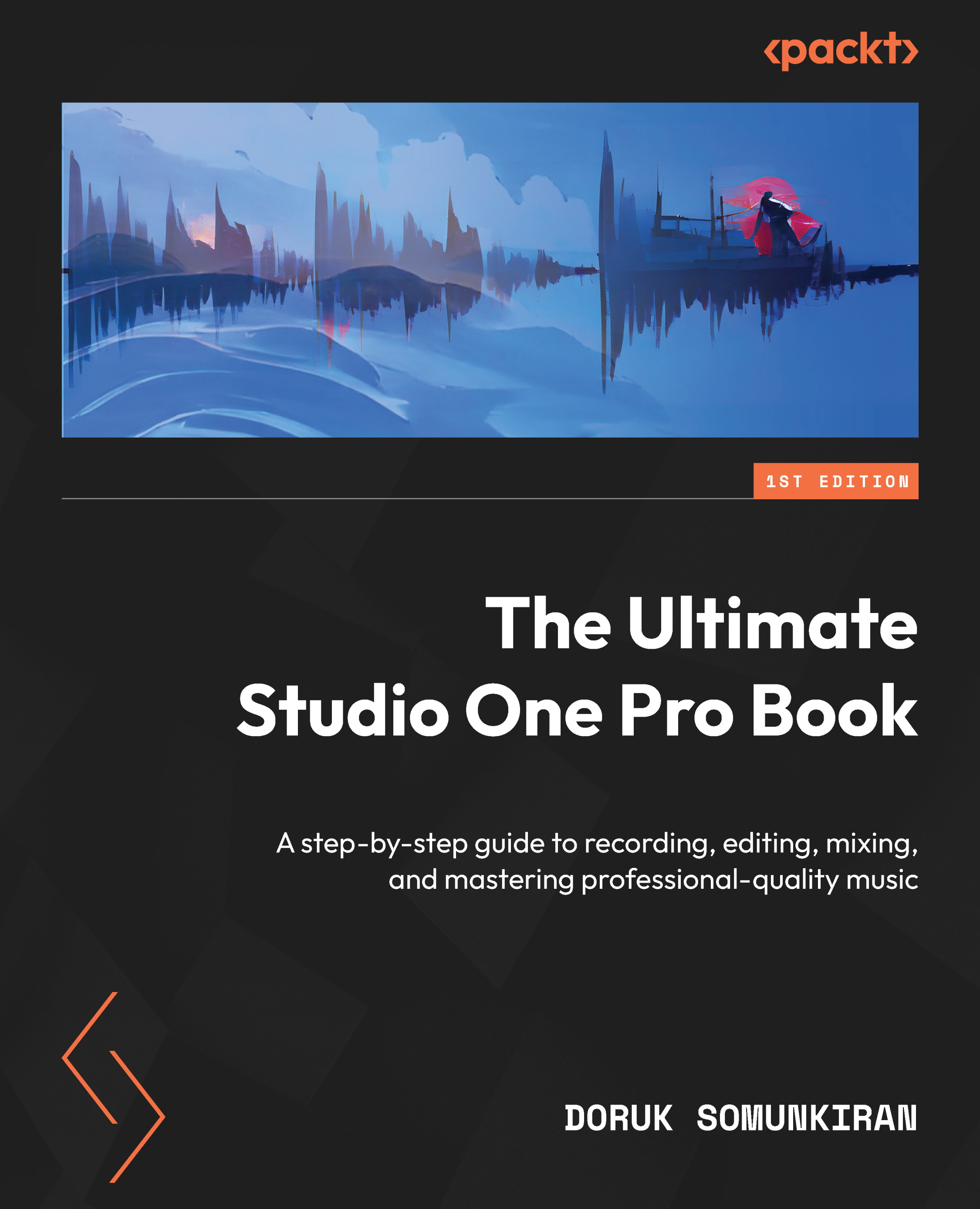Exploring the editing tools
Studio One has eight editing tools, and they can be found at the top of the Arrange window:

Figure 7.1: Editing tools from left to right – Arrow, Range, Split, Eraser, Paint, Mute, Bend, and Listen
You can activate these tools by simply clicking on them, but you’ll increase the speed of your editing workflow if you learn the following keyboard shortcuts to switch between them:
- 1 activates the Arrow tool
- 2 activates the Range tool
- 3 activates the Split tool
- 4 activates the Eraser tool
- 5 activates the Draw tool
- 6 activates the Mute tool
- 7 activates the Bend tool
- 8 activates the Listen tool
Now let’s take an in-depth look at each of these tools.
Arrow tool
The Arrow tool is by far the most commonly used editing tool in Studio One, and for good reason: it can be used for a wide variety of tasks, whereas the other tools serve very specific purposes.
Here is...