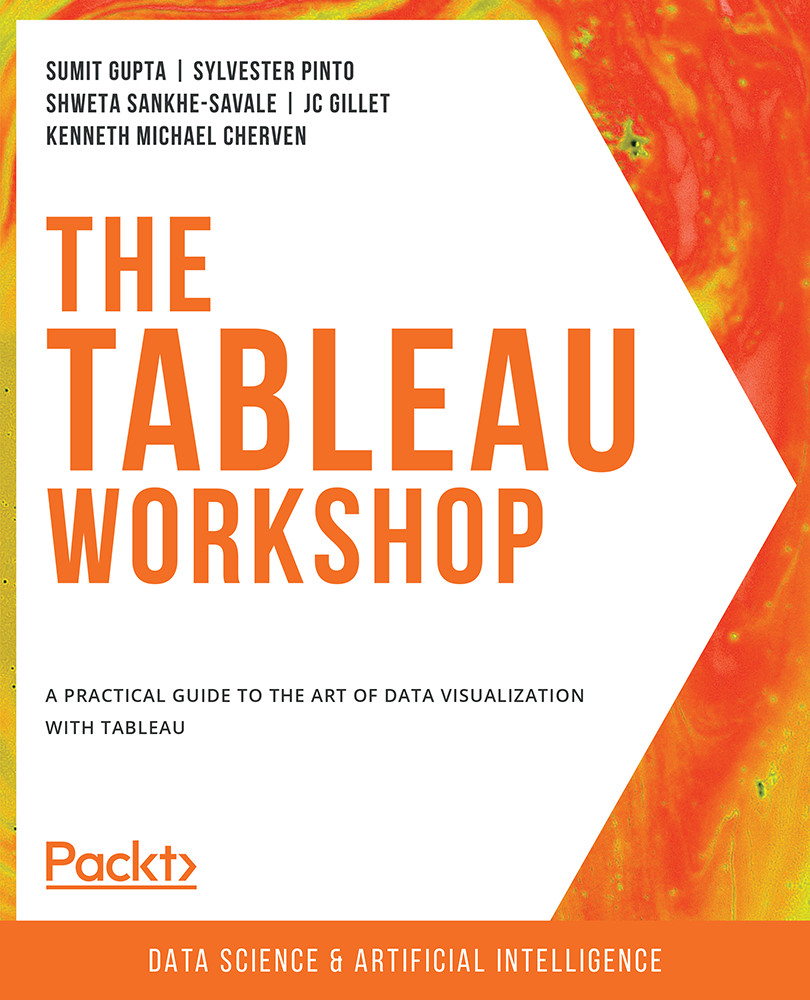Creating Maps in Tableau
Tableau provides two distinct map options in the Show Me menu—one for symbol maps and a second for choropleth maps. If your data has simple latitude/longitude values corresponding to a postal code centroid, such as a store location (or even a city), then your mapping will be focused on the symbol map option. If, however, your data has more detailed data based on a shapefile or GeoJSON data source, you can then use the choropleth option to create filled maps based on the polygons in the data source. In some cases, you will have access to both types of source data and will be able to create a dual-axis map, which will be explored later in this section. The following is a simple comparison of the two types, with choropleth (filled) on the left and symbol on the right:
Figure 6.32: A choropleth (filled) map and a symbol map
Geocoding
Geocoding is the process of assigning geographic attributes to a data field that may not be automatically...