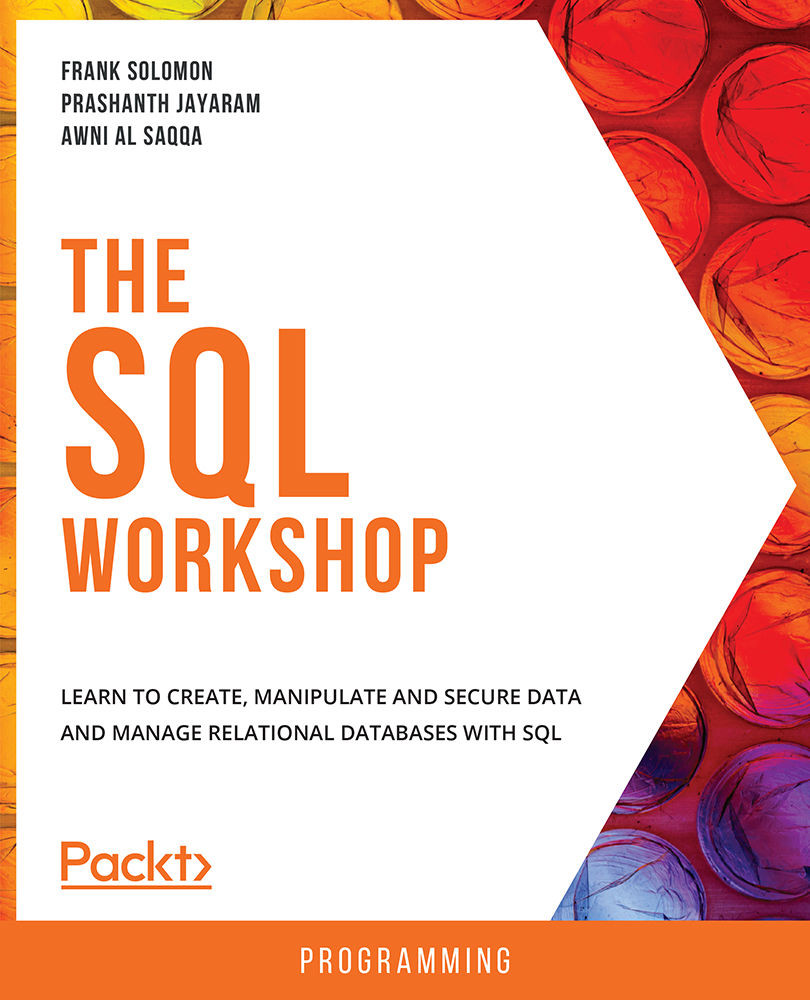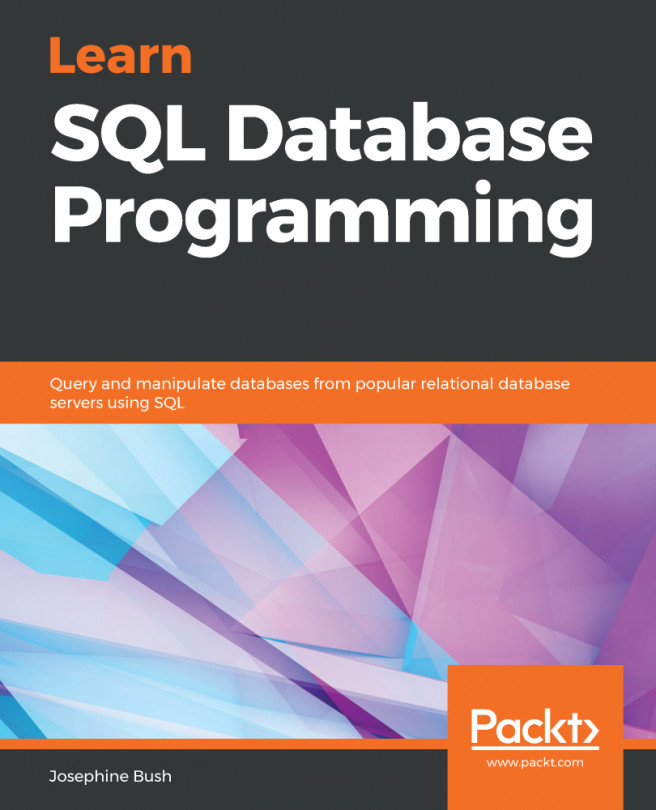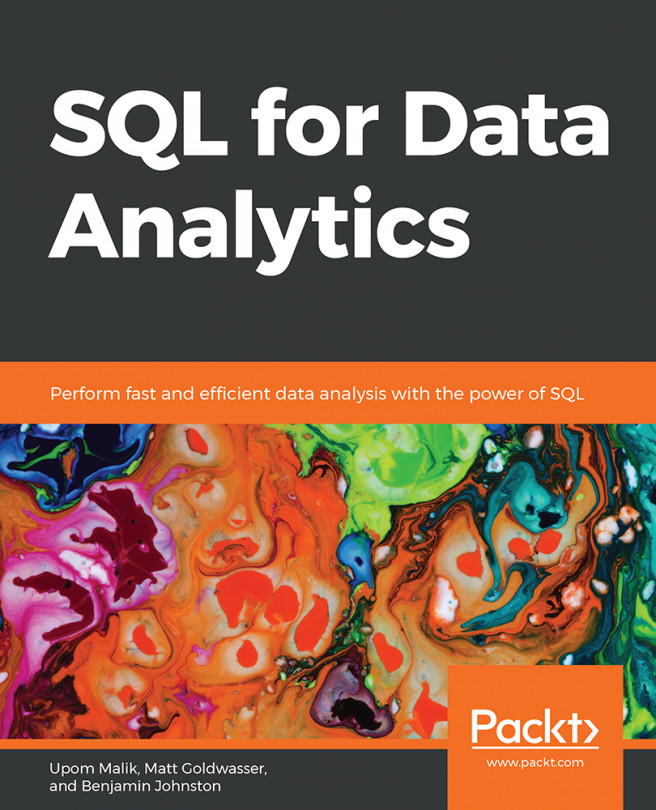CROSS JOIN
This type of join is used when you want to combine the elements of a particular column with the elements of another column. This implies that each record from the first table and each record from the second table are laid out in all possible combinations in one single table, just like in the case of a cartesian product. Here is how we can perform this task using the CROSS JOIN syntax:
SELECT [Column List] FROM [Table 1] CROSS JOIN [Table 2] WHERE [Condition]
To understand this concept well, we will perform CROSS JOIN on simple tables and see how they work in the following exercise.
Exercise 6.04: Implementing CROSS JOINS
Consider that we have a table called Facecards, with a column called suits, and a table called CardSuite with a column called cardvalue. Now, we want to cross-reference all the suits with all the card values. To do this, perform the following steps:
- Create a table called
Facecardswith the following values:Create table Facecards...