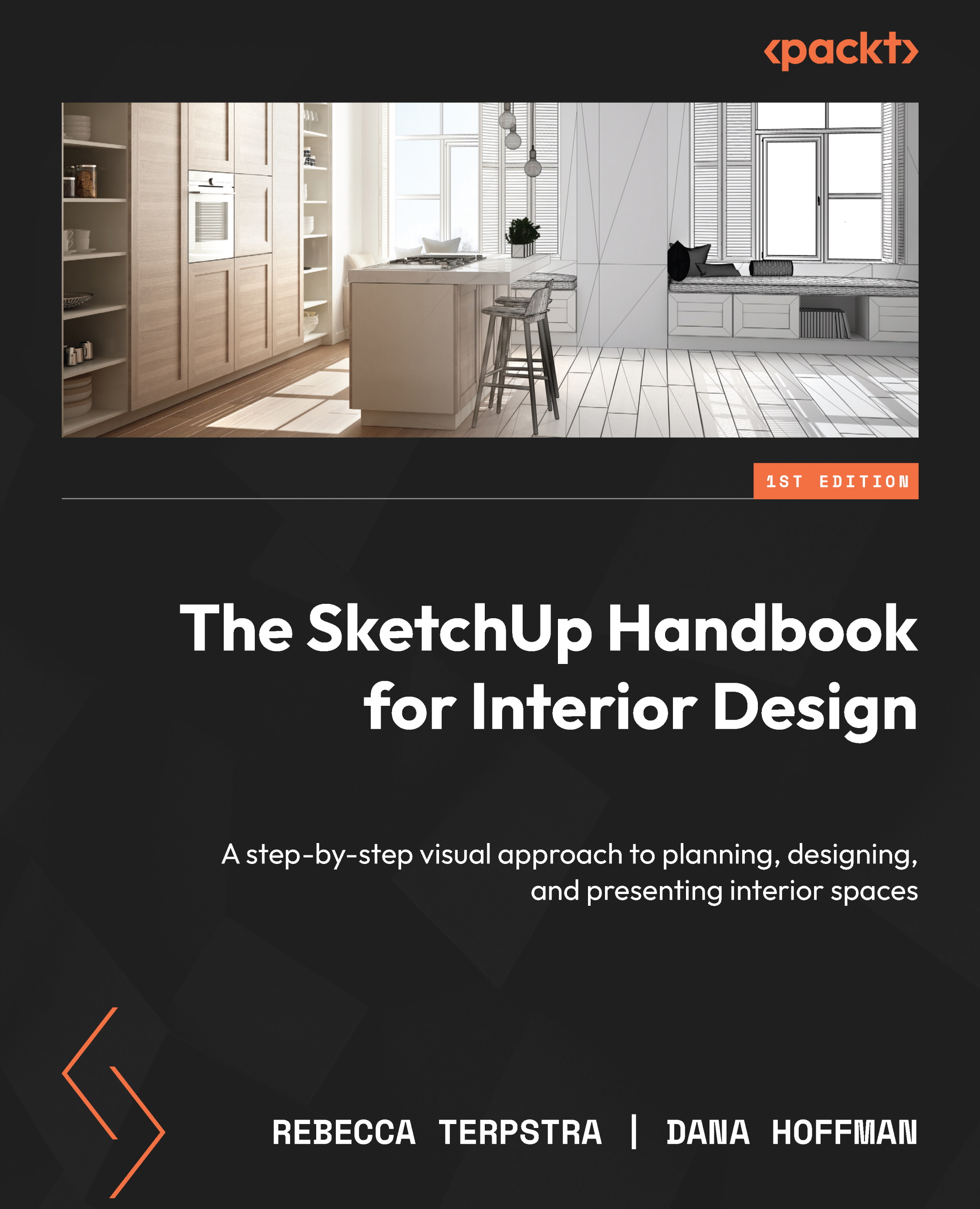Modeling a coffee table
To get our feet wet in modeling furniture, we will start with the coffee table shown in Figure 8.1.

Figure 8.1: Coffee table
For this exercise, we will use only native SketchUp tools.
From 3D Warehouse, download the SketchUp file named Chapter 8- Modeling Furniture. When you open the model, you will see an imported image of a turned table leg on the right and an open space on the left. Use the open space to the left of the leg image to build the coffee table.
Reminder to model in the upper-right quadrant
It is best practice to always start your model on or near the origin and in the upper-right quadrant.
We will begin by building the top of the coffee table.
Modeling the top of the coffee table
The first step is to model the top of the coffee table. Don’t forget to be in Top view when creating shapes:
- Activate the Rectangle tool (shortcut R), click the up arrow to lock in on the blue/z-axis, click...