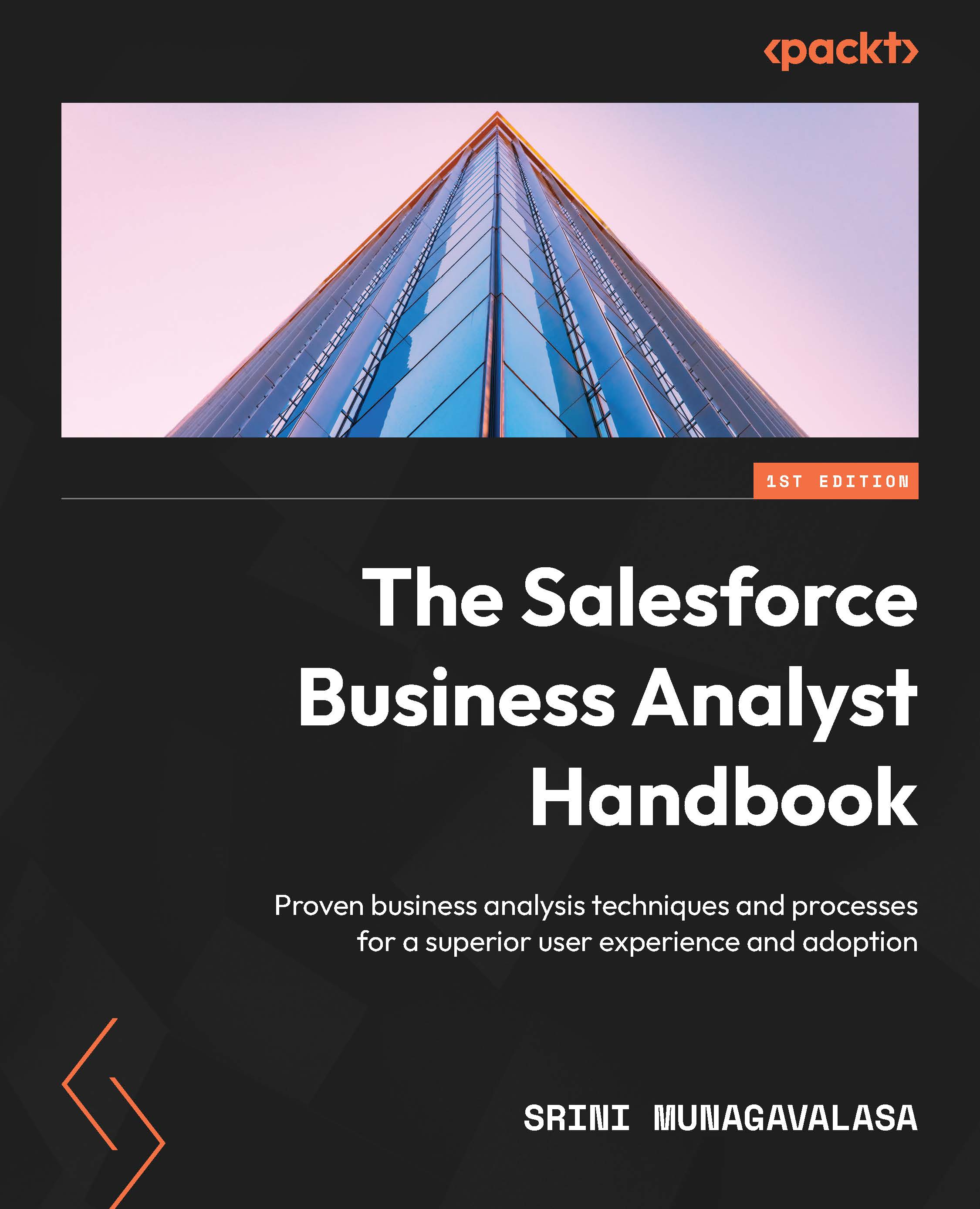Real-life scenarios with examples
Business needs vary from very simple to extremely complex. With the help of three different practical scenarios, I will explain the various needs and discuss how they are addressed and implemented. A strong understanding of business needs will help us in the elicitation phase.
Scenario 1
This is a simple scenario where users know what they need. It could be an existing pain point where I am looking for improvements. This case is true when users are already using the system and they can easily point out the gaps, be it defects or enhancements to the application.
For example, in Salesforce, duplicate leads, accounts, and contact records cause multiple issues down the line. These types of requirements are very straightforward. As a Salesforce-savvy Business Analyst, I can provide a quick solution. Here, I could suggest that users use the available duplicate management functionality.
By understanding the business needs, we can fulfill this requirement quickly by using existing out-of-the-box features from Salesforce. We will be able to find a quick solution for the majority of simple requirements. The key is to understand the business needs.
This is an example where elicitation is straightforward as business needs can be articulated easily and clearly.
Note
You may have to do a one-time cleanup of existing data to implement this solution.
Duplicate management functionality on the contact record
Here, we shall implement a rule where the Salesforce system will prevent users from creating duplicate contacts if the last name and email combination match.
A duplicate rule with matching criteria can be quickly implemented. Whenever any users try to create a duplicate contact, the system should prevent the user from creating one. The following screenshot shows a duplication rule being created:

Figure 1.1 – Creating a duplicate rule
In the following screenshot, I tried to create another contact with the same last name and email address. By implementing a simple duplicate rule, the system should prevent duplicate contact records:

Figure 1.2 – Salesforce system preventing users from creating a duplicate contact
You can view the duplicate as shown. Here, users will be able to make any updates as needed to the existing contact record:

Figure 1.3 – Option to view the existing duplicate contact record
You can also propose a more robust solution using AppExchange packages such as Demand Tool, which is an excellent tool for keeping your data clean and relevant. This is a managed package and there is a subscription fee per user. There are many paid and free tools on AppExchange. Do your research and try them in a sandbox before deciding to use them in your production environment.
Scenario 2
Users want field attributes defaulted by the system so that they can avoid re-keying the same data again for a specific BU.
For example, the billing address that’s available on the account record shall default when creating contact records for specific country users.
To illustrate this, we will look at another simple example where users can update their billing address with a company billing address. By automating this, the data quality stays accurate, current, and relevant. In Salesforce, this can be achieved via Process Builder. You can do the same with Flow Builder too. Process Builder will replace Flow Builder going forward, so it is advisable to start flows for automation:

Figure 1.4 – Using Process Builder to automate address updates on the contact record
Let’s look at another example. In Salesforce, the Sales team would like to see certain fields from the User record and Account record defaulted on the Opportunity record page. This requirement requires some level of analysis.
To simplify this, let’s look at a simplified requirement. A specific BU user would like to default certain field attributes from the User record (such as Region, Country, Division, and Department) and Account record (such as Account Owner, Industry, Account Type, and Rating). The rationale for this requirement is to have information available on the same Opportunity record and also be able to create list views from the Opportunities tab. To simplify further, let’s assume you, as a Business Analyst, socialized this with other BU stakeholders and got confirmation that they would like to have the same functionality extended to all.
You can have multiple solutions in Salesforce. Here, you can go with flows, but the simplest and easiest solution is to create a formula field. In our case, this is the preferred solution as users need data with view access; any updates that are made to user or account attributes are immediately reflected on the Opportunity record page.
This example helps you elicit unexpressed business needs. By observing or analyzing the ways to improve data quality, you, as a Business Analyst, shall be able to suggest the needs to business users and implement the same. Implementing these unexpressed needs helps in maintaining quality data and also reduces the time it will take the user to create data.
Scenario 3
This scenario is more complex than the others. These are instances where, in one of my previous projects when we did Partner Relationship Management (PRM) in Salesforce, the business users needed systems and functions but they did not exactly know how to explain or articulate the requirement. At a high level, the requirement was to have the PRM system migrated from an in-house custom build system to a sales cloud for partner with Account, Contact, Opportunity, Case, Campaign, Quote, and Lead Management, plus Partner Locator, Partner Onboarding, and User Onboarding. This was a hugely complex project that was delivered successfully over 3 years incrementally using agile methodology.
As an example, let me explain a relatively simple scenario. We have low adoption due to duplicate accounts and contacts in the system. Before they approached our project team, data stewards from the planning team tried multiple times to clean the data manually. But within a few months, data quality suffered again. Business users want these recurring dupe issues to be fixed as soon as possible as users may stop using the system.
After analyzing and researching internally and externally, we can identify the right product for our business. This not only enables us to capture good quality data but also enriches the data records by synchronizing the right data at a specific set frequency. This saves a lot of time, and our business can have accurate, complete, and meaningful data. We used a popular tool that is completely integrated with Salesforce. As Business Analysts, we need to be open-minded, understand business needs, and find the right solutions. In this case, rather than developing the Salesforce platform in-house, we found external tools to get the job done with minimal resources. The tool we used was an AppExchange product called D&B Hoover. This has a paid subscription managed package that is seamlessly integrated with Salesforce. Once synced up, the tool updates more than 100 account and contact attributes and adds a D&B identifier:

Figure 1.5 – D&B tool integrated with Salesforce on the Account Management page’s layout
Since this tool is embedded seamlessly into Salesforce Account and Contact Pages, users can access this tool without the need for a separate login. In addition to customer and contact data, sales teams will be able to get innovative analytical features:

Figure 1.6 – Example where users can search for companies and sync them to Salesforce with one click
This example helps us to see that business needs are not always obvious. In this case, the business user did not even state their needs. By analyzing the root cause of low adoption, we interacted with many key stakeholders and SMEs to understand the needs. Then, we explored internal and external tools and found the one that best fits our needs. Sometimes, the end goal will help us with eliciting and drawing forth a business need that can have a positive impact on our business users.
Now, let’s look at some practical tips that I found useful.