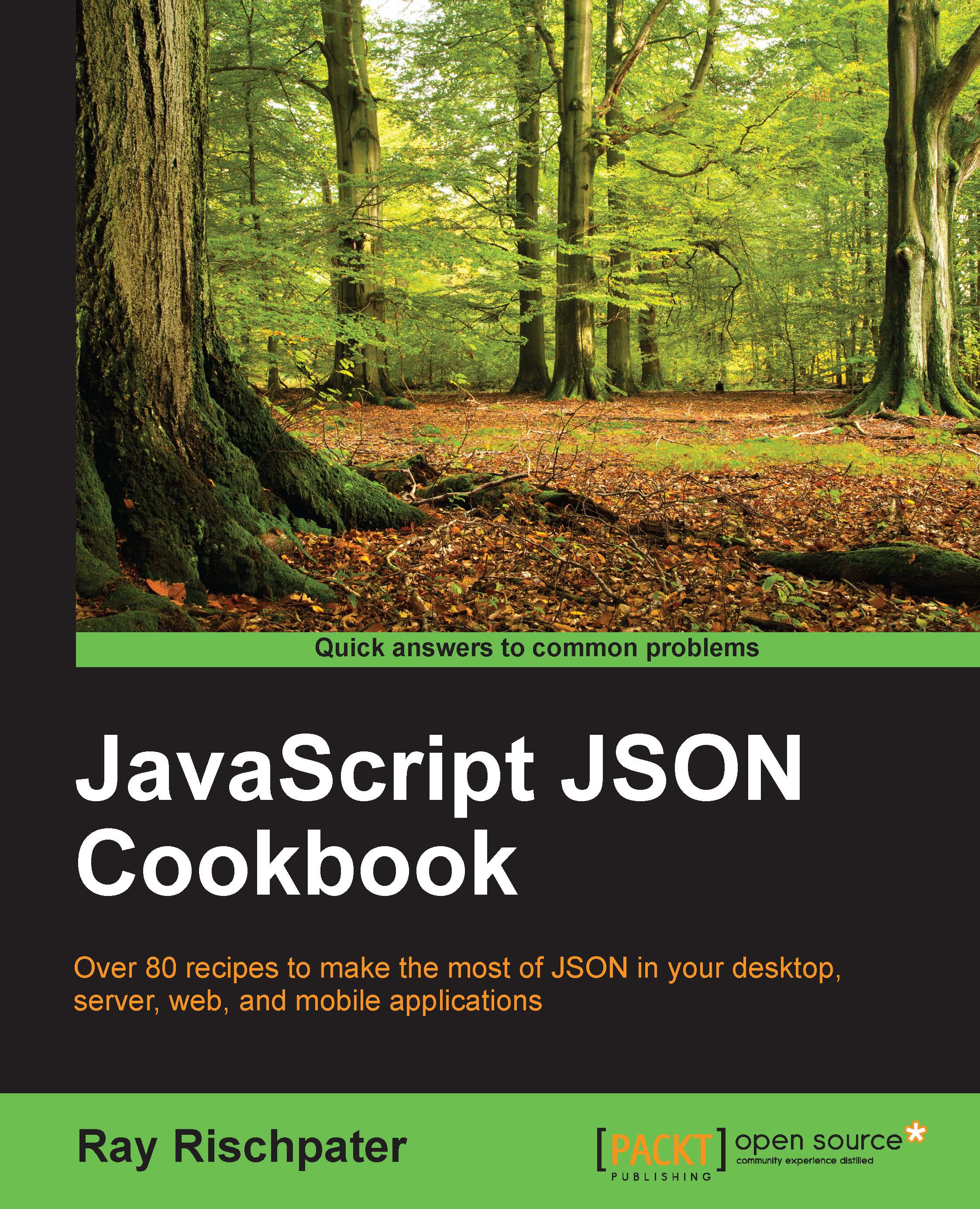Reading and writing JSON in Ruby
Ruby provides the json gem for JSON handling. In earlier versions of Ruby, you have to install this gem yourself; it's part of the base installation from Ruby 1.9.2 and onwards.
Getting ready
If you're running an earlier version of Ruby than Ruby 1.9.2, first install the gem with the following command:
gem install json
Note that Ruby's implementation is in C, so installing the gem may require a C compiler. If you don't have one installed on your system, you can install the pure Ruby implementation of the gem using the following command:
gem install json_pure
Regardless of whether you need to install the gem or not, you'll need to include it in your code. To do this, include both rubygems and json or json/pure, depending on which gem you installed; do this using require, like this:
require 'rubygems' require 'json'
The preceding code handles the former case, while the following code handles the latter:
require 'rubygems...