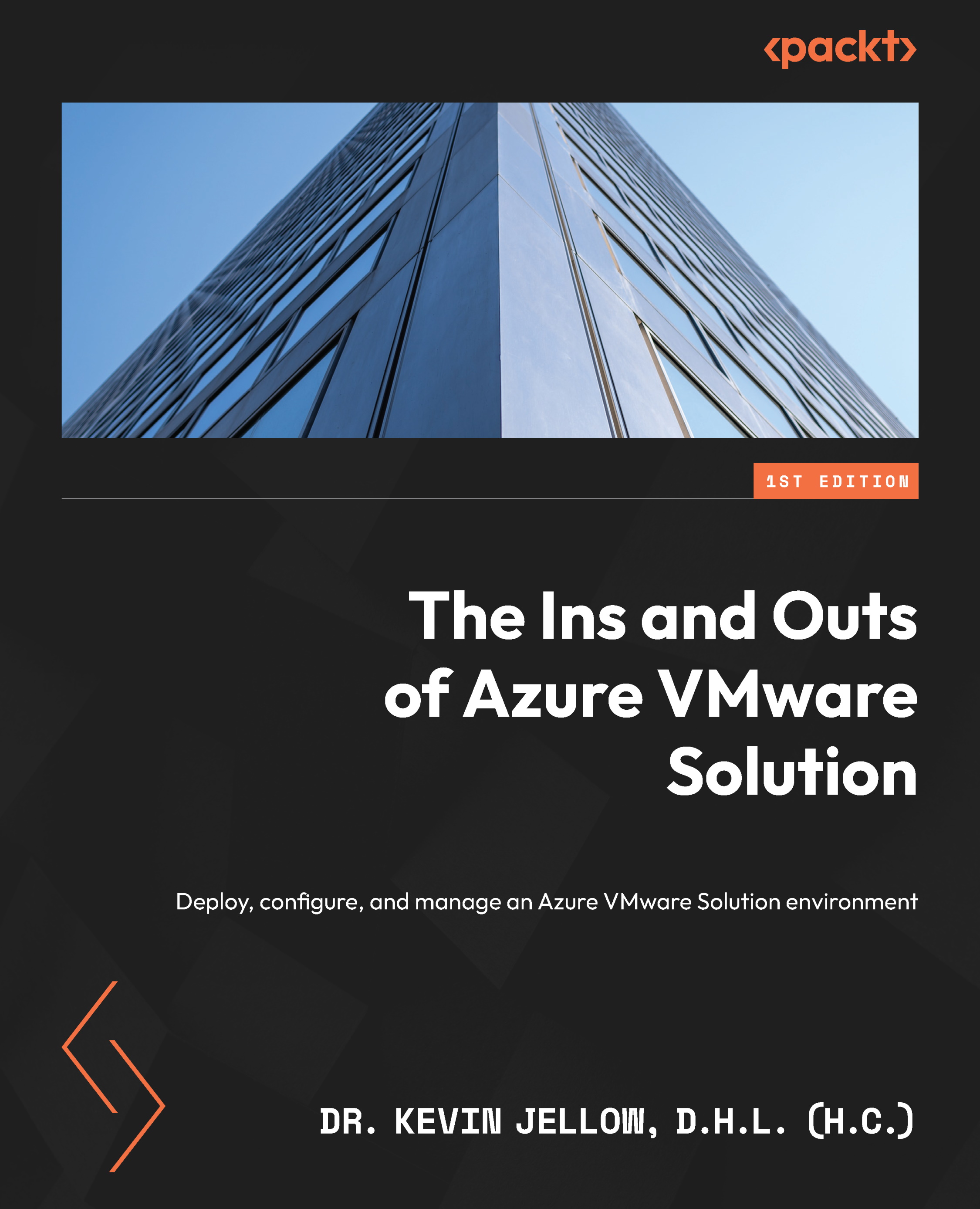What this book covers
Chapter 1, Introduction to Azure VMware Solution, explains how AVS provides a consistent, well-known user experience with existing on-premises VMware environments. Customers can deploy an AVS environment in just a few hours and quickly migrate VM resources.
Chapter 2, Enterprise-Scale for Azure VMware Solution, is all about the open source Azure Resource Manager and Bicep templates in the Enterprise-scale scenario for AVS. The Enterprise-scale implementation follows the architecture and best practices of the Cloud Adoption Framework’s Azure landing zones, focusing on enterprise-scale design concepts.
Chapter 3, Planning for an Azure VMware Solution Deployment, identifies and acquires everything that you need for your deployment throughout the planning stage since for a successful production-ready environment for building VMs and migration, planning your AVS deployment is crucial.
Chapter 4, Deploying Your First Azure VMware Solution Cluster, assists you with learning about AVS ideas, identifying AVS prerequisites, planning for the initial deployment, creating the first AVS private cloud, and connecting an on-premises data center to the AVS software-defined data center (SDDC).
Chapter 5, Deploying and Configuring HCX in Azure VMware Solution, teaches you how to deploy and configure HCX Advanced in your on-premises vCenter.
Chapter 6, Adding Network Segments in Azure VMware Solution, guides you on how to configure NSX-T network segments using NSX-T Manager or the Azure portal after a successful AVS private cloud deployment. The segments are logical switches that your AVS workloads require.
Chapter 7, Creating and Configuring a Secure vWAN Hub for Internet Connectivity, discusses how to connect to the internet via a Virtual WAN, given that utilizing VMware’s SDDC in conjunction with the Azure cloud ecosystem necessitates a distinct set of architectural considerations for cloud-native and hybrid situations.
Chapter 8, Inspecting Traffic for AVS, details how, when migrating to AVS, customers may want to preserve operational continuity with their existing third-party networking and security solutions. The communication mechanism has nothing to do with the NSX-T service insertion/network introspection certification process for vSphere or AVS, and third-party platforms may include products from Cisco, Juniper, or Palo Alto Networks.
Chapter 9, Adding Additional Storage to the AVS Datastore, walks you through the process of deploying an Azure NetApp Files share and adding it to your datastore because every firm must understand the choices for expanding the datastore in AVS.
Chapter 10, Working with VMware Site Recovery Manager, outlines the process of configuring Site Recovery Manager (SRM) between two AVS private clouds. VMware SRM enables you to plan, test, and execute the recovery of VMs between a protected and a recovery vCenter Server site.
Chapter 11, Managing an Azure VMware Solution Environment, demonstrates some best practices for managing your AVS environment. AVS is a VMware-validated solution that is subjected to ongoing verification and testing in order to ensure compatibility with vSphere enhancements and upgrades.
Chapter 12, Leveraging Governance for Azure VMware Solution, clarifies how to leverage governance for your AVS environment using a unified security and compliance approach.
Chapter 13, Summary of Azure VMware Solution, Roadmap, and Best Practices, concludes the book by pointing out some of the key topics that we walked through in the earlier chapters.