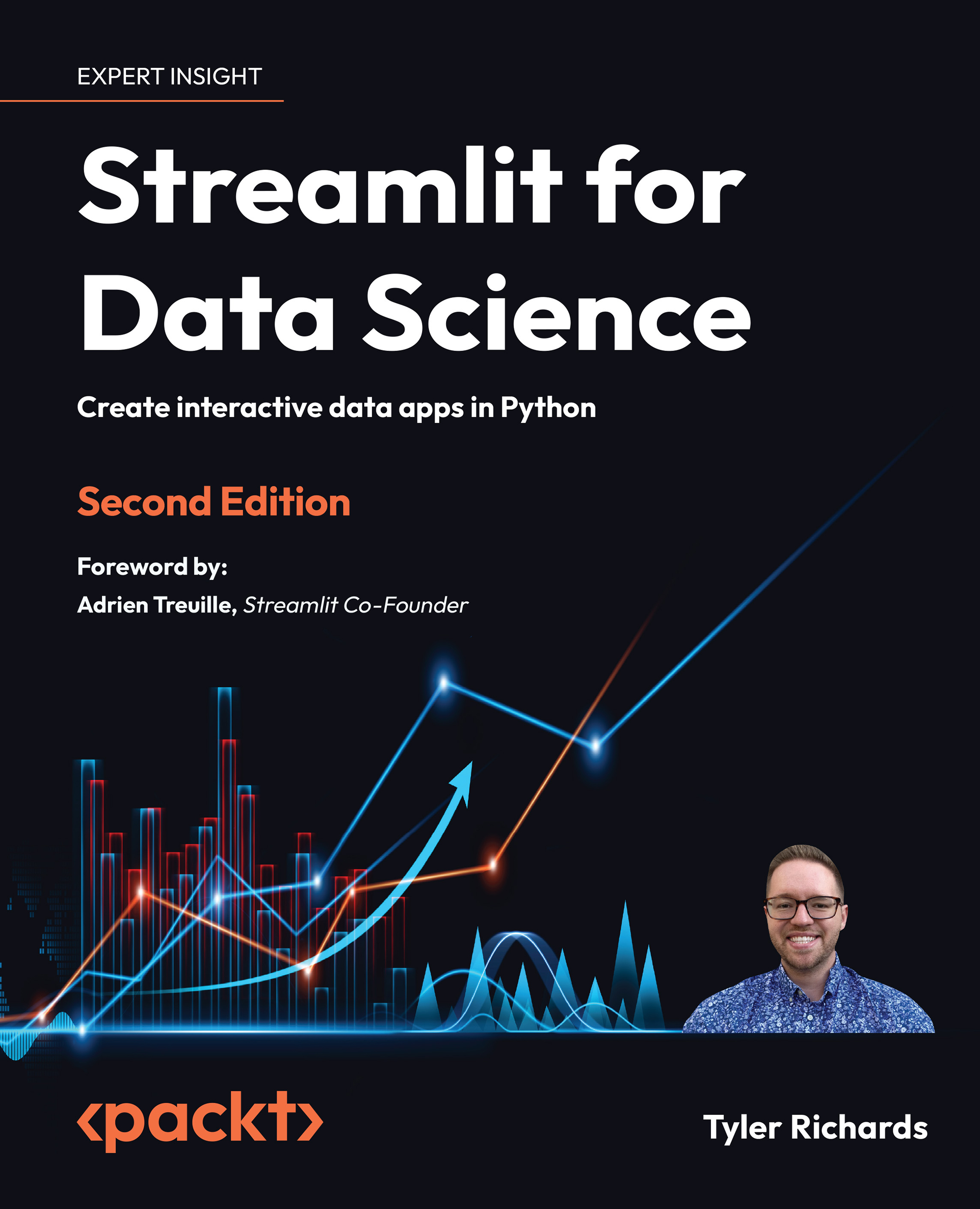Utilizing a pre-trained ML model in Streamlit
Now that we have our model, we want to load it (along with our mapping function as well) into Streamlit. In our file, penguins_streamlit.py, that we created before, we will again use the pickle library to load our files using the following code. We use the same functions as before, but instead of wb, we use the rb parameter, which stands for read bytes. To make sure these are the same Python objects that we used before, we will use the st.write() function that we are so familiar with already to check:
import streamlit as st
import pickle
rf_pickle = open('random_forest_penguin.pickle', 'rb')
map_pickle = open('output_penguin.pickle', 'rb')
rfc = pickle.load(rf_pickle)
unique_penguin_mapping = pickle.load(map_pickle)
st.write(rfc)
st.write(unique_penguin_mapping)
As with our previous Streamlit apps, we run the following code in the terminal to run our app:
streamlit run penguins_streamlit...