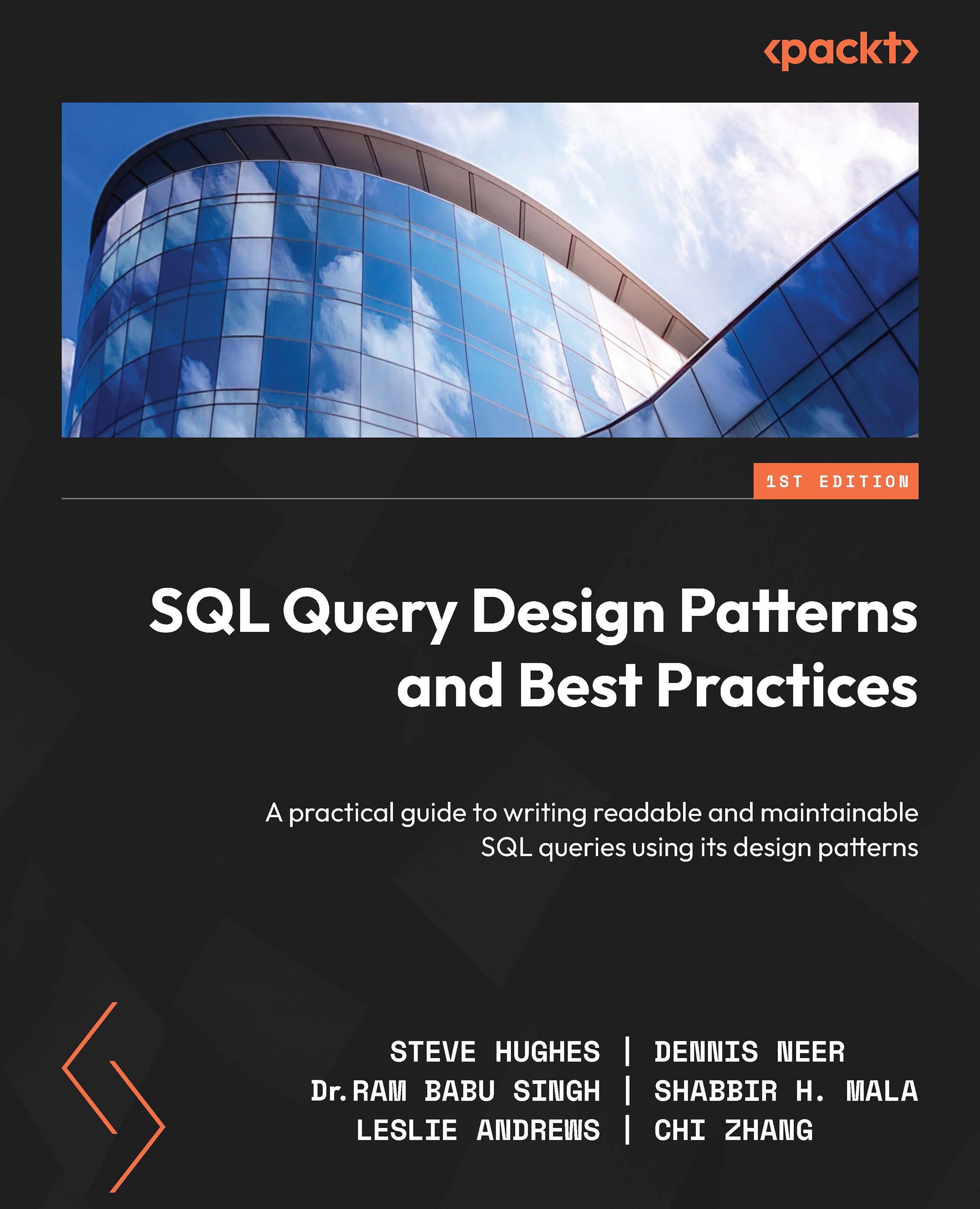Validating security settings
If you are interested in following the steps in this section in your personal environment, you will need to create a database-level login. You can refer https://learn.microsoft.com/en-us/sql/relational-databases/security/row-level-security?view=sql-server-ver16 for the steps to create the login. The login that is created when you do an initial install of SQL Server will only create the server-level login.
Security settings will normally be controlled by the DBA and are out of scope of this book. You can reference the previous link for more details regarding SQL Server security. Before you approach your DBA, you can attempt to see whether there is any security applied to your ID by taking the following steps:
- Start by logging in to SQL Server Management Studio (SSMS) and expand the database that you are working with. This is shown in the following screenshot:

Figure 8.3 – Log in to SSMS and expand the database...