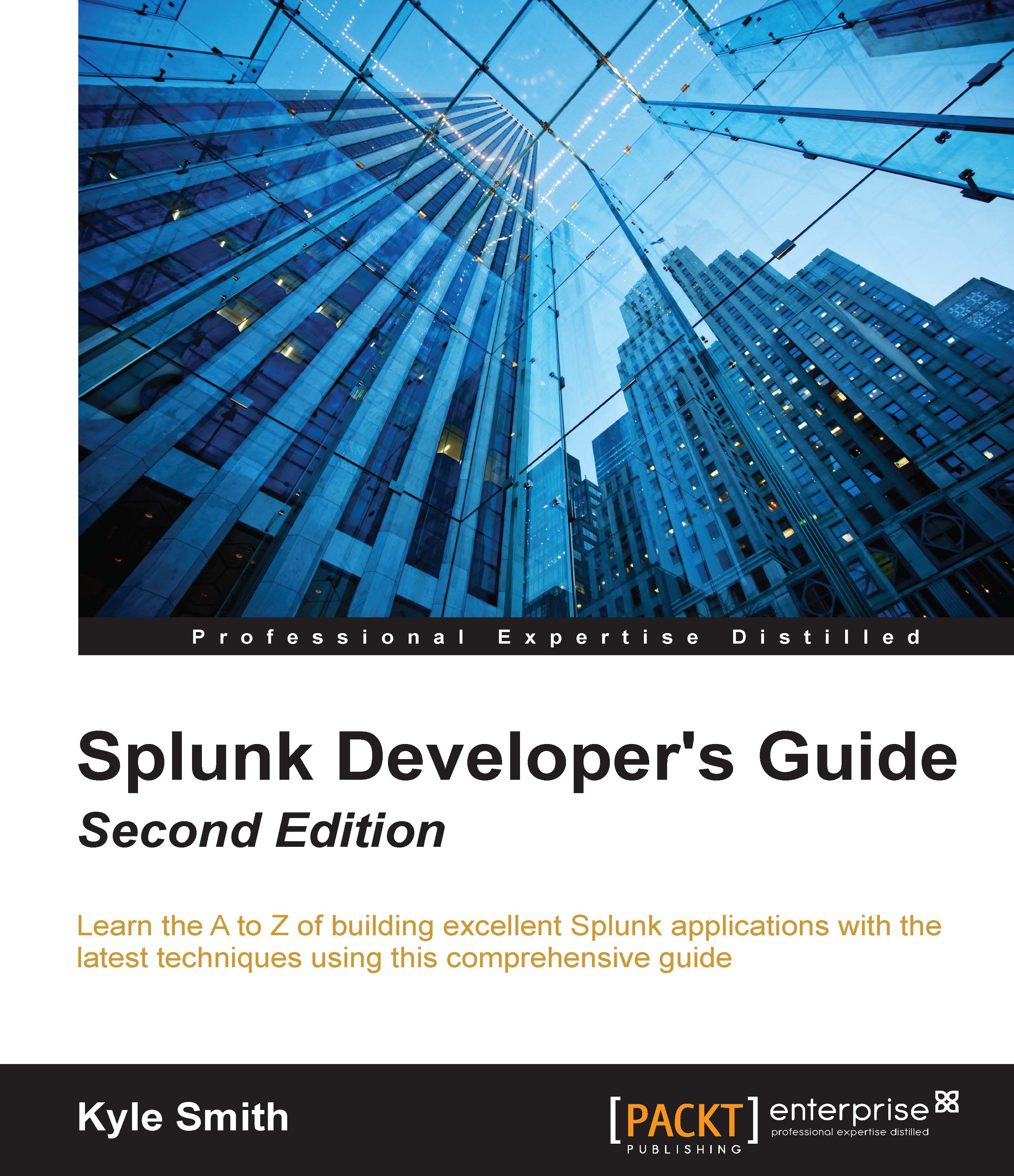Splunkbase
The primary location for hosted Apps is http://apps.splunk.com, more commonly known as Splunkbase. Splunkbase is a place for developers to publish their work under a set of various licenses and hosting options. Once you have packaged your App successfully, head over to http://apps.splunk.com/new and log in to your account. There will be an EULA and a privacy policy. Read and accept both of them if you agree to the terms. The first step is to determine how you are hosting your content. There are two ways of doing this: Splunk-hosted content and externally hosted content. The externally hosted option allows you to specify a URL for the end user. It contains the App and any other documentation you wish to include. This is what the option looks like:

The other option is to have it hosted by Splunkbase. This option will look like this:

If your browser supports it, you will have the option of a file picker or drag and drop. Notice the requirements: maximum size of 50 MB and only one file...