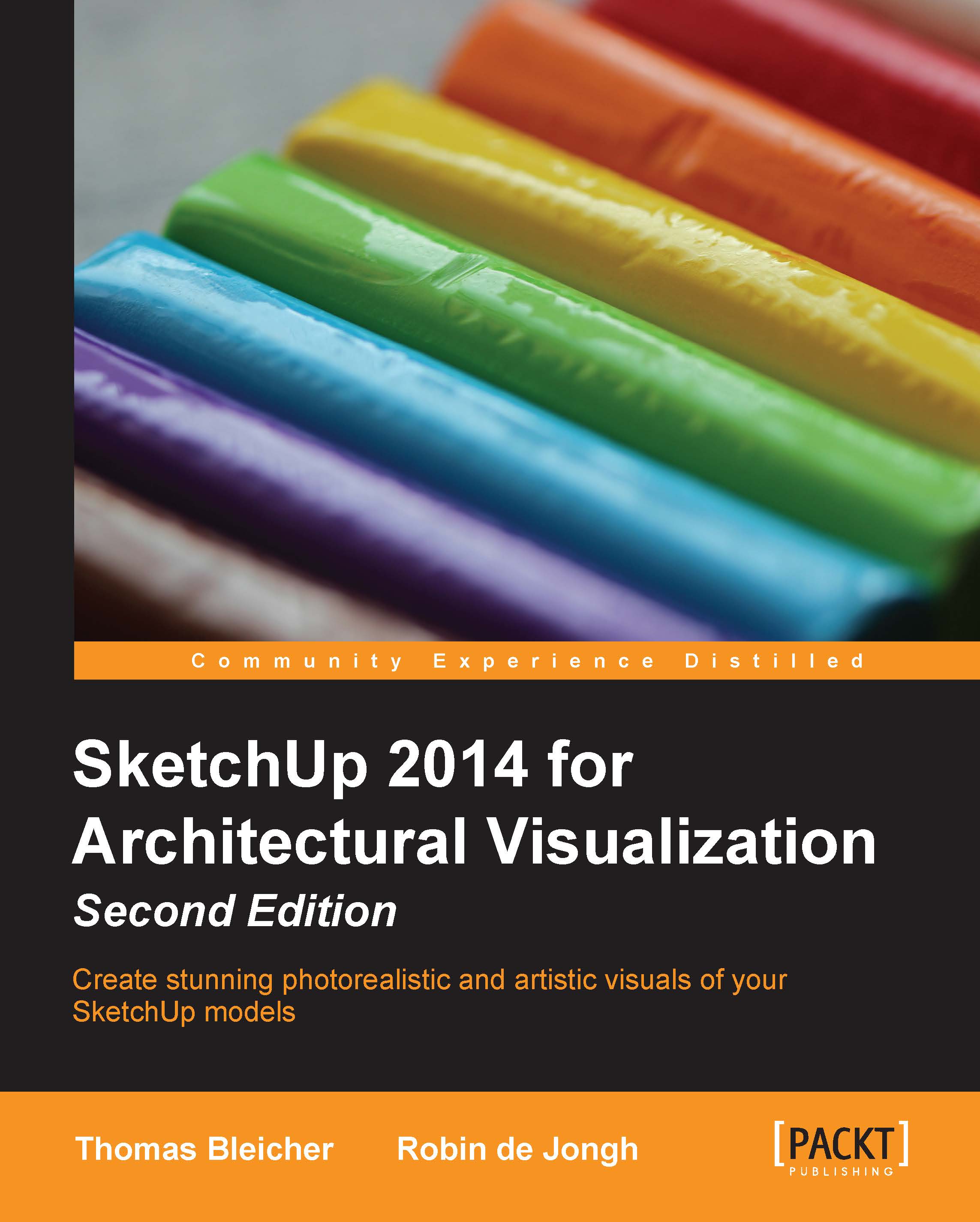Compressing for online streaming services
The following steps will allow you to upload your video to YouTube and other video-sharing sites. The frame rate and video size you set earlier is the recommended size for HD videos on YouTube. The video you prepare for upload should be of very high quality and good resolution because the streaming service will use it as a master copy to generate the video streams that the users will see. This process will reduce the quality a bit so your uploaded video should be as good as it can be.
Creating an MP4 video with HandBrake
To create the MP4 video clip, use the AVI file from Movie Maker and convert it into the recommended format for YouTube:
Open the HandBrake application.
In the toolbar at the top, click on the Source button.
Select Open File.
Open the AVI file you just saved from your video editing software.
Under Destination, select a directory and filename for the compressed video. Set the filename extension to
.mp4.Under Output Settings, select Mp4 in...